Download Monitor – Form Builder Extension
5.0.0
forked from Download Monitor - Gravity Forms Extension™
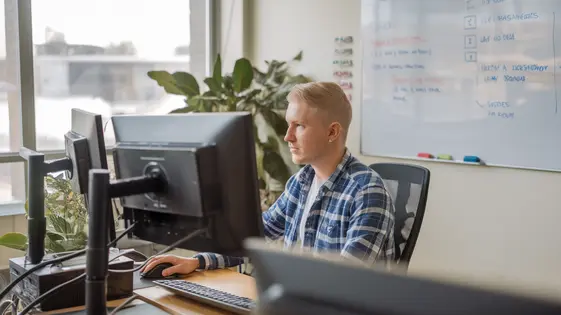
Disclaimer
Description
Tired of downloads feeling like a one-way street? Like you’re just tossing files into the digital abyss with no idea who’s grabbing what? Well, hold onto your hats, because we’re about to flip the script! Introducing the Download Monitor – Form Builder Extension, the plugin that slaps a friendly (or fiendish, depending on your form fields) form in front of your downloads. Forked from the legendary Download Monitor – Gravity Forms Extension, this bad boy lets you gather valuable user data before they get their mitts on your precious files. We’re talking email addresses, feedback, maybe even their favorite pizza topping – the possibilities are endless! Ready to turn your downloads into lead-generating, data-collecting machines? Buckle up, buttercup, because it’s about to get interesting. This extension is an essential tool to enhance your download process, ensuring you not only provide value but also gain valuable insights into your user base. So, say goodbye to anonymous downloads and hello to a world of personalized engagement and data-driven decision-making. Let’s dive in and see how this plugin can transform your download strategy.
Unleash the Power of Forms: Why Bother?
Forms can transform simple downloads into powerful engagement tools. They facilitate lead generation by capturing valuable user information before granting access to your files. Think of it as a fair exchange: access to premium content in return for an email address or other relevant data. This data allows you to understand your audience better. You can segment users based on their interests and tailor your marketing efforts accordingly.
Consider using an email signup form to build your newsletter list. A feedback survey after the download allows you to improve your offerings. Or, request specific information, like industry or company size, to qualify leads. The key is balance. Asking for too much information upfront can deter users. Focus on collecting essential data and clearly communicate the value they receive in return. This might be exclusive content, discounts, or early access to new features. Always prioritize ethical data collection. Obtain explicit consent, be transparent about data usage, and adhere to privacy regulations. Respecting user privacy builds trust and fosters long-term relationships.
Formidable Features: What This Extension Brings to the Table
This extension significantly enhances download functionality. It seamlessly integrates forms with your downloads. Here’s a breakdown of its key features:
- Diverse Form Creation: Design various forms. These include contact forms, feedback forms, email subscription forms, and more.
- Deep Integration: It directly connects forms to your downloads. Require form submission before a user can access the file.
- Customization Options: Tailor form appearance to match your site’s branding. Modify form fields and overall design elements.
- Efficient Submission Handling: The extension securely manages form submissions. You’ll receive notifications and have access to the data.
- Data Storage: Collected data is safely stored. Access and manage user-submitted information through the admin panel.
- Multiple Forms Per Download (v5.0.0): Version 5.0.0 introduces the ability to associate multiple forms with a single download. This allows website administrators to collect different types of information or user feedback for each download. This improves data granularity and relevance. Admins can now trigger sequential forms, enhancing the user journey.
From Zero to Hero: Setting Up Your First Download Form
Ready to build your first download form? Let’s get started! The process is straightforward.
-
Install and Activate: Ensure the extension is installed and activated. This adds a new form building interface.
-
Create a New Form: Navigate to the form builder section. Click “Add New” to create your first form. Give it a descriptive title.
-
Add Fields: Use the drag-and-drop interface to add desired fields. Common choices are name, email, and a consent checkbox. Configure each field. Define labels, placeholders, and validation rules.
-
Customize Appearance: Explore the styling options. Match the form’s look to your website’s theme. Adjust colors, fonts, and button styles.
-
Assign to a Download: Choose the download the form will be linked to. Go to the download’s edit page. Select your newly created form from the dropdown menu.
-
Multiple Forms? As of v5.0.0, you can assign multiple forms per download. This offers greater flexibility. Use cases: different forms for different user groups or content types.
-
Test and Refine: Preview the form. Submit a test entry. Confirm everything works as expected. Make adjustments as needed.
Example Best Practice: Request only essential information. A simple form with name and email often suffices. Always include a clear privacy policy link. This builds trust with your users.
Data Dive: Analyzing Your Download Form Results
The real power of download forms lies in the data they collect. Understanding this data allows you to refine your content strategy and enhance user experience. Let’s explore how to access, analyze, and utilize this information effectively.
Accessing your form data is straightforward. The extension provides a dedicated section where all submissions are stored. You can view individual responses or export the entire dataset for deeper analysis. Several export formats are supported, including CSV and JSON, ensuring compatibility with spreadsheet software and other data analysis tools.
What can you do with this data? Identify trends in user demographics, content preferences, and download behavior. This informs future content creation, ensuring you deliver what your audience wants. You can also segment your audience based on form responses, enabling more targeted marketing campaigns.
Data privacy is paramount. Always handle user information responsibly and in compliance with applicable regulations. Anonymize data when possible and ensure secure storage. Before analyzing, cleaning and organizing data is crucial. Remove duplicates, correct errors, and standardize formatting for accurate insights. This preparation minimizes skew in your analysis.
Beyond the Basics: Advanced Form Strategies
Move beyond basic forms to unlock more powerful download strategies. Conditional logic adapts form fields based on user input. Only show relevant questions for a more streamlined experience. Multi-page forms break lengthy forms into manageable steps. This reduces user fatigue and increases completion rates. Integrate with email marketing services to automatically add downloaders to targeted lists. Use these lists to nurture leads.
Forms are great for audience segmentation. Ask questions that reveal user interests or demographics. Then, provide tailored downloads. Personalization enhances the user experience and fosters stronger connections. Gather feedback on your downloads directly through the form. Ask users what they liked or how the content could improve. This iterative feedback cycle will ensure you are meeting their needs.
A/B testing download forms helps optimize conversion rates. Test different form layouts, questions, and calls to action. Tools often let you split traffic between variations, tracking which performs best. Use insights to create high-converting forms, maximizing download numbers.
Final words
So, there you have it – Download Monitor – Form Builder Extension, the plugin that turns your downloads into data-generating machines. Forget those anonymous clicks into the void; now you can actually know who’s grabbing your stuff and, more importantly, why. Think of the possibilities! Targeted marketing, personalized content, and a deeper understanding of your audience – it’s all within reach. Sure, it takes a little effort to set up those forms, but the payoff is well worth it. You’re not just giving away files; you’re building relationships and gathering valuable insights that can help you grow your business. It’s a win-win, really. They get your awesome content, and you get to know them better. Just remember to be cool about it, okay? Nobody likes a data hog. Be transparent about what you’re collecting and why, and always respect user privacy. Now go forth and conquer the download world, one form at a time! Get ready to unlock a new level of engagement and understanding with every download. It’s time to transform those simple file transfers into meaningful interactions.
Latest changelog
Changelog
Demo Content
Comments
Request update
About
- 5.0.0
- 2 seconds ago
- April 19, 2025
- WPChill™
- View all from author
- Download Manager Add-on
- GPL v2 or later
- Support Link
