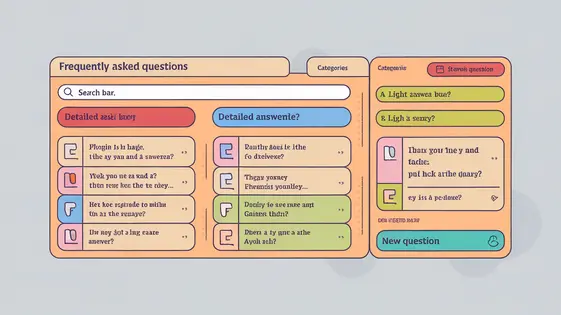
Disclaimer
Description
Ever find yourself knee-deep in customer queries, wishing you had a magic wand to conjure up answers? Well, while we can’t promise actual magic, what if I told you there’s a tool that can make your help desk feel like it’s run by a team of mind-reading wizards? Enter: Excellent Help Desk: Custom FAQ, the plugin that transforms your support system from a chaotic inbox into a well-oiled, question-answering machine. This isn’t just another plugin; it’s your secret weapon against repetitive questions, freeing you to tackle the truly tricky issues.
Built as a fork from the reputable product, this plugin takes the already stellar features and cranks them up a notch. Think of it as the remix you didn’t know you needed, turning your website into a haven of self-service support. No more drowning in the same questions day after day. Imagine providing instant, accurate answers to your users, boosting their satisfaction and slashing your support ticket workload.
In this guide, we’re diving deep into Excellent Help Desk: Custom FAQ, exploring its features, benefits, and why it’s the ultimate game-changer for anyone serious about customer support. Get ready to say goodbye to support ticket overload and hello to a world where your users find answers faster than you can say ‘Frequently Asked Questions.’
Unleashing the Power of Custom FAQs
Custom FAQs are more than just a list of questions. They’re a powerful tool for improving support and user satisfaction. A well-crafted FAQ reduces support tickets by empowering users to find answers themselves. This frees up support staff to handle more complex issues. Instant answers improve customer satisfaction by resolving queries immediately. Users appreciate self-service options available on their schedule.
Excellent Help Desk: Custom FAQ helps achieve these benefits by providing a structured way to create and manage FAQs. Organize questions by topic. Tailor answers to be clear and concise. Consider a scenario where users repeatedly ask about order tracking. A custom FAQ entry provides a quick link and instructions. This immediately addresses the query, avoiding a support ticket. This is especially helpful outside of standard business hours. Empowering users through self-service support is key to efficient support operations. Use Excellent Help Desk: Custom FAQ to provide exactly that.
Diving Deep: Features and Functionality
Excellent Help Desk: Custom FAQ offers several powerful features. These enhance traditional FAQ methods significantly. Creating FAQs is intuitive. Use the interface to add questions and answers easily. Organize FAQs with robust category management. Group related questions for improved navigation.
Display FAQs using shortcodes. Embed them on any page or post. This provides flexibility in placement. The built-in search functionality enables users to find answers quickly. This surpasses simple question lists. Customize the look of your FAQs to match your brand.
Want to use a video to show the answer? Embed videos directly within FAQ answers. This adds a dynamic element. For example, show a quick product demo within an answer. Compare this to static text-only FAQs. Category management allows structuring FAQs like a knowledge base. Shortcodes offer placement options that default methods lack. Search transforms a static list into a searchable resource.
Customization: Making It Your Own
The default appearance of your FAQs might not perfectly align with your website’s branding. Fortunately, you can use CSS to customize the look and feel. This allows you to create a seamless integration with your existing design.
CSS (Cascading Style Sheets) allows you to control the visual presentation of your FAQ elements. You can change colors, fonts, spacing, and even the layout of the questions and answers. To start, identify the CSS classes or IDs used by the FAQ elements. Inspect the HTML source code of your FAQ section using your browser’s developer tools.
Common customizations include changing the background color of FAQ headings. You can also adjust the font family and size of both questions and answers. Modifying the spacing between questions and answers can improve readability.
For a user-friendly FAQ section, ensure sufficient contrast between text and background colors. Choose fonts that are easy to read. Use consistent styling across all FAQ elements. Test your customizations on different devices and browsers to ensure responsiveness.
The FAQ functionality integrates with most themes and design frameworks. However, conflicts can sometimes occur. If you experience styling issues, try increasing the specificity of your CSS rules. You can also consult your theme’s documentation for guidance. Remember to respect the original Excellent Help Desk and Excellent Help Desk: Custom FAQ when modifying the appearance. Consider using the styling features available within the settings of the support tools before implementing CSS changes.
Advanced Tips and Tricks
To fully leverage your custom FAQ section, consider these advanced techniques. Optimize your FAQs for search engines by using relevant keywords in both questions and answers. Structure questions as users would naturally phrase them. Link related FAQs to improve navigation and user engagement.
Use your FAQs proactively. Analyze common support requests and create FAQs to address those issues before users contact support. Integrate your FAQs with other support channels, such as live chat or email, to provide quick answers. A well-organized FAQ section uses categories and tags effectively.
Write clear, concise answers, avoiding jargon. Employ a conversational tone. Analytics are crucial. Track which FAQs are viewed most often and which ones lead to support tickets. Identify gaps in your FAQ coverage and update existing entries based on user feedback. Regularly review and refine your FAQ content to ensure accuracy and relevance. Monitoring search terms used within your FAQ page can reveal further areas for improvement.
Troubleshooting and Support
Encountering issues? This chapter offers guidance. First, double-check your settings. Simple errors often cause the most common problems. Ensure all required fields are properly completed. Next, review the plugin documentation. It contains detailed explanations and solutions. Look for error messages within the plugin itself. These often provide clues about the cause of the issue.
Still stuck? Consider the online community forum. Other users may have experienced the same problem and found a solution. Sharing your experience can help others, and vice-versa. Remember to provide detailed information. Include the exact error message, your system configuration, and steps to reproduce the problem. This will significantly improve your chances of getting helpful assistance. The plugin you are using is derived from another one; therefore, you can also consult the documentation from the original plugin. Many solutions can be found there.
If all else fails, contact our dedicated support team. You can find our contact information on our website. Before contacting support, please gather all relevant information. This will help us resolve your issue more efficiently. Remember to contribute back to the community with any solutions you discover. Your input helps improve the plugin for everyone.
Final words
So, there you have it. Excellent Help Desk: Custom FAQ isn’t just a plugin; it’s your ticket to support zen. It’s about giving your users the answers they need, exactly when they need them, without bogging down your support team. Imagine the time saved, the frustration avoided, and the sheer joy of a smoothly running support system.
By providing a robust, customizable, and easy-to-manage FAQ system, this plugin empowers you to transform your website into a self-service support powerhouse. It’s about anticipating your users’ needs and providing solutions before they even have to ask. And with features like category management, shortcode integration, and a user-friendly interface, creating and maintaining your FAQs has never been easier.
But the benefits extend beyond just efficiency. A well-crafted FAQ section can boost your website’s SEO, attract more organic traffic, and establish you as an authority in your niche. It’s a win-win for both your users and your business. Embrace the power of self-service support, unlock the full potential of Excellent Help Desk: Custom FAQ, and watch your customer satisfaction soar.
Ready to revolutionize your support system? Don’t just take our word for it. Dive in, explore the features, and experience the difference firsthand.
Latest changelog
Changelog
Demo Content
Comments
Request update
About
- 2.2.0
- 2 seconds ago
- April 19, 2025
- Awesome Support™
- View all from author
- Help Desk Add-on
- GPL v2 or later
- Support Link
