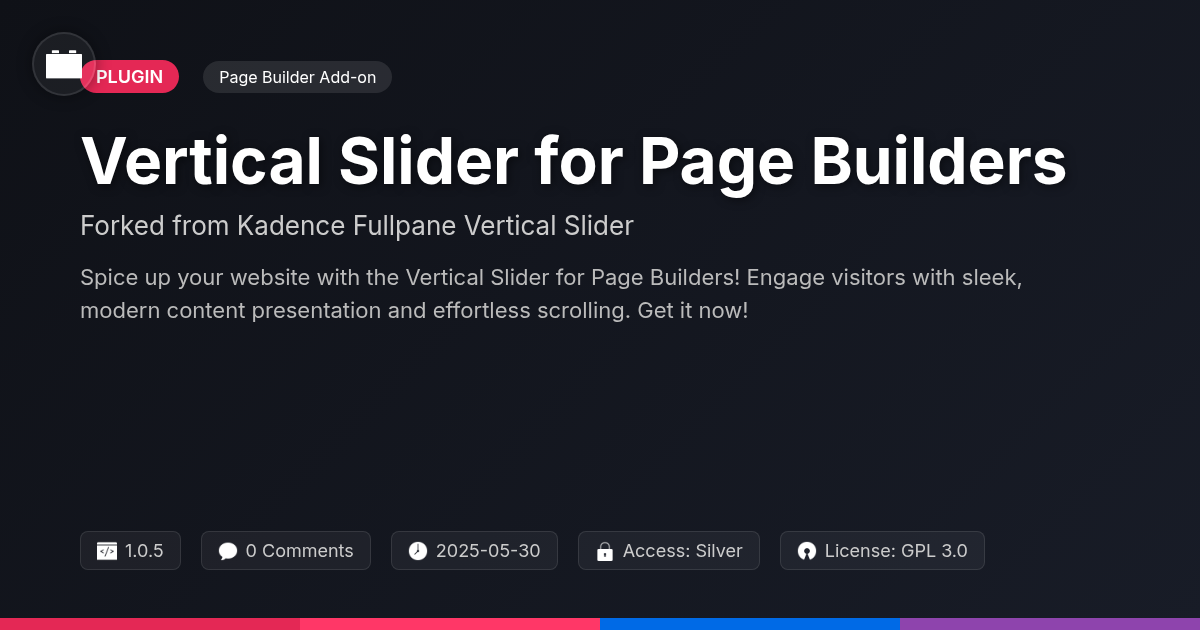- Plugin
- e-addons TEMPLATE
e-addons TEMPLATE
A premium plugin with modern design and powerful features. Perfect for creating stunning websites with ease.
Stars
Forks
Downloads
Watching
Description
Ever find yourself wrestling with clunky page elements, wishing you could just snap your dream website into existence? Well, hold on to your hats, because we're diving headfirst into the glorious world of e-addons TEMPLATE! Forget endless coding and design headaches, this gem (forked with love from e-addons TEMPLATE) is here to make your website-building experience smoother than a freshly paved road. We're talking about breathing life into your page builder with stylish widgets, powerful extensions, and design options so flexible, they could probably do yoga. So, buckle up, grab your favorite beverage, and let's explore how this plugin can transform your site from 'meh' to 'marvelous' – without turning your hair grey in the process. Ready to unlock a universe of creative potential? Let's get started!
Exploring Key e-addons TEMPLATE Widgets
This exploration focuses on several standout widgets within the e-addons TEMPLATE. The Advanced Heading widget provides superior control over basic headings, enabling independent styling of title parts and eye-catching decorations.
Then, the Image Carousel distinguishes itself through smooth animations and extensive customization options, allowing control over autoplay, looping, and navigation styles for visually appealing image displays.
The Progress Bar widget facilitates stylish showcasing of skills or project completion, featuring various styles, animations, and text displays for a visually informative element. It offers animated fills and customizable labels.
The Team Member widget enables attractive display of staff profiles, allowing image uploads, social media links, and detailed biographies. Presenting your team professionally with styled cards, saving development time.
Finally, the Call to Action widget captures attention by combining text, buttons, and background images for compelling prompts. It allows for combined media and stylized text.
Customization Options: Tailoring Your Website to Perfection
This plugin provides deep customization, enabling a unique website aesthetic. Style settings let you control colors, typography, and spacing. These adjustments ensure brand consistency. Responsive design controls are essential. They adapt your site for various screen sizes. Users can modify layouts and hide elements on specific devices. This ensures optimal viewing on desktops, tablets, and phones.
Integration with other plugins extends functionality. Combine this plugin with form builders or marketing tools. This creates a seamless user experience. Applying custom styles is straightforward. For instance, change a button’s color by modifying its CSS class. Adjust responsive settings by using the device-specific options. These are found within each element's settings. Before: A generic website with default styling. After: A vibrant, branded site with tailored layouts.
Achieve granular control over your website’s appearance. Create a polished, professional online presence. This enhances user engagement and reflects your brand identity.
Enhancing Site Performance: e-addons TEMPLATE Optimization
Speed is critical for a positive user experience. The core code of this set of tools prioritizes performance. Lazy loading is implemented for images and other media. This means assets only load when visible in the viewport. Code splitting divides the code into smaller chunks. These chunks are then loaded only when needed. The result is faster initial page load times.
Assets like CSS and JavaScript are also optimized. They are minified and compressed to reduce file sizes. This reduces bandwidth consumption. Users can further boost performance by optimizing their own images. Choose the right image format and compress images before uploading. Using a content delivery network (CDN) can also help. A CDN distributes your website's files across multiple servers. This ensures faster loading times for users around the globe.
Without optimization, your site would likely experience longer loading times and a poorer user experience. With these optimizations, you should expect improved speed and responsiveness.
Compatibility and Integrations: Working Seamlessly with Your Ecosystem
The e-addons TEMPLATE is designed for broad compatibility, ensuring a smooth experience across diverse website setups. It works well with most themes. Theme developers can easily integrate with the e-addons TEMPLATE via clearly defined APIs, enhancing their theme's functionality.
While extensive testing minimizes conflicts, occasional issues may arise due to unique theme structures or plugin interactions. If you encounter a conflict, disable other plugins and switch to a default theme to identify the source. Compatibility issues can often be resolved by contacting our support or the theme developer.
The e-addons TEMPLATE extends functionality through integrations. It is designed to work seamlessly with many services. By connecting these services, users can create powerful solutions.
For example, use form plugins to capture leads and build email lists or integrate with social platforms to display feeds and drive engagement. These integrations provide a flexible and powerful toolset, allowing users to build highly customized websites. The Nerds Farm team is committed to making sure that e-addons TEMPLATE continues to work with more themes.
Getting Started: A Quick Guide to e-addons TEMPLATE
Ready to jump in? Here's your fast track to using the plugin. First, installation is straightforward. Upload the plugin file through your site's admin panel, activate it, and you're set. Next, configuring global settings is key. Find the plugin's settings panel in your admin menu. Here, you can tailor default styles and behaviors.
To use the widgets, open any page or post with your page builder. You'll see a new category containing all the plugin's elements. Simply drag and drop them onto your page. Each widget has its own set of options, accessible directly within the page builder. These options allow you to customize the look and function of each element.
New to the plugin? Start with pre-designed templates to see how things work. Experiment with different widget combinations. Don't be afraid to dive into the settings and tweak things until you achieve the perfect design. A video tutorial is available on our website to visually guide you through this process.
Final words
So, there you have it – a whirlwind tour of e-addons TEMPLATE, the little plugin that packs a serious punch! It's all about making your website dreams a reality, without the coding nightmares or design disasters. Think of it as your trusty sidekick, armed with widgets and customization options to turn even the most basic site into a digital masterpiece. From breathing life into boring headings to crafting layouts that pop, e-addons TEMPLATE takes the grunt work out of web design. Plus, with its focus on performance and seamless integration, you can rest easy knowing your site will look great and load fast. Now, go forth and create something amazing! After all, with e-addons TEMPLATE in your toolkit, the only limit is your imagination. Ready to take your site to the next level? Give e-addons TEMPLATE a whirl and see the magic for yourself. You might just wonder how you ever built a website without it!
Key Features
Screenshots


Quick Info
- Version
- v1.0.0
- Last updated
- June 1, 2025
- Created
- January 27, 2025
- VirusTotal Scan
- Not scanned
- Tags
- design elementspage builder add-onssite customizationwebsite designwordpress plugins
Author
festinger-community
Elite Author
Related Items
Related Items
View allImportant Disclaimer
Festinger Vault is not affiliated with the original developer or company. All trademarks belong to their respective owners. Please ensure you have the right to use these items in your projects and comply with the original licensing terms.