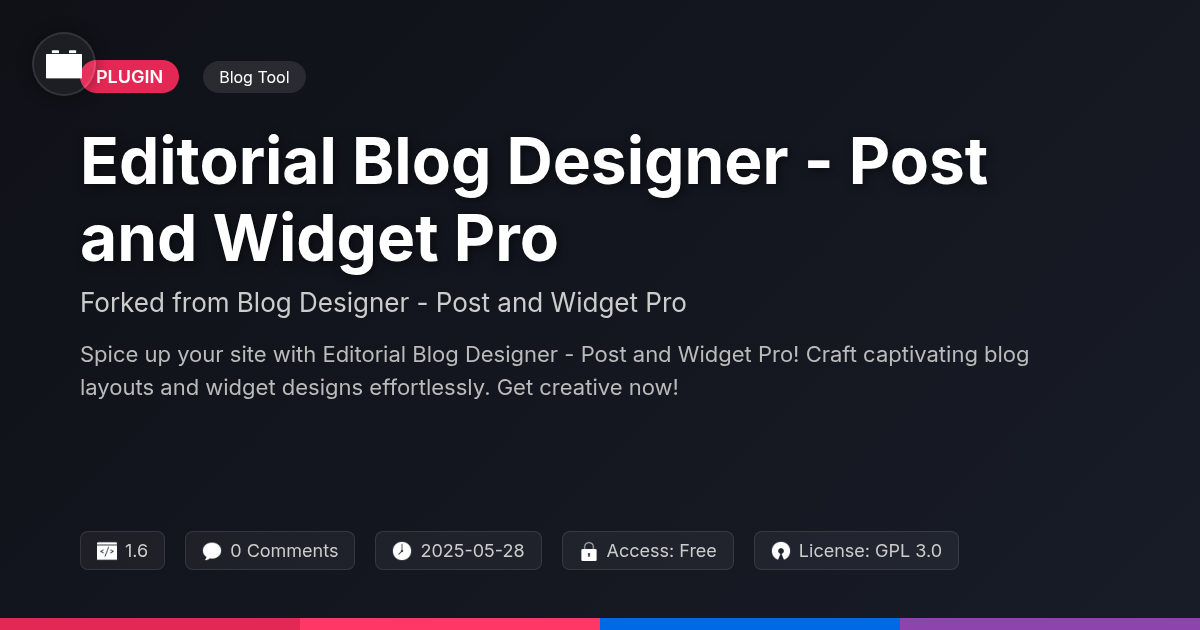
Disclaimer
Description
Ever feel like your blog’s stuck in the digital dark ages, churning out the same old layouts like a broken record? Let’s face it, default themes are about as exciting as watching paint dry. You need something that screams “look at me!” without requiring a PhD in web design.
That’s where Editorial Blog Designer – Post and Widget Pro, a fork of Blog Designer – Post and Widget Pro, struts onto the stage. Think of it as your blog’s personal stylist, ready to transform your mundane posts into visually stunning masterpieces. It’s not just about pretty pictures; it’s about creating a user experience so delightful, your readers will think you hired a team of professional designers (spoiler: it’s just you and this awesome plugin!).
Editorial Blog Designer – Post and Widget Pro brings a truckload of customization options to the table. Forget wrestling with complex code or hiring expensive developers. With its intuitive interface, you can tweak every aspect of your blog’s design, from the layout of your posts to the styling of your widgets. So, are you ready to ditch the boring and embrace the beautiful? Let’s dive in and see how Editorial Blog Designer – Post and Widget Pro can turn your blog into a traffic-generating powerhouse.
Unleash the Power of Layout Customization
Unlock unprecedented control over your blog’s appearance. Move beyond rigid, default templates. Our tool empowers you to craft unique and engaging layouts. Use the intuitive drag-and-drop interface to arrange elements. Effortlessly position featured images, excerpts, and metadata. Create visually appealing structures. Choose from a diverse range of styles. Implement grid layouts for a magazine-like feel. Opt for list layouts to highlight content streams. Use full-width designs for immersive storytelling. Each layout enhances visual appeal and reader engagement. Developers gain granular control over visual elements. Customize fonts, colors, and spacing with precision. Implement custom CSS for specific design needs. Make your blog distinctly yours.
Compared to default blog designs, our solution offers superior flexibility. The table below highlights key differences:
| Feature | Default Layouts | Our Solution |
|——————|—————–|—————-|
| Customization | Limited | Extensive |
| Drag & Drop | No | Yes |
| Layout Options | Few | Many |
| Developer Control| Basic | Advanced |
Widget Design Made Easy: No Coding Required!
Crafting engaging widgets is now simpler than ever. This plugin lets you customize widgets like recent posts, categories, and tags. Tailor their appearance to seamlessly match your blog’s aesthetic. You can modify fonts, colors, and layouts. Forget manual coding. This plugin offers an intuitive interface for effortless widget customization.
Customize various widgets to suit your needs. Control the number of posts displayed in the recent posts widget. Choose the order of categories or tags. Alter the background color and text styles to align with your brand. No coding knowledge is necessary. Implement custom designs without writing a single line of code.
Compared to coding or using multiple plugins, this solution is more efficient. Centralize widget design within a single, easy-to-use interface. A step-by-step guide assists in widget customization. The guide walks you through each available option.
While the plugin offers extensive customization, certain complex functionalities might require advanced CSS knowledge. Ensure the available options cover your needs before implementation. This plugin minimizes dependence on external code.
Responsive Design: A Blog That Looks Great on Any Device
Having a responsive design is key for modern blogs. It makes sure your site looks great on all devices. This plugin delivers just that. Your blog layouts and widgets adapt smoothly to desktops, tablets, and phones. This creates a seamless user experience.
The plugin’s responsive features are robust. You can fine-tune settings to optimize viewing on different devices. Adaptive layouts adjust automatically. These ensure content displays correctly, no matter the screen size. Customization options allow tweaking for mobile devices. You can adjust font sizes, image sizes, and spacing. This ensures readability and visual appeal.
A responsive design improves engagement and reduces bounce rates. More users will stay on your site longer if it’s easy to use. Search engines also favor mobile-friendly websites. This means better search rankings. This plugin helps you achieve a user-friendly experience. It does it across all devices, improving your blog’s overall performance.
Performance Optimization: Keeping Your Blog Speedy and Smooth
Website speed significantly impacts user experience and search engine rankings. A slow blog frustrates visitors and can negatively affect its visibility. This plugin prioritizes speed through optimized code and efficient data handling. It’s engineered to minimize its impact on blog loading times. Several measures have been taken to ensure fast performance.
The plugin employs lazy loading for images. This means images only load as they become visible in the user’s viewport. This reduces initial page load time. It also uses optimized database queries. This ensures data retrieval is quick and efficient. The plugin also includes options for enabling caching.
Caching mechanisms store frequently accessed data. This reduces the need to repeatedly query the database. The result? Faster loading speeds for returning visitors. When features are active, the plugin’s code ensures they are performant. With streamlined operations, it is designed to improve, not hinder, website speed.
Compared to a site without these optimizations, you’ll notice significant loading speed improvements. These improvements can boost user engagement and search engine rankings.
Integration and Compatibility: Playing Well with Others
The Editorial Blog Designer – Post and Widget Pro is built to integrate seamlessly with a wide array of themes. Ensuring compatibility is an ongoing process. We regularly test against popular themes to identify and resolve potential conflicts. Theme developers often follow standard coding practices, which aids in smooth operation.
Compatibility with other plugins is also a key consideration. We strive to avoid conflicts through careful coding and adherence to plugin development best practices. Known issues are documented and addressed promptly via updates.
Page builders offer flexibility in design. The Editorial Blog Designer - Post and Widget Pro enhances these builders by providing specialized modules for blog post display. These modules can be incorporated into page layouts created with popular page builders.
The Editorial Blog Designer - Post and Widget Pro extends the original plugin by offering advanced customization options and new layout designs. This ensures a harmonious blend with existing setups while providing richer functionality. This extension will help expand your customization options.
Final words
So, there you have it! Editorial Blog Designer – Post and Widget Pro, a fork of Blog Designer – Post and Widget Pro, isn’t just another plugin; it’s your ticket to a visually stunning and engaging blog without the headache of complex coding. We’ve walked through the incredible layout customization, the effortless widget design, the responsive design magic, the performance optimization secrets, and the seamless integration capabilities.
Remember those days of wrestling with default themes and clunky interfaces? Kiss them goodbye! With Editorial Blog Designer – Post and Widget Pro, you’re in control, turning your blog into a masterpiece that captivates your audience and keeps them coming back for more. And let’s be honest, who doesn’t want a blog that looks like it was designed by a pro, without actually paying a fortune for one?
Whether you’re a seasoned developer or a newbie blogger, this plugin offers something for everyone. It’s all about empowering you to create, customize, and conquer the digital world, one stunning blog post at a time. So go ahead, unleash your creativity, and let Editorial Blog Designer – Post and Widget Pro be your trusty sidekick on this exciting journey. Available on Festinger Vault, don’t just blog, design!
Latest changelog
**Version 1.6**Fixed: Compatibility issues with the latest version. Improved: Enhanced performance for faster loading times. Added: New layout options for post grids. Fixed: Resolved minor styling conflicts with certain themes. Updated: Documentation with more detailed explanations. Improved: Widget display on mobile devices.
Changelog
Demo Content
Comments
About
- 1.6
- 5 hours ago
- January 13, 2026
- Essential Plugin™
- Blog Tool
- GPL v2 or later
- Support Link
