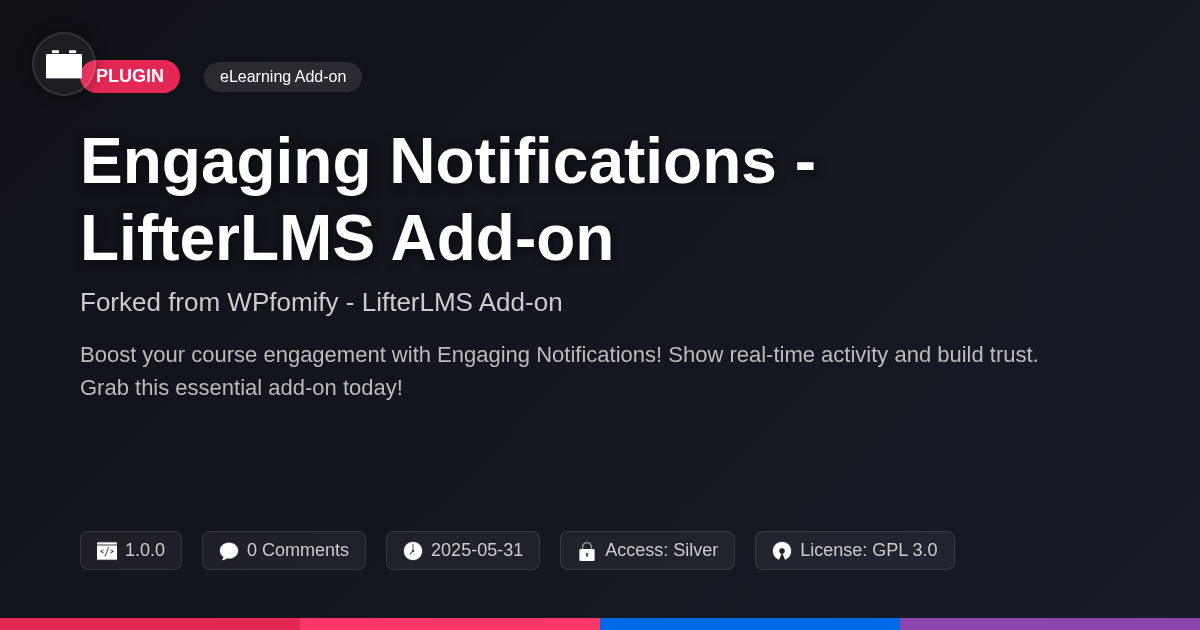EduPress - Certificates
A premium plugin with modern design and powerful features. Perfect for creating stunning websites with ease.
Forked from LearnPress - Certificates
Enhanced community version with additional features and improvements
Stars
Forks
Downloads
Watching
Tired of your online courses feeling… incomplete? Like a participation trophy is missing? Let's be honest, digital badges are cool, but a proper certificate? That’s what separates the dabblers from the doers. We're talking about validation, baby! Proof that someone actually finished your meticulously crafted course, not just clicked through it while binge-watching cat videos.
EduPress - Certificates, forked from LearnPress - Certificates, swoops in to save the day! This isn't just some basic certificate generator; it’s a comprehensive system that lets you design, issue, and manage certificates directly from your system. Think of it as the final flourish on your already amazing courses, the cherry on top of the knowledge sundae.
Ready to add a touch of official-ness (yes, I made that word up) to your online learning platform? Good. Let’s dive into how EduPress - Certificates can turn your students into certified superstars and boost the perceived value of your courses, because, hey, perception is reality, right? And a fancy certificate definitely screams 'legit'.
Crafting Certificates That Don't Suck: Design and Customization
Let's face it, nobody wants a certificate that looks like it was designed in MS Paint circa 1995. This chapter dives into the design and customization options within EduPress - Certificates. You'll learn how to create visually appealing and professional-looking certificates. We'll explore template selection, where you can choose from pre-designed templates suited for various course types. Next, customization empowers you to modify existing templates by changing colors, fonts, and layouts to fit your brand or the course's theme.
Dynamic fields are crucial. These automatically populate with student names, course titles, and completion dates, saving you time and ensuring accuracy. It's key to learn how to implement these correctly. Further, we'll guide you on incorporating your own branding elements like logos, colors, and fonts. This ensures brand consistency across all your certificates.
Best practices for certificate design are readability, visual hierarchy, and aesthetic appeal. Selecting the right fonts and color palettes is vital. Consider fonts that are easy to read at a glance. Choose color palettes that reflect the course's tone and your institution's brand. The goal is to create certificates students are proud to showcase.
Automated Awesomeness: Certificate Generation and Delivery
Manually issuing certificates is tedious. Automation streamlines this. Set up automatic certificate generation upon course completion. After a student successfully finishes a course, the system generates their certificate. Define course completion criteria within the course settings. This triggers the generation process.
Conditional issuance offers flexibility. Issue certificates based on specific requirements. For instance, require passing a final exam with a minimum score. Alternatively, mandate completion of all course modules. Configure these conditions in the certificate settings. This ensures certificates recognize genuine achievement.
Certificates can be delivered in multiple ways. Send them as email attachments for easy access. Allow direct downloads from the student dashboard. Embed certificates on a dedicated page for sharing. Choose the delivery method that suits your needs.
Configure email notifications to inform students about their certificates. Customize the email subject and body. Include a direct link to download or view the certificate. Timely notifications enhance the student experience. Integrate with other systems using available plugins. This expands automation capabilities. For example, automatically add certificate information to a student's profile. Address common issues proactively. Verify email deliverability to prevent missed notifications. Check certificate generation logs for errors. Ensure the system has the necessary permissions to generate and deliver certificates.
Keeping It Secure: Certificate Verification and Protection
Certificates are only valuable when their legitimacy is certain. To achieve that, each certificate requires a unique identifier. This can be a randomly generated alphanumeric string or a code incorporating elements like student ID and course name, hashed for security.
Verification methods are crucial. Offer an online verification portal where anyone can enter the certificate ID to confirm its authenticity against your records. Another effective method is using QR codes on the certificates. These codes can link directly to the verification portal entry for that specific certificate.
Implement security measures to prevent forgery. Watermarks, both visible and digital, are effective deterrents. Consider employing encryption techniques to protect the certificate data itself. Tamper-evident seals, either physical or digital, add another layer of security. The system must log all access and modifications of a certificate.
When handling student data, strict data protection is paramount. Ensure compliance with all relevant privacy regulations. Only include necessary data on the certificate and secure the database where certificate information is stored. Regularly audit your data handling practices. It’s also vital to consistently update the certificate system to address emerging vulnerabilities. Stay informed about best practices for online security.
Making It Your Own: Advanced Customization and Integration
For developers seeking deeper control, EduPress - Certificates offers many options. Custom hooks and filters let you modify plugin behavior. These act as entry points to inject or alter existing functions. For example, you can change the certificate title generation using the edupress_certificate_title filter. Remember to use proper validation and sanitization when working with user-provided data.
API integration unlocks connections to external systems. Push certificate data to your CRM or marketing platform using their APIs. Ensure you handle API keys securely. Never expose them directly in your code. Utilize secure storage and retrieval mechanisms. Consider using environment variables.
Craft entirely unique certificate designs with custom templates. Override the default templates using HTML, CSS, and PHP. Place your custom templates in a dedicated theme directory to avoid update conflicts. Be mindful of responsive design principles. Test your templates across different devices and browsers.
You can extend the plugin with custom code. Adding new certificate fields requires modifying the database schema and template files. Integrate with diverse payment gateways. Always prioritize security. Follow coding standards to ensure maintainability and avoid conflicts with future plugin updates.
Troubleshooting Certificate Chaos: Common Issues and Solutions
Even the best plugins can have issues. This chapter helps you fix common problems with EduPress - Certificates.
Certificate Generation Errors: If certificates aren't generating, first check your server's error logs. A common cause is insufficient memory allocated to PHP. Increase the memory limit in your php.ini file. Verify all required fields are filled out in the course and certificate settings. Corrupted image files can also halt generation. Ensure your images are valid and appropriately sized.
Email Delivery Issues: Email failures often stem from incorrect SMTP settings. Use an SMTP plugin to configure email sending correctly. Check your spam folder. Ensure the email address associated with the course and user is valid. Some hosting providers block certain email types, so check with your provider.
Display Problems: Misaligned text or broken images usually indicate CSS conflicts. Inspect the certificate's HTML and CSS using your browser's developer tools. Try disabling other plugins to identify conflicts. Clear your browser cache. Ensure your certificate template is responsive and works across different screen sizes.
Plugin Conflicts: If you experience unexpected behavior, plugin conflicts are possible. Disable other plugins one by one to find the culprit. Check the plugin's support forum for known conflicts. Sometimes, simply updating plugins can resolve these issues.
FAQ:
Q: My certificates are blurry! A: Use high-resolution images and vector graphics whenever possible.
Q: Can I customize the email template? A: Yes, but exercise caution, directly editing the core files is not advised and can be overwritten. Consult the documentation about custom email templates.
Need more help? Visit our documentation or support forums. Please report any bugs you find to help us improve the plugin.
Final words
So, there you have it. EduPress - Certificates, a fork of LearnPress - Certificates, isn't just about slapping a digital piece of paper on your students; it’s about elevating the perceived value of your courses and rewarding your students' hard work with something tangible (well, digitally tangible). From customizable designs to automated delivery and robust security features, this plugin offers a comprehensive solution for managing certificates within your system.
Whether you're a seasoned system developer or just starting out, EduPress - Certificates provides the tools and flexibility you need to create professional, verifiable certificates that your students will be proud to display. And let's be honest, a happy student is a returning student, and a returning student means more… well, you know. So, go forth and certify! Turn those course completers into certified champions, and watch your online learning platform flourish. After all, who doesn't love a little validation?
Key Features


- Version
- v4.1.5
- Last updated
- May 31, 2025
- Created
- January 27, 2025
- VirusTotal Scan
- Clean0/75 engines
- Product URL
- View Original
- Tags
- certificate managementcertificate plugindigital certificateselearning certificatesonline course certificates
festinger-community
Elite Author
Related Items
View allImportant Disclaimer
Festinger Vault is not affiliated with the original developer or company. All trademarks belong to their respective owners. Please ensure you have the right to use these items in your projects and comply with the original licensing terms.