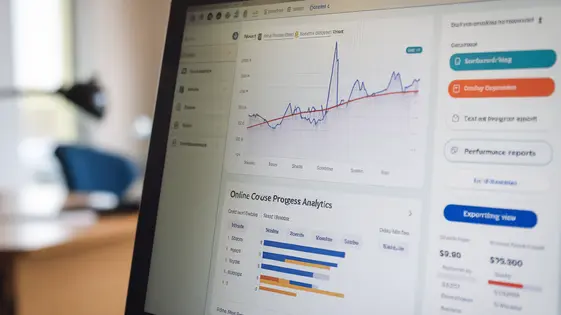
Disclaimer
Description
Ever feel like wrangling student data in your learning platform is like trying to herd cats with a rubber band? You’re not alone! Most learning management systems leave you drowning in a sea of spreadsheets and half-baked reports. But what if there was a way to bring order to the chaos, a tool that could slice, dice, and present your student performance data in a way that actually makes sense? Enter Learning Ledger, the plugin that turns your educational platform into a data-driven powerhouse. This isn’t just another add-on; it’s a complete overhaul of how you understand and interact with your student’s progress. We’re talking customizable reports, granular insights, and a user experience so intuitive, even your grandma could use it (no offense, Grandma!). Ready to ditch the data drudgery and unlock the true potential of your learning platform? Then buckle up, buttercup, because we’re about to dive deep into the wonderful world of Learning Ledger, where data becomes your secret weapon for student success.
Unleashing the Power of Student Data: An Overview of Learning Ledger
Learning Ledger is a powerful tool designed to centralize and streamline data tracking within your online learning platform. It addresses the challenge of scattered student data. This often resides across multiple courses and assignments. The result is an inefficient and incomplete view of learner progress.
Learning Ledger provides a unified dashboard to monitor key performance indicators (KPIs). It provides insights into student engagement, course completion rates, and individual performance metrics. Tech-savvy users will appreciate its ability to aggregate diverse data points. This enables data-driven decision-making for course optimization and personalized learning experiences.
The core benefit lies in simplifying data analysis. Learning Ledger empowers instructors to identify trends, pinpoint areas needing improvement, and understand learner behavior. This enhanced visibility saves time and resources. It also leads to more effective and engaging online learning experiences. By centralizing information, Learning Ledger creates a foundation for custom reports that meet specific needs. This is covered in the next chapter.
Custom Reports: Tailoring Data to Your Specific Needs
Learning Ledger empowers you to dissect your learning data. Its custom report feature lets you create reports precisely matched to your requirements. First, select the report type: User Progress, Course Completion, or Quiz Results. Next, apply filters. Filter by course, date range, or specific user groups. Want to see only users who scored above 80% on a certain quiz? Use the advanced filtering options.
Data visualization options enhance clarity. Choose from bar graphs, pie charts, or line graphs to represent your data visually. Customize labels and colors for improved readability. Furthermore, export your reports in various formats like CSV or PDF. Share these reports with stakeholders. Automate report generation for routine analysis. Schedule daily, weekly, or monthly reports. These reports will be delivered directly to your inbox. The level of granularity ensures that you gain actionable insights. Use Learning Ledger to identify trends, track progress, and improve learning outcomes.
Installation and Configuration: Getting Started with Learning Ledger
This chapter details installing and configuring the learning data plugin. First, download the plugin .zip file from your account. Navigate to your learning management system’s admin dashboard. Go to the plugins section and select “Add New.” Upload the .zip file and activate the plugin.
After activation, a new “Learning Ledger” section appears in your admin menu. Click it to access the settings panel. Here, you’ll configure key settings, like data storage options and user role permissions.
Common Installation Issues:
- Plugin Activation Failure: This often results from insufficient server memory. Increase the memory limit in your
wp-config.phpfile or contact your hosting provider. - Settings Not Saving: Check your file permissions. The web server needs write access to the plugin’s settings directory.
- Conflicts with Other Plugins: Deactivate other plugins one by one to identify any conflicts. Report any persistent conflicts to the support team.
Remember to save your changes after configuring each setting. Clear your browser cache if you encounter display issues.
Advanced Features and Integrations: Expanding the Possibilities
Learning Ledger’s power extends beyond its core functionality through advanced features. Integrations with other learning management system plugins amplify its usefulness. These connections enable seamless data flow and unified reporting. For example, you could connect to tools for enhanced communication or sophisticated quizzing. This aggregates performance data into Learning Ledger, providing a holistic view.
The system offers API access for developers. This allows custom integrations. You can create tailored solutions to match specific institutional needs. API documentation details available endpoints and data structures. This enables developers to build extensions that meet your unique requirements. Consider custom reporting dashboards or integration with student information systems. Explore the API documentation to discover the possibilities. These features provide significant value, expanding the core functionality.
Troubleshooting and Support: Getting Help When You Need It
Even with user-friendly design, occasional hiccups can occur. Learning Ledger provides robust resources to resolve common issues. Before seeking direct support, consult the comprehensive documentation. It covers many setup scenarios, feature explanations, and best practices.
The FAQ section addresses common questions. It provides quick solutions and explanations for frequently encountered problems. Check this area first, as it’s often the fastest way to resolve your issue.
If the documentation and FAQs don’t address your concern, engage with the community forum. Share details about your issue. Include steps to reproduce the problem and any relevant error messages. Other users may have encountered similar situations and can offer solutions. The community forum also provides a space to share customization tips if those integrations mentioned in the last chapter aren’t working right.
For complex or urgent issues, direct support is available. Submit a support ticket with a detailed description of the problem. Include your system information and steps you’ve already taken to resolve it. Reliable support is committed to providing timely and effective assistance. Remember that clear communication ensures a quicker resolution.
Final words
In summary, Learning Ledger isn’t just a plugin; it’s your all-access pass to unlocking the full potential of your student data. We’ve covered how it transforms raw data into actionable insights, offering customizable reports, seamless integration, and a user-friendly experience that even the most tech-averse can appreciate. Forget drowning in spreadsheets and endless manual analysis. With Learning Ledger, you’re equipped to make data-driven decisions, personalize learning experiences, and ultimately, drive student success. It’s about transforming your learning platform into a well-oiled machine, fine-tuned to deliver optimal results. The ability to easily track progress, identify areas for improvement, and tailor your approach based on concrete data is a game-changer. So, are you ready to ditch the guesswork and embrace the power of data? Your students will thank you for it.
Latest changelog
Changelog
Demo Content
Comments
Request update
About
- 4.3.2
- 8 hours ago
- April 19, 2025
- LearnDash™
- View all from author
- eLearning Add-on
- GPL v2 or later
- Support Link
