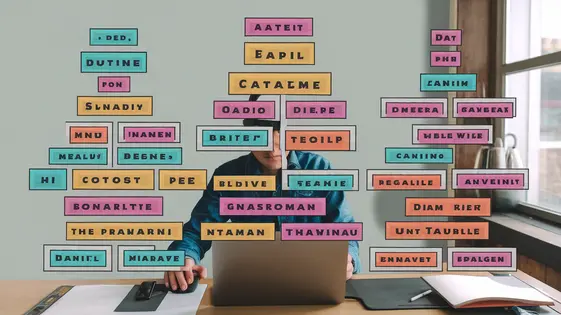
Disclaimer
Description
Ever stared at a website menu and thought, ‘There has to be a better way’? Of course you have! We’ve all been there, wrestling with clunky interfaces and limited customization options, feeling like our creative genius is being stifled by the digital equivalent of a beige cubicle. Well, my friend, prepare to unleash your inner menu maestro because the Elegant Menu Designer is here to rescue you from menu mediocrity.
This isn’t your grandma’s dropdown menu. This is a powerful tool, forked from the legendary Divi MadMenu by Ivan Chiurcci, designed to give you pixel-perfect control over every aspect of your navigation. Forget rigid templates and generic layouts; with Elegant Menu Designer, you can craft stunning, user-friendly menus that not only guide visitors but also elevate your brand. Think mega menus with integrated content, dynamic effects that wow, and mobile-responsive designs that look amazing on any device.
We’re talking full visual customization, intuitive drag-and-drop functionality, and enough options to make even the most demanding designer giddy with excitement. So, if you’re ready to ditch the dull and embrace the dazzling, keep reading. We’re about to dive deep into the world of Elegant Menu Designer and show you how to transform your website’s navigation from a necessary evil into a strategic asset.
Get ready to build menus so elegant, they’ll make your competition weep (with envy, obviously).
Unleashing the Power of Visual Menu Design
Elegant Menu Designer empowers users through its visual design capabilities. Create stunning, custom menus without coding. The drag-and-drop interface makes menu creation intuitive. Simply move elements to build your ideal layout. Customize colors to match your brand palette. Choose from a wide array of fonts to enhance readability and style.
Animations add subtle flair and engagement. Experiment with different effects to create a dynamic user experience. The visual approach puts designers in control. This allows for unique and branded menu experiences. Designers can see changes in real-time. This ensures the final result matches their vision. Create menus that are both functional and beautiful. This visual workflow boosts efficiency and creativity.
By avoiding traditional coding methods, this tool unlocks menu design for everyone. Focus on aesthetics and user experience. Let the visual interface handle the complexities.
Mega Menus: More Than Just Links
Mega menus elevate navigation beyond simple lists. They allow direct integration of rich content. Imagine incorporating images showcasing product highlights directly within your menu. Or, consider embedding a brief promotional video. Featured posts can also drive immediate engagement with your newest content.
These rich media elements transform the menu into a dynamic visual experience. This approach is especially powerful for e-commerce sites. Customers can preview products before navigating to specific pages. Content-heavy websites also benefit greatly. Readers can quickly discover trending topics or explore curated content categories.
Improved user engagement is a key advantage. A well-designed mega menu reduces bounce rates. It also increases time spent on site. Users find exactly what they need, fast. Clear visual cues guide users toward key areas. Strategic placement of relevant content enhances overall discoverability and encourages exploration. These menus are more than just navigation; they are content portals.
Responsive Design: Menus That Adapt
A website’s menu is often the first interaction a user has. It needs to work everywhere. Elegant Menu Designer ensures your menus look and function flawlessly across all devices. This creates a consistent experience for every visitor, regardless of screen size.
Mobile-friendly menus are no longer optional; they are essential. Poor mobile navigation frustrates users and impacts SEO. Search engines prioritize mobile-optimized sites. A responsive menu contributes significantly to a better ranking.
With customizable breakpoint settings, you control when your menu transforms. You can define specific screen widths for the menu to switch to its mobile version. Mobile menu options offer further flexibility. Choose from various display styles, like hamburger menus or sliding panels. These options ensure optimal usability on smaller screens. Responsiveness isn’t just about shrinking elements; it’s about rethinking the user experience for each device.
Advanced Customization: Tweaking Every Detail
Beyond the basic settings lies a realm of granular control. Elegant Menu Designer empowers you to fine-tune every visual element of your menus. Typography options are extensive. You can choose from hundreds of fonts and adjust size, weight, letter spacing, and line height. This ensures your menu text perfectly complements your brand’s identity.
Spacing is crucial for visual clarity. Control padding, margins, and item spacing. Adjust these values to create a balanced and user-friendly menu layout. Borders offer another layer of customization. Modify color, width, and style to define the edges of your menu elements. Subtle borders can add a touch of elegance, while bolder borders can create a stronger visual impact.
Animations bring your menus to life. Control hover effects, transitions, and more. Use subtle animations to draw attention to menu items. For ultimate control, Elegant Menu Designer supports custom CSS. Add your own CSS code to override default styles. This allows you to implement unique designs and interactions that go beyond the standard options. Combine these techniques to create truly unique and branded menu experiences.
From Zero to Hero: Building Your First Elegant Menu
Let’s build your first menu. Begin by installing and activating the menu designer plugin. You’ll find the plugin settings within your platform’s admin panel. Look for a dedicated section for menu management.
First, create a new menu. Name it descriptively, such as “Main Navigation” or “Footer Menu.” Next, populate your menu with items. Use the intuitive drag-and-drop interface to add pages, posts, custom links, and categories. Plan your menu structure. Consider your visitors’ navigation flow. Simple, clear organization is key.
Once you’ve added your items, arrange them logically. Nesting items creates dropdown menus. Keep dropdowns concise. Aim for no more than seven items per level. Save your menu. Assign it to a specific location in your theme’s settings. Most themes offer primary, secondary, and footer menu locations.
Now, adjust the menu’s basic appearance. Choose a color scheme that complements your website’s design. Select fonts that are easy to read. Experiment with different layouts to find one that suits your brand. For more complex style modifications, recall the CSS options described in the previous chapter.
Final words
So, there you have it. Elegant Menu Designer, a fork of the original Divi MadMenu by Ivan Chiurcci, isn’t just another menu plugin; it’s a complete menu revolution. It’s about taking control, unleashing your creativity, and crafting navigation experiences that not only guide your visitors but also leave a lasting impression. We’ve journeyed through its visual design power, explored the potential of mega menus, marveled at its responsive adaptability, and dived deep into advanced customization. And, of course, we showed you how to build your first elegant menu from the ground up.
Forget the days of wrestling with confusing settings and settling for mediocre menus. With Elegant Menu Designer, you have the power to create something truly exceptional. Whether you’re a seasoned developer or a design newbie, this plugin empowers you to craft menus that are not only functional but also beautiful, engaging, and perfectly aligned with your brand.
Think of Elegant Menu Designer as your secret weapon in the battle for user attention. A well-designed menu can be the difference between a quick bounce and a deep dive into your content. It’s about creating a seamless and intuitive experience that keeps visitors coming back for more. So, are you ready to ditch the dull and embrace the dazzling? Your website deserves a menu that’s as elegant and unique as your content. It’s time to elevate your navigation and transform your website from ordinary to extraordinary.
It’s time to get Elegant Menu Designer.
Latest changelog
Changelog
Demo Content
Comments
Request update
About
- 1.9.9
- 2 seconds ago
- April 19, 2025
- Ivan Chiurcci™
- View all from author
- Menu Plugin
- GPL v2 or later
- Support Link
