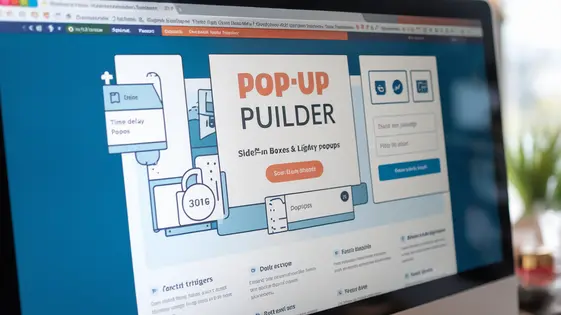
Disclaimer
Description
Tired of clunky pop-ups that ruin your website’s vibe? Do you dream of overlays that blend seamlessly with your site, engaging visitors without screaming in their faces? Well, buckle up, buttercup, because Elevate Layers is here to rescue your user experience from the depths of outdated design! Forget those coding nightmares and design headaches. Elevate Layers, forked from the original ideas of Divi Overlays, empowers you to create stunning, interactive overlays with drag-and-drop simplicity.
Elevate Layers isn’t just about making pretty pop-ups (though it excels at that, too). It’s about strategic engagement. Imagine welcoming new visitors with a personalized greeting, capturing leads with irresistible offers, or announcing important updates without disrupting the user flow.
Elevate Layers offers a suite of features designed to make your overlays as effective as they are beautiful. So, ditch the design limitations and dive into a world of limitless possibilities. It’s time to elevate your website from ‘meh’ to ‘magnificent,’ one layer at a time.
Unleash the Power of Visual Appeal: Designing Overlays That Don’t Suck
Overlays should enhance, not detract from, the user experience. Prioritize a clean design that aligns seamlessly with your brand’s aesthetic. Consistency in color palettes, typography, and imagery is key. Consider using a limited color palette (2-3 colors) to avoid overwhelming the user. Complementary color schemes can draw attention effectively. For fonts, pair a strong headline font with a readable body font. Aim for scannability by using concise language and clear calls to action.
High-quality images are a must. Use visuals that are relevant to your offer and optimized for web use. For mobile, consider a full-screen overlay or a bottom sheet that takes up a portion of the screen. Aim for aspect ratios of 16:9 for desktop and 9:16 for mobile. Keep the overlay’s message focused and concise. A/B testing different design elements, such as button colors, headline copy, and image placement, is crucial for optimizing conversions. Test different layouts on both desktop and mobile to find what works best for your audience.
Triggers and Targeting: Showing the Right Overlay to the Right Person at the Right Time
Timing is crucial for overlays. Relevant overlays enhance user experience; irrelevant ones annoy. Use triggers based on user behavior. Time on page triggers engage users who’ve spent a specific duration browsing. Scroll depth triggers activate overlays as users explore content. Exit intent triggers capture users about to leave. Avoid exit intent triggers on sites with known technical glitches that cause accidental exits.
Targeting refines the user experience further. Target demographics like age or gender. Location-based targeting is useful for promoting local offers. Referral source targeting lets you customize overlays based on how users arrived at your site. Don’t over-target; broad strokes often perform better.
A/B testing optimizes trigger settings and targeting criteria. Test different time delays for time-on-page triggers. Experiment with various scroll depths. For lead generation, trigger an overlay offering a discount after a user views three product pages. For increased engagement, target users from social media with content related to that platform.
Use time on page when offering help content. Use exit intent only when offering a valuable incentive. Avoid time-based triggers on pages where users are expected to stay a long time, like blog posts. By carefully considering triggers and targeting, you can create overlays that are both effective and welcomed.
Integrate, Automate, Dominate: Connecting Elevate Layers to Your Favorite Tools
Elevate Layers is even more powerful when connected to your existing toolkit. Seamless integration with email marketing, CRM systems, and analytics dashboards unlocks new potential. This means streamlined lead generation and refined customer segmentation.
Connecting to your email platform enriches lead capture. Automatically add new subscribers collected through your overlays. Trigger targeted email sequences based on overlay interactions. For CRM integration, push lead data directly into your system. Segment your audience based on overlay engagement. Use this data to personalize customer journeys.
Analytics integration provides crucial insights. Track overlay performance within your existing dashboards. Measure conversions and identify areas for improvement. Webhooks offer a flexible way to send data to other applications. Use them to trigger custom actions based on overlay events.
To connect with marketing tools, navigate to the Integrations tab in the settings. Authenticate by logging into your desired platform. Map Elevate Layers fields to your CRM fields. Select the desired email list for new subscribers. For expanded options, platforms like Zapier and IFTTT provide connections to countless other services. Use these services to create automated workflows. These workflows can bridge gaps between applications.
Troubleshooting is simple. Ensure your API keys are valid and permissions are correctly set. If issues persist, refer to the documentation or contact support.
Beyond the Basics: Advanced Techniques for Overlay Ninjas
Ready to transcend basic overlays? This chapter reveals advanced techniques for exceptional user experiences. Dive into custom CSS styling. Master animation effects for captivating interactions. Explore dynamic content insertion, making overlays adapt in real-time. Leverage Javascript to personalize messaging based on user behavior.
Consider this Javascript snippet: document.getElementById('overlay-text').innerHTML = 'Welcome back, valued customer!'; This will show a personalized message for returning users, vastly improving engagement.
Mobile optimization is paramount. Responsive overlays ensure a seamless experience on any device. Use media queries in your CSS. For instance, @media (max-width: 600px) { .overlay { width: 100%; } } adapts the overlay width on smaller screens.
Real-world examples show overlays boosting conversions by over 30% when personalized with Javascript-driven welcome messages. A/B testing different Javascript variations unlocks peak performance. Test different messages, triggers, and animations. Optimize for the best results.
Experiment with exit-intent triggers. Combine these with personalized offers based on browsing history. Dynamic content adapts, offering the right incentive at the right time. Careful A/B testing is key to unlock the full power.
Measuring Success: Tracking and Analyzing Overlay Performance
Creating impressive overlays demands careful performance analysis to ensure they achieve desired results. Track key metrics to optimize your strategy. Impressions reveal how often your overlay appears. Monitor clicks to gauge user engagement. Conversions indicate successful goal completion. Implement tracking via analytics platforms.
A/B testing is vital. Compare different overlay designs to identify the best-performing elements. Analyze data to understand user preferences; for example, test different button colors or calls to action.
Set up goals and funnels within your analytics. Track user progress through defined steps. A drop-off in a funnel indicates an area for improvement. If a metric underperforms, investigate potential causes. Is the overlay relevant? Is the design confusing?
Cross-browser testing is crucial to ensure your overlay displays correctly in different environments. Tools can automate this process. Continuous monitoring and analysis are key to maximizing overlay effectiveness.
Final words
So, there you have it. Elevate Layers is your secret weapon for creating overlays that don’t just pop up, but pop. It’s about crafting experiences, not annoyances. Forget the coding headaches and design limitations. With Elevate Layers, you can unlock a world of possibilities, from captivating welcome messages to irresistible lead magnets.
We’ve covered everything from design principles and targeting strategies to advanced techniques and analytics tracking. Now it’s your turn to put these concepts into action. Experiment with different overlay designs, test various triggers, and analyze your results. The key is to continuously learn and optimize your strategy to achieve your specific business goals.
Elevate Layers is more than just a plugin; it’s a gateway to enhanced user engagement and improved conversions. It’s time to stop thinking of overlays as an afterthought and start seeing them as a powerful tool for achieving your website goals. Ready to elevate your website from ‘blah’ to ‘brilliant?’
Latest changelog
Changelog
Demo Content
Comments
Request update
About
- 2.9.7.2
- 3 seconds ago
- April 19, 2025
- Divi Life — Tim Strifler™
- View all from author
- Popup Plugin
- GPL v2 or later
- Support Link
