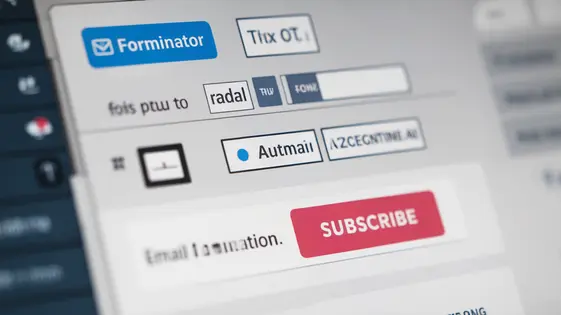
Disclaimer
Description
Ever feel like your website’s contact forms are just… yelling into the void? You’ve got this beautiful website, meticulously crafted forms, but no easy way to seamlessly funnel that sweet, sweet user data into your email marketing system. Fret no more, fellow WordPress aficionados!
Email Sign-Up – Forminator, forked from the brains behind Newsletter – Forminator, is here to bridge that gap. Think of it as the smooth operator that takes your Forminator submissions and whispers them directly into your subscriber list. No more manual CSV exports, no more copy-pasting email addresses like some kind of digital medieval scribe.
This plugin is all about automation and efficiency. It’s about making your life as a developer, agency, or open-source enthusiast a whole lot easier. So, buckle up, because we’re about to dive deep into the wonderful world where form submissions become email subscribers with the flick of a switch.
Unleashing the Power: How Email Sign-Up – Forminator Works
The email sign-up functionality is straightforward, yet powerful. After a user submits the form, their data begins a carefully orchestrated journey. Let’s break down the process:
- Form Submission: The user fills out the required fields and submits the form.
- Data Processing: Forminator validates the information based on the defined rules.
- Opt-in Confirmation:
- Single Opt-in: The user is immediately added to your subscriber list.
- Double Opt-in: A confirmation email is sent to the provided address. The user must click a link in the email to confirm their subscription.
- Subscriber List Addition: Upon successful confirmation (or immediately with single opt-in), the user is added to your chosen email marketing service list.
- Field Mapping: The information provided in the form is mapped to the corresponding fields in your subscriber list. This ensures accurate data transfer. For example, the ‘Name’ field in your form will populate the ‘First Name’ field in your subscriber list, as configured. You will configure these settings in the next chapter.
Customization is key. You choose between single and double opt-in. Double opt-in provides increased list quality and better complies with regulations. Carefully map your form fields to your subscriber list fields. This guarantees seamless data synchronization.
Configuration is King: Setting Up Your Email Integration
Successful email integration starts with proper configuration. First, select your desired email marketing service within the plugin’s settings. This choice determines subsequent steps. Then, you’ll likely need an API key from your chosen service. Obtain this key from your provider’s website and paste it into the designated field. Double-check for accuracy; even a single wrong character can cause connection issues.
Next is mapping form fields. This critical step ensures data collected from your form goes to the correct subscriber fields in your email list. For example, map the “Name” field in your form to the “First Name” field in your email list. Similarly, map the “Email” field. Always verify the mapping to prevent data discrepancies.
A common issue is incorrect API keys. If the connection fails, regenerate your API key and try again. Also, some services require specific permissions for API keys. Ensure your key has the necessary permissions for adding subscribers. Finally, check for plugin conflicts. Deactivate other plugins temporarily to see if they are interfering with the connection.
Advanced Customization: Taking Control of Your Subscriptions
Beyond basic configuration, the email sign-up form unlocks powerful customization. Conditional subscriptions allow you to subscribe users based on their form inputs. For example, only subscribe those who actively consent by checking a specific checkbox. This ensures compliance and respect for user preferences. Implement this by using the form builder’s conditional logic and linking it to your email marketing service’s subscription process.
Customize thank-you messages to improve user engagement. Instead of a generic message, personalize the message based on form data. A user selecting a particular product category could receive a thank you tailored to that interest. This enhances the user experience. These messages can be simple text or even redirect to a specific landing page.
Furthermore, the form integrates seamlessly with other plugins to extend functionality. Use it with membership plugins to automatically subscribe new members. Link it with event plugins to offer updates related to specific events users register for. These integrations streamline workflows. They also ensure that users receive targeted and relevant content. Combining these advanced options creates a sophisticated subscription experience.
Troubleshooting Time: Solving Common Issues
Even with careful setup, snags can occur. Let’s troubleshoot common problems within the subscription module.
Incorrect API keys are a frequent culprit. Double-check the key’s accuracy and permissions. Ensure it has the necessary access to add subscribers to your specified list within the mailing service. Remember to regenerate the key if you suspect a compromise.
Mapping form fields correctly is vital. If subscribers aren’t added or data appears incomplete, carefully review the field mappings. Verify that each form field corresponds to the correct list field in your mailing service. Small discrepancies can lead to errors.
If subscribers aren’t being added to your list, check your service’s connection status. Also, confirm that the form submission is successful. Use your browser’s developer tools to inspect the network requests. Look for any error messages returned by the mailing service’s API. Server-side errors can provide valuable clues. Reviewing server logs may also pinpoint issues with processing form submissions. Ensure any caching plugins are not interfering with the form submission process.
If issues persist, consult the service’s documentation or support channels for specific error codes.
Best Practices: Optimizing Your Email Sign-Up Process
Maximizing email list growth involves strategic form design and opt-in methods. Keep forms concise, requesting only essential information initially, like an email address. Offer incentives, such as exclusive content or discounts, to encourage sign-ups. Use clear and compelling calls to action; for example, “Get Instant Access” or “Join Our Community.” A/B test different form designs and incentives to identify what resonates best with your audience.
GDPR compliance is crucial. Always obtain explicit consent before adding someone to your list. Provide a clear explanation of how you will use their data. Include an unsubscribe link in every email. Regularly clean your subscriber list by removing inactive or unengaged subscribers. This improves deliverability and ensures you are only reaching interested individuals. Monitoring key metrics, like conversion rates and unsubscribe rates, helps refine your sign-up strategy over time. Remember, quality over quantity is key for a healthy and responsive email list. Ethical and transparent practices build trust and foster long-term engagement.
Final words
So there you have it. Email Sign-Up – Forminator, the unsung hero of your WordPress website. It’s not just a plugin; it’s your new best friend when it comes to effortlessly building your email list. Forget those tedious manual processes; this plugin automates everything, turning your website forms into subscriber-generating machines.
Whether you’re a seasoned developer, a bustling agency, or an open-source devotee, Email Sign-Up – Forminator is designed to simplify your workflow and supercharge your email marketing efforts. Imagine the time you’ll save, the headaches you’ll avoid, and the sheer joy of watching your subscriber list grow on autopilot.
From seamless integration to advanced customization options, this plugin offers the flexibility and control you need to tailor your email sign-up process to your exact requirements. Plus, with its robust architecture and user-friendly interface, it’s a breeze to set up and manage.
So, what are you waiting for? It’s time to ditch the manual labor and embrace the power of automation. With Email Sign-Up – Forminator, building your email list has never been easier or more efficient.
Latest changelog
Changelog
Demo Content
Comments
Request update
About
- 1.1.4
- 2 seconds ago
- April 20, 2025
- The Newsletter Team™
- View all from author
- Form Add-on
- GPL v2 or later
- Support Link
