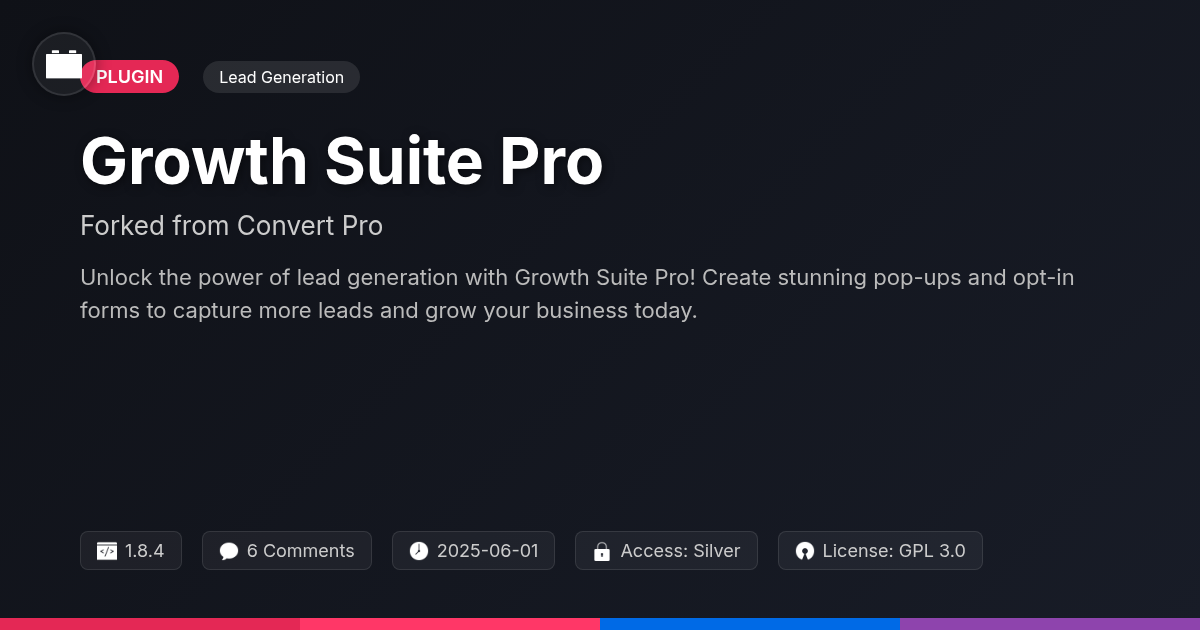
Disclaimer
Description
Ever feel like your website’s pop-ups and opt-in forms are about as effective as a screen door on a submarine? Let’s be honest, generic, boring lead capture can send potential customers running faster than you can say ‘conversion rate.’ But what if you could create attention-grabbing, high-converting pop-ups and forms without needing a Ph.D. in coding or design? Enter Growth Suite Pro, the WordPress plugin designed to turn casual visitors into loyal customers. Think of it as your secret weapon for building email lists, promoting special offers, and generally making your website a lead-generating machine.
Growth Suite Pro isn’t just another lead capture tool; it’s a comprehensive suite of features packed into one user-friendly plugin. We’re talking about a drag-and-drop editor that even your grandma could use, a library of professionally designed templates to get you started, and advanced targeting options to show the right message to the right people at the right time. Forget about chasing leads; with Growth Suite Pro, they’ll be practically begging to join your list. So, ditch the outdated methods and get ready to supercharge your website’s lead generation with Growth Suite Pro. Your future customers will thank you for it.
Ready to transform your website into a lead-generating powerhouse? Let’s dive into the amazing features and benefits that Growth Suite Pro has to offer and see how it can revolutionize your online presence.
Unleash the Power of Pop-Ups: Capturing Attention Like a Boss
Let’s face it: some pop-ups are about as exciting as watching paint dry. But yours? They’ll be fireworks at a party. Growth Suite Pro transforms mundane interruptions into conversion machines.
First, choose your weapon. Exit-intent pop-ups grab visitors before they flee. Timed pop-ups appear after they’ve engaged. Scroll-triggered ones reward interest. It’s all about timing.
Design matters. Ditch the generic templates. Use high-quality images and benefit driven copy. A clear call to action is crucial. Make it visually appealing and easy to understand.
Targeting is key. Show a specific offer to returning customers. Promote different products to different segments. Use location-based targeting to personalize offers even further. Don’t blast everyone with the same message; that’s just lazy. Growth Suite Pro gives you the power to laser-focus your pop-ups for maximum impact. And don’t forget mobile! A poorly designed mobile pop-up is a guaranteed conversion killer.
Opt-In Forms That Don’t Suck: Building Your Email List the Smart Way
Let’s be honest, nobody likes filling out forms. Unless, of course, they’re designed like it’s still 1998. Remember those? Tiny text, Comic Sans… shudder. Growth Suite Pro offers a cure. No more settling for eye-sores that scare away potential subscribers.
We’re talking about sleek inline forms seamlessly integrated into your content. Or slide-in forms that appear gracefully, not like a digital mugging. And floating bars? Subtle yet persistent. Choose the weapon of conversion that best suits your website’s personality.
Forget generic “Subscribe!” buttons. Growth Suite Pro lets you create visually appealing forms that practically beg to be filled out. Make them easy to use. Fewer fields mean higher conversion rates. Ask only for what you truly need. An email, perhaps a first name, but please, skip the blood type.
Incentivize! Offer something irresistible. A discount code, a free ebook, or exclusive content. Show people that subscribing is actually worth their time. With Growth Suite Pro, you’re not just building an email list; you’re building relationships. And unlike your ex, these relationships will actually pay off (in conversions, that is).
A/B Testing: Because Guessing Is for Losers
So, you’ve got your opt-in form (a fantastic one, thanks to the previous chapter). Now what? Just sit back and hope for the best? Absolutely not. Hoping is for lottery tickets, not conversion rates. That’s where A/B testing comes in.
A/B testing, or split testing, is all about comparing two versions of something to see which performs better. Headlines, button colors, even your offer itself—test everything. Thinking that you know best? Think again. Your gut feeling is probably wrong. Let the data be your guide.
With Growth Suite Pro, you can easily test different headlines on your opt-in forms. Is “Join Our Newsletter!” working? Maybe “Unlock Exclusive Content!” will resonate more. Run the test, track the results. See which headline gets more sign-ups. Then, actually use the winning headline.
Same goes for design. Maybe a different image or button placement will boost conversions. Test different offers too. A free ebook versus a discount code? See what works. Growth Suite Pro provides clear analytics to help you interpret the results. If Version A has a significantly higher conversion rate than Version B, ditch Version B! It’s that simple. Data-driven decisions are always the right decisions.
Targeting Options: Showing the Right Message to the Right Person (Without Being Creepy)
Remember those blanket marketing emails? The ones that felt like a digital megaphone shouting at everyone, regardless of their interests? We shudder too. With Growth Suite Pro, those days are dead.
Our targeting options are so precise; it’s almost unfair to the competition. Target users based on their behavior. Saw a user spend five minutes drooling over your pricing page but didn’t convert? Trigger a targeted offer. Did they visit three blog posts about a specific topic? Send them an ebook.
We also let you get granular with location and device. Mobile users in California? Done. Desktop users in France? Easy. Referral source is another powerful tool. Know where your traffic is coming from and tailor your message accordingly. Stop treating all traffic the same!
Personalization is key, but avoid the uncanny valley. Don’t say, “Hey [First Name], we noticed you bought that inflatable unicorn last Tuesday…” That’s just creepy. Use data to provide value, not to stalk. The goal is to be helpful, not haunting. We offer the power to personalize effectively, so use it wisely.
Integration Nation: Connecting Growth Suite Pro with Your Favorite Tools
Tired of your marketing tools acting like rival siblings, refusing to share their toys (data)? We are too. Growth Suite Pro plays well with others. It seamlessly integrates with popular email platforms. CRMs also connect effortlessly. And other crucial marketing tools join the party too.
These integrations aren’t just a tech demo. They’re designed to seriously streamline your workflow. Imagine all your data living in one, happy place. No more tedious exporting and importing. No more cursing at incompatible file formats. It’s like magic, only it’s well-engineered code.
Connecting Growth Suite Pro is shockingly simple. A few clicks, and you’re in business. The power of having all your data centralized is immense. Analyze trends. Personalize messaging. Optimize campaigns. All without wanting to throw your computer out the window. Because let’s be honest, nobody has time for that. Spend less time wrestling with integrations and more time actually growing.
Final words
So, there you have it: Growth Suite Pro, the plugin that’s about to make your website’s lead generation efforts go from ‘meh’ to ‘magnificent.’ We’ve covered everything from crafting killer pop-ups to building email lists that actually convert, all while maintaining a healthy dose of sarcasm and humor because, let’s face it, marketing can be a little ridiculous sometimes. Remember, a great lead capture strategy isn’t about annoying your visitors; it’s about providing value and building genuine connections. With Growth Suite Pro, you’ll have the tools you need to do just that.
Whether you’re a seasoned marketer or a complete newbie, Growth Suite Pro’s user-friendly interface and powerful features make it easy to create high-converting campaigns that drive results. So, ditch the outdated methods, embrace the power of data-driven decision-making, and get ready to watch your email list and your business grow.
Ready to take your lead generation to the next level? Head over to Festinger Vault, grab your copy of Growth Suite Pro, and start turning those casual visitors into loyal customers. Your website will thank you, and so will your bottom line. Now go forth and conquer the internet, one pop-up at a time!
Latest changelog
**Version 1.8.2** - Fixed: A fatal error occurring due to a deprecated function in PHP 8.1. - Improved: Compatibility with the latest version of the visual composer. - Fixed: An issue where the close button was not visible in some themes. - Added: New integration with ActiveCampaign for seamless lead management. - Improved: Performance optimization for faster loading times of pop-ups. - Fixed: A bug causing incorrect display of A/B test results. - Added: Option to disable the loading of scripts and styles on specific pages. - Improved: Design of the template library for better user experience. - Fixed: Conflicts with certain caching plugins. - Added: Support for custom fonts in the design editor.
Changelog
Demo Content
Comments
About
- 1.8.4
- 4 seconds ago
- June 1, 2025
- Brainstorm Force™
- View all from author
-
- Silver Access
- Lead Generation
- GPL v2 or later
- Support Link
