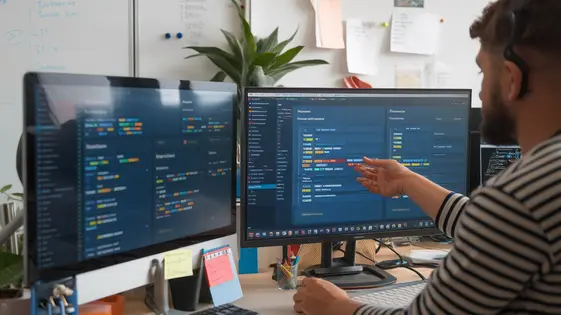
Disclaimer
Description
Tired of wrestling with complex data structures in your projects? Do you dream of effortlessly looping through nested content like a boss? Well, hold on to your coding hats because the Enhanced Data Loop Addon is here to save the day! Forget painstakingly writing custom loops and struggling with intricate field relationships. This magical tool, forked from the genius of the Advanced Custom Fields: Repeater Field (we salute you, Elliot Condon!), empowers you to create dynamic, repeatable content blocks with unmatched ease. It’s like having a personal coding assistant dedicated to simplifying your data wrangling woes. We’re talking streamlined workflows, cleaner code, and more time to focus on the fun parts of development – like, you know, actually launching your website. So, buckle up, buttercup, as we dive into the wonderful world of the Enhanced Data Loop Addon and discover how it can revolutionize the way you build websites. Get ready to say goodbye to coding headaches and hello to seamless content creation!
Diving Deep: Understanding the Core Functionality
The Enhanced Data Loop Addon simplifies repeatable content section management. It builds upon the solid foundation laid by Elliot Condon and his contributions to custom field functionality. It streamlines creating and managing repeatable content sections within your site. The addon enhances the base plugin, making content management more efficient. Think of building a testimonial section. Without the addon, managing each testimonial’s content, author, and image can be tedious. The addon transforms this into a manageable, repeatable process. Similarly, creating image galleries becomes simpler. The addon lets you easily add, remove, and reorder images with associated captions. Product listings benefit greatly. Instead of manually coding each product’s details, you define fields once and reuse them. This avoids errors and saves significant time. Imagine managing prices, descriptions, and specifications for many products. The addon allows you to structure and display this data consistently. By leveraging the addon, you avoid the pitfalls of manual content management. It promotes consistency and reduces the likelihood of errors during content creation.
Unlocking the Power: Advanced Looping Techniques
The Enhanced Data Loop Addon truly shines when handling complex data structures. Nesting loops allows you to iterate through repeater fields and their sub-fields with ease. Consider a team member section, where each member has a repeater field for social media links and another for skillsets. You can loop through each team member, then within that loop, iterate through their social media links and skillsets.
For example, to get team member data: <?php while(have_rows('team_members')): the_row(); ?>. Inside, you can retrieve social links with <?php while(have_rows('social_links')): the_row(); ?>. This nested structure accurately reflects your data’s organization.
Filtering data adds another layer of control. Within a loop, use conditional logic based on field values. <?php if(get_sub_field('skill_level') == 'expert'): ?> displays content only for team members with expert-level skills. This dynamic content display ensures relevance. These techniques combined offer powerful control over displaying complex data.
Customization is King: Tailoring the Output to Your Needs
The true power of the Enhanced Data Loop Addon lies in its customization options. You aren’t limited to a pre-defined output. Modify the HTML structure and styling of your repeater field content to perfectly match your design vision.
Template files provide the first layer of control. Override default templates to structure your data exactly as required. Custom functions offer even greater flexibility. Use them to format data, add conditional logic, or integrate with external libraries. For example, a custom function could process image URLs or format dates before they are displayed.
Integrating with front-end frameworks is seamless. Enclose loop outputs within framework-specific grid containers. Leverage animation libraries to create engaging user experiences. The possibilities are endless. Imagine crafting a portfolio grid with smooth transitions between items. Or building a dynamic product carousel with custom navigation.
The Enhanced Data Loop Addon puts you in charge of the presentation. It gives you the tools needed to craft visually stunning and functionally rich experiences.
Performance Matters: Optimizing Your Repeater Fields
When dealing with large datasets in repeater fields, performance is key. Slow page load times frustrate users. They also impact search engine rankings. One of the most effective techniques is lazy loading. Only load the repeater field data when it’s needed. This reduces the initial page load time. Implement pagination to break up large datasets into smaller, manageable chunks. Users navigate through the data, loading only what they view. Caching frequently accessed repeater field data can significantly reduce server load. Store the results of database queries. Serve the cached data on subsequent requests. This avoids redundant database calls.
Efficiently structuring your repeater fields minimizes database queries. Avoid nesting repeaters too deeply. Complex structures lead to many queries. Consider denormalizing your data. Store related data in a single repeater field when possible. This reduces the need for joins. Optimize your database queries for the repeater fields. Use indexes on frequently queried columns. For a website with hundreds of products, each with multiple images and specifications, these optimizations are essential. They prevent your repeater fields from becoming a performance bottleneck.
Troubleshooting and Best Practices
Encountering issues with your Enhanced Data Loop Addon? Let’s troubleshoot. First, verify your repeater field structure. Incorrect field names or data types are common culprits. Double-check that your code accurately reflects the field structure.
If data isn’t displaying, inspect the loop’s variables. Use var_dump() or similar functions to examine the data within each iteration. Ensure the data exists and is in the expected format. Unexpected output? Scrutinize your conditional statements. Are they behaving as intended?
Loops not iterating? Confirm the main query is returning the expected number of rows. If you’re using nested loops, ensure each level is correctly configured. Remember, poorly structured repeater fields can impact performance. Consolidate fields where possible.
Error handling is crucial. Implement try-catch blocks to gracefully handle potential exceptions. Log errors for later analysis. Regularly test your implementation with diverse data sets to uncover edge cases. Use debugging tools to step through your code and identify the root cause of problems. With systematic debugging, you’ll quickly resolve any issues. Always validate your field settings!
Final words
So, there you have it – the Enhanced Data Loop Addon, your new best friend for taming complex data within your web projects. By simplifying the creation and management of repeatable content sections, this tool empowers you to build dynamic websites faster and more efficiently. Forget the headaches of manual coding and embrace the streamlined workflow offered by this exceptional addon. Whether you’re building a portfolio website, an e-commerce platform, or anything in between, the Enhanced Data Loop Addon is your key to unlocking a world of creative possibilities. By extending the original plugin, inspired by Elliot Condon, this tool has all you need to focus on the bigger picture.
Latest changelog
Changelog
Demo Content
Comments
Request update
About
- 2.1.0
- 3 seconds ago
- April 19, 2025
- Elliot Condon™
- View all from author
- Custom Fields Add-on
- GPL v2 or later
- Support Link
