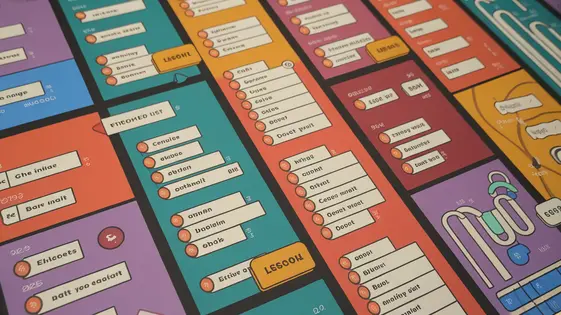
Disclaimer
Description
Ever feel like the built-in list widgets are about as exciting as watching paint dry? Yeah, us too. That’s why we took the bones of the much-loved, but no longer officially supported, Advanced List Widget and cranked it up to eleven! We introduce to you the Enhanced List Widget Addon, the list widget that doesn’t just list, it slays.
Forget those boring bullet points and drab designs. We’re talking fully customizable, drag-and-drop, icon-infused, visually stunning lists that will make your website sing! Seriously, your competitors will weep when they see how engaging your content has become.
This isn’t just another plugin; it’s your secret weapon to conquer content presentation. We’ve polished, tweaked, and fine-tuned every aspect to ensure it’s not only powerful but also ridiculously easy to use. Whether you’re a seasoned developer or a WordPress newbie, you’ll be crafting killer lists in minutes.
So, ditch the dull and embrace the dazzling. It’s time to unleash the full potential of your content with the Enhanced List Widget Addon. Get ready to transform your website into a list-making masterpiece!
Unleash the Power of Customization: Beyond Basic Bullet Points
The Enhanced List Widget Addon grants extensive customization options. Transform simple lists into branded visual elements. Users can precisely control the look and feel of each list. Begin by selecting from a wide array of icons. Match your brand with custom colors for icons, text, and backgrounds. Tailor the typography by choosing appropriate fonts and sizes. Fine-tune the spacing between list items and around the entire list.
Consider these customization scenarios. A marketing team uses brand colors to highlight key features. A designer uses custom icons to create visually engaging process steps. A blogger increases line height for better readability on mobile devices. Each scenario demonstrates the power of visual cues. Thoughtful customization enhances user experience. Ensure your lists reflect your brand identity.
Drag-and-Drop Simplicity: Building Lists Like a Pro (Even if You’re Not)
Creating and organizing lists shouldn’t be a chore. The Enhanced List Widget addon simplifies this process with its intuitive drag-and-drop interface. Adding new items is as easy as clicking a button and typing. Removing an item is just as straightforward; a simple click on the delete icon does the trick.
The real power lies in rearranging your lists. Simply click and hold on a list item, then drag it to its desired position. The other items will automatically adjust to accommodate the change. This visual approach makes organizing complex lists incredibly simple and fast. No more complicated settings or confusing interfaces!
This drag-and-drop functionality isn’t just about ease of use; it’s about efficiency. Users of all skill levels can quickly create perfectly organized lists without needing any technical expertise. It allows you to focus on the content of your lists, and not on the process of creating them. This will save time and boost productivity, ensuring a smooth workflow.
Icon Integration: Adding Visual Flair to Your Lists
The Enhanced List Widget Addon includes icon library integration. This lets users effortlessly enhance lists with visually appealing icons. Select an icon for each list item to boost engagement and visual appeal. The addon integrates with Font Awesome. This provides a vast collection of scalable vector icons. Users can search and select icons directly within the list item editor. Choose from diverse styles, like solid, outlined, or brand icons. For example, use a document icon for links to files. Or, employ a shopping cart icon for product listings. Icons improve list comprehension. They create visual cues that guide users. This feature works seamlessly within the drag-and-drop interface. This keeps the creation process intuitive. Customize icon size and color to match your website’s design. Consistent icon usage across lists strengthens brand identity. Carefully chosen icons transform plain lists into eye-catching elements.
Responsive Design: Lists That Look Great on Any Device
The Enhanced List Widget Addon ensures your lists are accessible and visually appealing, regardless of the device used. This is achieved through its responsive design capabilities. Lists intelligently adapt to fit various screen sizes, guaranteeing a consistent user experience.
On desktop computers, lists display with full clarity, showcasing icon integration and hyperlink design. Tablet users experience a streamlined layout that maintains readability and functionality in a smaller format. Smartphone displays receive a tailored version, often employing techniques like stacked elements or adjusted font sizes to optimize viewing on narrow screens. The goal is clear: present information effectively on every device. Elements within the list, from icon sizes to text wrapping, are automatically adjusted to avoid overflow and maintain visual harmony. Users benefit from lists that are not only informative but also easy to navigate, no matter how they choose to access the information. The automatic adaptation ensures professional presentation.
Performance and Compatibility: A Rock-Solid Foundation
The Enhanced List Widget addon prioritizes performance and broad compatibility. We understand that a slow or unreliable plugin impacts user experience negatively. Therefore, we have meticulously optimized the code for speed and efficiency. This ensures minimal impact on page load times. Our commitment is to a smooth, responsive experience for both administrators and website visitors.
We’ve designed the addon to be compatible with a range of popular page builders. This offers flexibility in how you design and implement your lists. Builders such as Elementor, Beaver Builder, and the block editor are fully supported. We are committed to regularly testing and updating the addon to maintain compatibility as these builders evolve.
Security is paramount. We’ve implemented industry-standard coding practices to mitigate vulnerabilities. Regular security audits are conducted to ensure the plugin remains reliable. These measures contribute to a stable and secure environment for your website’s lists. We respect the original Advanced List Widget and Hyperlink Design.
Final words
So, there you have it – the Enhanced List Widget Addon, the plugin that turns mundane lists into visual masterpieces. We’ve taken the original spirit of Advanced List Widget, sprinkled in a hefty dose of innovation, and baked it into a user-friendly package that will make your content shine.
From drag-and-drop simplicity to a plethora of customization options, this plugin empowers you to create lists that not only inform but also engage and captivate your audience. Whether you’re showcasing features, outlining steps, or highlighting benefits, the Enhanced List Widget Addon ensures your message is delivered with style and impact.
And let’s not forget the responsive design, ensuring your lists look stunning on any device. Plus, with performance optimizations and compatibility, you can rest assured that this plugin will seamlessly integrate into your website without bogging it down. We’ve sweated the details so you don’t have to.
Ready to ditch the drab and embrace the dazzling? The Enhanced List Widget Addon is your ticket to list-making nirvana. Transform your website into a content powerhouse and leave your competitors wondering how you did it. It’s time to unleash the full potential of your lists and watch your engagement soar.
Latest changelog
Changelog
Demo Content
Comments
Request update
About
- 1.0.1
- 2 seconds ago
- April 20, 2025
- Hyperlink Design™
- View all from author
- Widget Add-on
- GPL v2 or later
- Support Link
