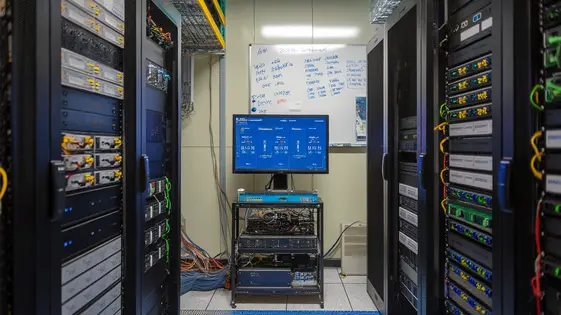
Disclaimer
Description
Ever feel like your website is a toddler playing hide-and-seek with Google? One minute it’s there, the next it’s vanished into the digital ether. And let’s be honest, constantly checking if your site is up is about as fun as watching paint dry. But what if you could have a trusty sidekick, a digital watchdog, that keeps a hawk-eye on your site’s uptime, so you can focus on, you know, actually building awesome stuff?
That’s where the Enhanced Uptime Monitor Extension comes in. Think of it as that responsible friend who always volunteers to be the designated driver for your website’s availability. Born from the already impressive original Advanced Uptime Monitor Extension, this enhanced version kicks things up a notch with even more features and fine-tuned monitoring capabilities, so your website can remain online and available for your audience.
Ready to bid farewell to those middle-of-the-night server panics and endless uptime checks? Prepare to meet your new best friend in web management. It’s about to make sure your site is always ready to party, even when you’re sound asleep. Because let’s face it, nobody wants to visit a website that’s always ‘under construction’.
Why Your Site’s Uptime Matters (More Than You Think)
Website uptime is more than just a technical detail. It’s the foundation of your online presence. Downtime impacts SEO, user experience, and your bottom line. Consider these points:
- SEO Penalties: Search engines prioritize sites that are consistently available. Frequent downtime can lead to lower rankings, making it harder for customers to find you.
- Damaged Reputation: A website that’s often unavailable erodes trust. Visitors may perceive your business as unreliable, leading them to seek alternatives.
- Lost Revenue: Downtime directly translates to lost sales and missed opportunities. If customers can’t access your site, they can’t buy from you.
- Poor User Experience: Imagine a potential customer trying to access your site, only to be greeted by an error message. Frustration leads to abandonment and a negative brand perception.
Even short periods of downtime can have significant consequences. A few minutes of unavailability during peak hours can result in lost revenue and damage your reputation. Proactive monitoring and quick response times are crucial. They protect your website’s reputation and ensure that your visitors consistently have access, which translates to happy clients.
Enhanced Uptime Monitor Extension: Your Website’s Personal Bodyguard
Think of this extension as your website’s personal bodyguard, working tirelessly to ensure it’s always online. It’s the ultimate solution for constant availability. This tool continuously monitors your website’s uptime. It instantly detects any downtime incidents. You’ll receive immediate alerts via email, SMS, or even webhooks. Configure the notifications to suit your needs.
Imagine managing all your websites from one convenient dashboard. This extension makes it a reality. Monitor countless sites with ease. It works with various server setups and hosting providers, providing broad compatibility. No matter your infrastructure, you’re covered.
The extension features a simple, user-friendly interface. Setup is quick and effortless. See the dashboard and settings screens for yourself to appreciate the simple layout. Using this tool gives you peace of mind. Reduced downtime leads to improved website performance. You gain a reliable system to keep your online presence strong. It protects your reputation and boosts your bottom line.
Diving Deep: Key Features That Make a Difference
The real power of this monitoring solution lies in its advanced features. It’s more than a simple ping; it’s a comprehensive performance analysis tool. Custom HTTP status code checks verify specific page elements. This helps pinpoint issues beyond simple downtime. Response time analysis identifies slow-loading pages before they frustrate users. SSL/TLS certificate monitoring prevents security lapses by alerting you to expiring or invalid certificates.
Detailed reports provide actionable insights. Uptime history visualizes your website’s reliability. Downtime logs document outages for root cause analysis. Performance metrics help you optimize for speed and user experience. Customization is key. Set monitoring intervals tailored to your needs. Configure notification preferences to receive alerts via your preferred channels. Create custom alert rules to trigger notifications based on specific criteria.
The monitoring system scales to handle numerous websites without performance degradation. Imagine monitoring 100 websites. The system efficiently tracks each one, providing timely alerts. This level of insight separates it from simpler uptime solutions. It provides proactive control over your online presence.
Installation and Configuration: Easier Than Making Toast
Getting started is simple. Download the plugin file. Then, upload it through your dashboard’s plugin installation area. Activating it is a single click. Really!
Once activated, you’ll find a new section dedicated to uptime monitoring. This is where you connect your website(s). Just enter the URL(s) you want to monitor.
The extension offers flexible configuration. You can adjust how often your sites are checked. Default monitoring intervals are preset. However, tailoring them to your specific needs is recommended. Consider site traffic and resource usage when setting these.
Notification preferences are also easily configured. Choose how you want to be alerted. Email is common, but other channels may be available. Configure custom alert rules. These allow you to define specific conditions that trigger notifications.
For optimal performance, avoid excessively short monitoring intervals. Monitor only essential URLs. Review your settings periodically to ensure they align with your current needs. Keep your MainWP dashboard updated.
Proactive Monitoring: Catching Problems Before They Catch You
Imagine knowing about website issues before your visitors do. That’s the power of proactive monitoring. Instead of reacting to downtime, you can prevent it entirely. This extension empowers you to catch problems early, minimizing disruptions and keeping your website running smoothly.
Think of it as an early warning system. This tool helps detect common issues like server errors or database hiccups before they escalate. You’ll also receive alerts about potential security threats, giving you time to respond swiftly.
Our intelligent alerting system provides immediate notification when problems arise. Configure alerts via email, SMS, or other channels, ensuring you’re always in the loop.
Regular monitoring and maintenance are key to a healthy website. This extension removes the guesswork, providing continuous oversight so you can focus on what matters most: growing your business.
With the Enhanced Uptime Monitor Extension, you gain more than just uptime; you gain peace of mind. You’ll know your website is being constantly monitored, allowing you to relax and focus on your core business objectives. Embrace proactive monitoring, and safeguard your online presence.
Final words
So, there you have it: the Enhanced Uptime Monitor Extension, your new best friend in the often-turbulent world of website management. It’s not just about knowing when your site goes down (although that’s pretty darn important). It’s about getting ahead of the curve, identifying potential problems before they explode, and ensuring your visitors always have a smooth, positive experience. Because let’s be honest, a happy visitor is far more likely to become a loyal customer.
Remember, your website is your digital storefront, your virtual handshake, your online billboard. Every minute of downtime is a missed opportunity, a potential customer lost, and a ding to your reputation. The Enhanced Uptime Monitor Extension helps you protect your investment, ensuring your site is always ready to welcome visitors, answer questions, and make sales.
With its intuitive interface, comprehensive monitoring capabilities, and customizable alerts, the Enhanced Uptime Monitor Extension empowers you to take control of your website’s availability and performance. It’s like having a dedicated IT team watching over your site, 24/7, without the hefty price tag. Ready to experience the peace of mind that comes with knowing your website is always online and performing at its best? It’s time to take the plunge and embrace the power of proactive monitoring.
Latest changelog
Changelog
Demo Content
Comments
Request update
About
- 5.3
- 9 hours ago
- April 19, 2025
- MainWP™
- View all from author
- Uptime Monitor
- GPL v2 or later
- Support Link
