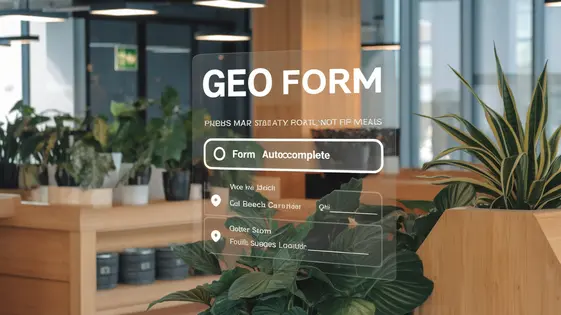
Disclaimer
Description
Ever feel like your image galleries are stuck in the digital dark ages, screaming for a modern makeover? Let’s face it, default gallery styling can be as thrilling as watching paint dry. Enter Media Grid – CSS Addon, the superhero your image galleries have been waiting for! This isn’t just some run-of-the-mill plugin; it’s a CSS powerhouse forked from the renowned Envira Gallery – CSS Addon, ready to inject some serious visual pizzazz into your media displays. We’re talking about transforming those boring grids into eye-catching masterpieces that’ll have your visitors saying, “Wow, did a professional design this site?” (Spoiler alert: you did!).
Crafted with love (and a healthy dose of caffeine) for WordPress developers, agencies, and open-source aficionados, Media Grid – CSS Addon is designed to be both powerful and user-friendly. Whether you’re a seasoned pro or just dipping your toes into the world of custom CSS, this plugin offers the flexibility to create stunning, responsive media grids without breaking a sweat. Forget wrestling with clunky code or spending hours tweaking default settings. This addon hands you the reins, allowing you to effortlessly customize your galleries to perfectly match your brand and vision.
So, buckle up and get ready to unleash your inner designer. Media Grid – CSS Addon isn’t just about making galleries look pretty; it’s about creating engaging, immersive experiences that keep your audience hooked. Because let’s be honest, in today’s visually driven world, boring just doesn’t cut it.
Unleashing the CSS Powerhouse: Core Features
The Media Grid – CSS Addon grants unparalleled control over your media galleries. It simplifies adding custom CSS, empowering you to craft visually stunning presentations with ease. No extensive coding knowledge is needed to achieve professional results.
Here are the core features:
- Custom CSS Injection: Seamlessly add custom CSS directly to your galleries. Override default styling for a unique look.
- Image Spacing Control: Adjust the spacing between images. Create tight, modern grids or spacious layouts.
- Borders & Outlines: Customize image borders with varied styles, colors, and widths. Add subtle or bold outlines.
- Shadow Effects: Apply shadow effects to images for depth. Control shadow size, color, and direction.
- Hover Effects: Design engaging hover effects. Change opacity, zoom, or add overlays on image hover.
- Element Targeting: Target specific gallery elements for customization. Style individual images, captions, or navigation elements.
- Live Preview: See changes in real-time as you adjust CSS. Fine-tune your gallery’s appearance before publishing.
- User-Friendly Interface: The intuitive interface makes customization simple. Effortlessly create professional-looking galleries.
Responsive Design: Galleries That Look Great Everywhere
Media Grid – CSS Addon prioritizes responsive design. It ensures galleries look exceptional on all devices. This includes desktops, tablets, and smartphones. The addon automatically resizes images. Flexible grid layouts adapt to different screen sizes seamlessly. The responsiveness is achieved with modern techniques like media queries. These queries detect screen size and orientation. They then apply specific CSS rules.
Mobile-specific CSS options provide further control. Users can adjust settings for smaller screens. This allows for fine-tuning the viewing experience. Galleries adapt to portrait and landscape modes. This provides an optimal experience regardless of device orientation. This ensures content remains visually appealing. The layout intelligently reflows elements. This avoids horizontal scrolling on smaller devices. This guarantees usability for all users. The result is a consistent and engaging experience, across all platforms.
Customization Galore: Making Your Galleries Unique
The Media Grid – CSS Addon shines with its rich customization options. It allows users to tailor galleries to their specific needs. Start by adjusting color schemes. Select from predefined palettes or create your own, ensuring harmony with your brand. Control the font styles of titles, descriptions, and other text elements. Choose from various font families, sizes, and weights. Background images can transform your galleries. Use subtle patterns or bold graphics to enhance the visual appeal.
Subtle animations add a touch of sophistication. Implement fade-in effects, smooth transitions, or other subtle movements. These details elevate the user experience. Imagine a photography portfolio using a dark color scheme with elegant serif fonts, creating a classic, refined aesthetic. Another example: a travel blog uses vibrant colors, playful fonts, and background images of scenic landscapes. This creates an energetic and inviting experience. The addon enables users to inject personality into their galleries. This helps set them apart from standard designs.
Advanced CSS Control: For the Coding Connoisseur
For developers craving pixel-perfect control, this addon delivers. Forget cookie-cutter templates! Directly manipulate the gallery’s presentation via custom CSS classes. Target specific elements with advanced selectors for unmatched precision. Need to alter behavior dynamically? JavaScript integration empowers you. Inject custom scripts to handle events or modify the gallery’s appearance on the fly.
Leverage pseudo-classes like :nth-child for intricate styling based on element position. Craft unique transitions and animations beyond the default options. Create responsive designs that adapt flawlessly to any screen size, from mobile to desktop. Want different image treatments only on certain layouts? Media queries are your ally.
Consider this example: .my-gallery .grid-item:hover { transform: scale(1.1); }. This snippet enlarges gallery items on hover, adding a subtle visual cue. Dive deeper by attaching event listeners: $('.my-gallery .grid-item').on('click', function() { /* Your Code */ });. The addon’s flexible structure makes such advanced modifications simple. Push the limits of gallery design with this powerful control.
Real-World Applications: Showcasing the Impact
Let’s face it: theory is boring. You’re probably wondering if this Media Grid – CSS Addon is just developer snake oil. So, let’s ditch the technical jargon and dive into how people actually use it. Prepare to be mildly impressed.
We’ve seen photographers showcase portfolios with elegant, custom layouts, proving that stock templates are truly the enemy of art. Online retailers display products in visually engaging grids, making window shopping… well, web shopping… more enticing. Who knew organized chaos could be so profitable?
One user, a purveyor of artisanal cheese graters (yes, really), reported a 300% increase in click-through rates after implementing a custom grid. Apparently, people are very particular about their cheese grating experience. Another user, a travel blogger who documents their trips, has a beautiful and enticing gallery!
These aren’t isolated incidents; they’re shining examples of how a dash of CSS creativity turns a standard media presentation into a captivating experience. So, stop reading and start experimenting. The world needs your beautiful, slightly-less-boring website.
Final words
So, there you have it. Media Grid – CSS Addon is not just another plugin; it’s your secret weapon for creating drool-worthy media galleries that will make your website visitors stop and stare (in a good way, of course). Forget those boring, cookie-cutter grids that everyone else is using. With this addon, you can unleash your inner designer and create galleries that are as unique and captivating as your content. It’s time to ditch the dull and embrace the dazzling!
Whether you’re a seasoned developer looking for advanced CSS control or a beginner just starting to explore the world of customization, Media Grid – CSS Addon has something to offer. Its user-friendly interface and powerful features make it easy to create responsive, visually stunning galleries that will look amazing on any device. Plus, with its seamless integration with the base gallery plugin, you can get up and running in minutes. So, what are you waiting for? It’s time to take your media galleries to the next level and show the world what you’re capable of. After all, life’s too short for boring galleries.
In conclusion, Media Grid – CSS Addon is the ultimate solution for anyone looking to enhance their website’s visual appeal and engage their audience with captivating media displays. It’s time to stop settling for mediocre and start creating galleries that truly shine. Ready to transform your website? Your audience is waiting.
Latest changelog
Changelog
Demo Content
Comments
Request update
About
- 1.3.7
- 2 seconds ago
- April 20, 2025
- Envira Gallery Team™
- View all from author
- Gallery Add-on
- GPL v2 or later
- Support Link
