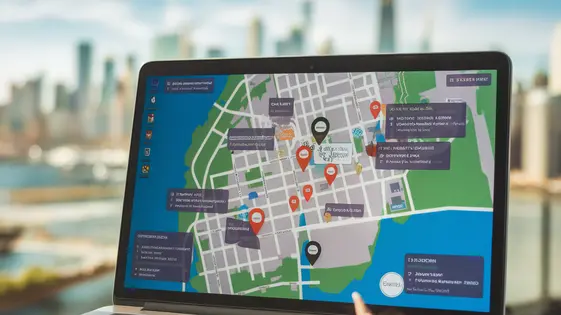
Disclaimer
Description
Ever felt like your event calendar is just… blah? Like it’s missing that certain je ne sais quoi? You’ve got all these amazing events, but they’re just sitting there, text on a screen, failing to ignite the wanderlust of your potential attendees. What if you could inject some visual sizzle, some geographical oomph, into your event listings? We’re talking about transforming that boring list into an interactive, engaging map that practically screams, “Come to this event! It’s HERE! And it’s AWESOME!”
That’s where Event Calendar – Enhanced Map comes in. Think of it as the superhero cape your event calendar desperately needs. A fork of the already pretty darn cool MEC Advanced Map, this plugin takes mapping functionality to the next level. We’re not just talking about plopping a pin on a map; we’re talking about creating a visually rich, user-friendly experience that makes finding and attending events a breeze.
So, buckle up, buttercup, because we’re about to dive deep into the world of interactive event maps. We’ll explore how Event Calendar – Enhanced Map can help you boost engagement, improve user experience, and ultimately, get more people through the door (or onto the Zoom call) at your next event. Get ready to unleash the power of location, location, location!
Why Your Event Calendar Needs a Map (Like, Yesterday)
Traditional list-based event calendars have a major weakness: they lack visual context. Users must sift through text, mentally translating event names and locations into a geographic understanding. This is inefficient. A map-based event calendar offers immediate location awareness, dramatically improving user experience. It’s about moving from abstract data to a concrete, visual representation.
Studies show visual content significantly boosts engagement. People process images faster than text. An interactive map offers instant event discoverability. Users can visually scan the area and quickly identify events of interest near them. This is more engaging than scrolling through endless lists.
For example, consider platforms using interactive maps for event discovery. They often see a measurable increase in event attendance. User satisfaction also rises as people can easily find relevant local experiences. A map isn’t just a feature; it’s a core component for a modern, effective event calendar. It solves the limitations of text-based approaches by providing an intuitive and visually appealing way to explore events.
Event Calendar – Enhanced Map: More Than Just a Pin on a Map
Event Calendar – Enhanced Map offers much more than simple map integration. It transforms static maps into interactive event finders. One core feature is customizable map markers. Generic pins are replaced with branded icons. This makes your map visually appealing and instantly recognizable.
Event filtering by location provides a refined search experience. Users can quickly find events happening in specific areas. This saves time and increases the chances of discovering relevant events. Interactive pop-up windows display comprehensive event details. Instead of a basic listing, users see dates, times, descriptions, and more right on the map.
The plugin boasts a responsive design, ensuring accessibility on any device. Users on phones, tablets, and desktops all have a seamless experience. Ease of use is a priority. The plugin simplifies adding and managing events on a map, which avoids complex coding.
Basic mapping solutions offer limited functionality. This plugin, a fork of MEC Advanced Map, is designed to enhance the original creation of Webnus and offers a dedicated event-focused map experience. It goes beyond a simple display, providing powerful tools for event discovery and management.
Under the Hood: How Event Calendar – Enhanced Map Works Its Magic
This plugin enhances your event calendar with mapping functionalities. It leverages mapping APIs to display events on an interactive map. The plugin efficiently manages event data to ensure optimal performance. Even with many events, the map remains responsive. Data is structured to facilitate quick filtering and display.
The plugin tightly integrates with the main event calendar. It reads event data, including location details, directly. This eliminates duplicate data entry. The map automatically updates when new events are added or modified.
Customization is key. Developers can modify map markers and info windows via filters and actions. The plugin’s architecture allows for extending its functionality with custom code. You can add new features or modify existing ones to fit specific needs. The plugin offers extensive hooks for WordPress developers.
From Zero to Hero: Setting Up Event Calendar – Enhanced Map
Ready to put your events on the map? Let’s start with installation. First, obtain the plugin file. Then, navigate to your admin panel. Go to ‘Plugins’ -> ‘Add New’ -> ‘Upload Plugin’. Choose the file and click ‘Install Now’. Activate the plugin after installation.
Next, configuration. Find the plugin’s settings in your admin menu. Here, you’ll connect to mapping services (refer to previous chapter on API keys). Set your desired map style, default zoom level, and marker icons. Consider your users: a simple, clear style is often best.
Adding events is straightforward. Ensure your events have location data (address or coordinates). The plugin will automatically display them on the map. Check event details to confirm accuracy.
Tip: Use descriptive event titles for better search results. Optimize marker icons for easy identification. A unique color or symbol can highlight specific event types.
Troubleshooting: Map not loading? Double-check your API key. Markers missing? Verify event location data. Performance issues? Limit the number of initially loaded events. Clear your cache after making changes. Ensure the plugin and your calendar system are updated.
Beyond the Basics: Advanced Customization and Integration
The Event Calendar – Enhanced Map plugin offers extensive customization. Developers can tailor the map’s functionality to specific needs. Hooks and filters are key to modifying the plugin’s behavior. For example, you can alter the query used to retrieve events. This allows integration with custom event post types. Map styles can be customized using readily available map styling tools. Developers can then implement these styles via plugin options or code. Consider how custom map styles can better reflect your branding.
Adding custom data to event markers enhances user experience. Implement this by filtering the data sent to the map. Display extra information like speaker names or related resources. Advanced search functionality is another powerful addition. Implement custom filters based on event attributes. Remember that respect for the original architecture is important for seamless upgrades.
Integrating the map with other systems requires careful planning. Consider using APIs to fetch data from external sources. Contributing to the plugin’s ecosystem benefits everyone. Share your customizations with the community via forums or code repositories. By working together, we can improve the plugin for all users. Refer to the original plugin documentation by Webnus for best practices.
Final words
Event Calendar – Enhanced Map is more than just a plugin; it’s a game-changer for event calendars. It transforms static lists into dynamic, interactive experiences that engage users and drive attendance. By leveraging the power of location, this plugin unlocks new possibilities for event discovery and promotion. Whether you’re a seasoned developer or a novice user, Event Calendar – Enhanced Map offers a user-friendly solution for creating stunning and effective event maps. From customizable markers to advanced filtering options, this plugin provides everything you need to take your event calendar to the next level. So, ditch the boring lists and embrace the power of the map. Your attendees will thank you for it.
Remember, in the crowded digital landscape, visual appeal is key. Event Calendar – Enhanced Map provides that visual edge, making your events stand out from the competition. It simplifies the process of finding and attending events, resulting in happier users and increased engagement. By forking MEC Advanced Map, we aim to contribute something back to the open-source community by giving everyone a simple solution.
Don’t let your events get lost in the shuffle. Give them the spotlight they deserve with Event Calendar – Enhanced Map.
Latest changelog
Changelog
Demo Content
Comments
Request update
About
- 1.0.9
- 2 seconds ago
- April 20, 2025
- Webnus™
- View all from author
- Event Calendar Add-on
- GPL v2 or later
- Support Link
