Event Espresso – Keap Connection Addon
2.2.5.p
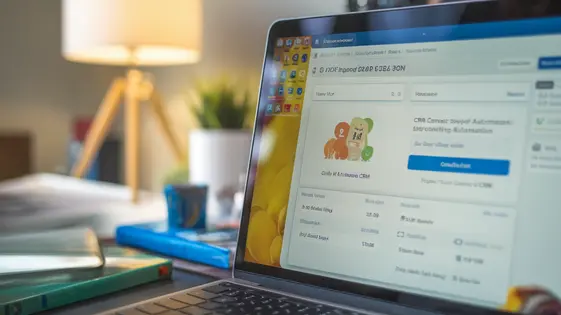
Disclaimer
Description
Tired of your event registration data living in one place and your customer relationship management in another, like some kind of digital Romeo and Juliet forbidden to interact? Well, hold on to your hats, because we’re about to introduce a peace treaty! Forget manually exporting and importing CSV files until your fingers bleed. Say goodbye to the constant fear that a lead will slip through the cracks, lost in the digital ether.
Imagine a world where event attendees are automatically added to your CRM, tagged, and segmented based on their interests. Where personalized email sequences are triggered the moment someone registers, welcoming them and providing all the information they need. Sounds like a dream, right?
That’s where the Event Espresso – Keap Connection Addon comes in. It’s the bridge between your event registrations and your CRM, a trusty tool designed to make your life easier and your marketing efforts more effective. This Addon takes the already powerful event management capabilities of Event Espresso and supercharges it with the marketing automation muscle of Keap (forked from the original Event Espresso – Keap Integration). Think of it as giving your events a direct line to personalized follow-up, targeted promotions, and ultimately, more conversions. So, buckle up, and let’s dive into how this integration can revolutionize the way you manage events and nurture customer relationships.
The Power of Connection: Why Integrate Event Espresso with Keap?
Integrating your event management system with a customer relationship management (CRM) platform brings powerful benefits. It streamlines workflows, automates key marketing actions, and boosts customer relationship efforts. Manually transferring attendee data is time-consuming and prone to errors. The connection eliminates these issues by automatically syncing information. This integration can significantly impact event promotion, follow-up strategies, and overall engagement.
Imagine automatically adding new registrants to targeted email lists within your CRM. This allows for personalized pre-event communications, reminders, and valuable information delivery. Post-event, the integration ensures timely follow-up with surveys, thank you notes, and tailored offers. This connection ensures no lead falls through the cracks.
Moreover, segmentation becomes easier. You can tag attendees based on event participation, allowing for highly targeted marketing campaigns in the future. This boosts conversions and ensures relevant communications are sent. For instance, tag attendees of a specific workshop and invite them to an advanced course later. This targeted approach maximizes impact and builds stronger customer relationships.
Feature Deep Dive: What Can the Event Espresso – Keap Connection Addon Do?
This add-on’s strength lies in its feature set. It automates tasks and provides detailed insights. One key feature is automatic contact creation. When someone registers for an event, their information goes directly into Keap. This eliminates manual data entry and ensures data is accurate.
Custom field mapping is another important aspect. You can link specific event registration fields to fields in Keap. For example, an “interests” field can be mapped. This enriches contact profiles with valuable event-related data. Tagging and segmentation allow grouping of contacts based on event attendance. This enables targeted marketing campaigns. Send relevant offers to past attendees, for example.
Trigger-based automation saves time and resources. Set up automated email sequences based on event registration or completion. Welcome new attendees or solicit feedback after the event. The add-on also offers detailed reporting. Track event attendance, registration sources, and marketing campaign effectiveness. Screenshots of the plugin interface demonstrate the mapping and trigger setup process, providing a visual guide to the configuration options. These features create a streamlined and effective event management workflow.
Setting Up Your Event Espresso – Keap Connection: A Step-by-Step Guide
Let’s get the Event Espresso – Keap Connection up and running. First, install and activate the addon like any other extension for Event Espresso. Find the downloaded file and upload it via the plugins section of your site’s administration panel. Activate the plugin once installed.
Next, configure the connection. Navigate to the ‘Keap Settings’ area within Event Espresso. You’ll need to input your Keap API details here. This typically involves your Keap application name and API key. Securely store these credentials.
Field mapping is crucial. This tells the system how to transfer data between Event Espresso and Keap. Map corresponding fields, like name and email, to ensure accurate contact creation. Custom fields can also be mapped, expanding your data capture abilities.
Automation rules let you define actions based on event triggers. For example, you can automatically apply tags to contacts when they register for a specific event. Explore the automation settings to tailor your workflows.
Thorough testing is essential. Register a test attendee for an event and verify that the contact is created correctly in Keap with the appropriate information and tags. Check that any configured automation rules are triggered as expected. If you encounter any issues, double-check your API credentials and field mappings. Clear your site’s cache if necessary.
Unlocking Marketing Automation: Use Cases for Event Espresso and Keap
The connection between your event registration system and customer relationship management unlocks powerful marketing automation possibilities. Imagine new registrants receiving personalized welcome emails. This sets a positive tone and provides essential event details immediately. Triggering follow-up communications based on actual event attendance provides even greater potential. A ‘thank you for attending’ email with relevant resources reinforces engagement.
Segmentation based on expressed interests during registration allows for targeted campaigns. If attendees select specific workshops, tailor future communications to related topics. Event data empowers highly targeted advertising campaigns. Promote upcoming events to contacts who attended similar past events, maximizing relevance and response. This precision ensures a better return on ad spend. These focused efforts increase engagement, drive higher conversion rates for future events, and cultivate lasting customer loyalty by consistently delivering value. The right message, at the right time, to the right person – that’s the power of this connection.
Troubleshooting and Best Practices: Ensuring a Smooth Integration
A seamless experience is key to maximizing the value of your connection. Here are some tips for troubleshooting common issues and optimizing its performance.
If you encounter connection problems, first double-check your API credentials. Ensure that the credentials are still valid and have the necessary permissions. Review the connection logs for error messages which can give insight into what may be causing a connection error.
Data syncing issues often stem from incorrect field mappings. Review your field mappings. Confirm that event data is being correctly sent to the appropriate contact fields. Also, check for any data type mismatches between your event platform and marketing automation platform. If discrepancies are present, they can cause import errors.
For optimal performance, schedule regular maintenance checks. Delete old event data that is no longer needed and archive it to prevent the system from bogging down. Limit the number of custom fields used to only what is crucial for segmentation and personalization.
To maintain a clean contact list, set up rules to automatically remove unengaged contacts. Routinely review the integration settings and adjust them as needed to maintain compliance and adapt to evolving business needs. Regularly audit data for accuracy to maintain a high-quality contact database.
Final words
In conclusion, the Event Espresso – Keap Connection Addon is more than just a plugin; it’s a strategic tool that empowers you to bridge the gap between event management and customer relationship management. By automating data synchronization, streamlining marketing tasks, and improving customer engagement, this Addon unlocks a world of opportunities to elevate your event strategy and drive business growth.
From personalized welcome emails to targeted follow-up campaigns, the possibilities are endless. With its intuitive interface, robust feature set, and seamless integration capabilities, this Addon simplifies complex processes and empowers you to focus on what matters most: creating unforgettable event experiences and nurturing lasting customer relationships. Whether you’re a seasoned event professional or just starting out, this Addon is a game-changer that will transform the way you manage events and engage with your audience.
So, why settle for disjointed systems and manual processes when you can have a fully integrated solution that streamlines your workflow and maximizes your results? With the Event Espresso – Keap Connection Addon, you can unlock the full potential of your events and take your business to new heights. It’s time to say goodbye to data silos and hello to a connected, automated, and optimized event management ecosystem. Embrace the power of integration and watch your events thrive.
Latest changelog
Changelog
Demo Content
Comments
Request update
About
- 2.2.5.p
- 12 seconds ago
- April 19, 2025
- Event Espresso™
- View all from author
- Event Management Add-on
- GPL v2 or later
- Support Link
