Event Espresso – Payments Express Checkout with Smart Buttons addon
1.0.8.p
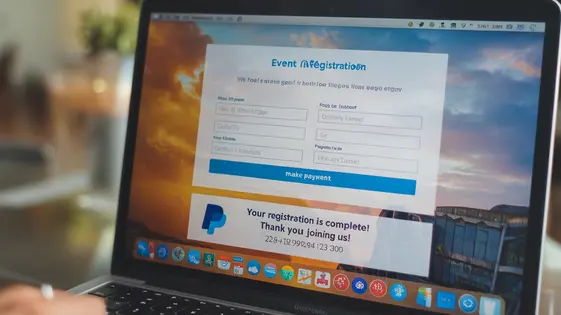
Disclaimer
Description
Ever feel like your event registration process is stuck in the digital dark ages? Are you tired of wrestling with clunky payment gateways and confusing interfaces? Well, buckle up, buttercup, because we’re about to drag your event management kicking and screaming into the 21st century with the Event Espresso – Payments Express Checkout with Smart Buttons addon. This isn’t your grandma’s checkout system (unless your grandma is a coding ninja, in which case, props to her). We’re talking streamlined payments, snazzy smart buttons, and a user experience so smooth it’ll make your attendees weep tears of joy. It’s time to ditch the digital dinosaurs and embrace a payment solution that’s as intelligent as it is intuitive. Get ready to transform your event registration from a chore into a charm with our addon, designed to integrate seamlessly and elevate your entire event experience. Say goodbye to payment headaches and hello to happy attendees – let’s get started!
Unleashing the Power of Payments Express Checkout
The Payments Express Checkout with Smart Buttons addon fundamentally transforms the payment experience. It provides a streamlined approach to accepting payments for event registrations. Key to this transformation are the intelligent buttons. These buttons dynamically display relevant payment options to attendees. This reduces friction during the checkout process.
Another core function is the simplification of the checkout workflow. By minimizing steps, attendees can complete their registration quickly. This reduces the likelihood of cart abandonment. The system also expertly handles diverse payment methods. Attendees can choose their preferred way to pay. This flexibility ensures broader accessibility and convenience. All of these features combine to elevate user experience. They collectively simplify how attendees finalize their event registration payments.
The Benefits: Why Choose Smart Buttons?
Why choose Payments Express Checkout with Smart Buttons? The answer lies in the tangible benefits it brings to event organizers like you. The primary advantage is the potential for increased conversion rates. By offering a streamlined payment experience directly on your event page, you remove unnecessary steps. Smart Buttons dynamically present relevant payment options. This reduces friction and encourages attendees to complete their registration.
Happy attendees are more likely to return. This improved user satisfaction stems from the simplified and intuitive checkout process. Less hassle means happier customers. This also combats cart abandonment. A clunky or confusing checkout is a major reason people don’t complete their purchase. By simplifying the payment process, you recover potentially lost revenue.
These advantages translate directly into business benefits. Higher conversion rates result in more registrations. Improved user satisfaction fosters loyalty and positive word-of-mouth. Reduced cart abandonment puts more money in your pocket. Ultimately, Smart Buttons help you grow your events and your business.
Technical Deep Dive: Integration and Customization
This chapter explores the technical aspects of integrating the Payments Express Checkout with Smart Buttons addon into your existing event registration setup. Upon activation, the addon leverages the platform’s payment gateway API. It introduces new hooks allowing developers to intercept and modify payment processing logic. These hooks facilitate extending the addon’s functionality or integrating it with other plugins. Understanding these hooks is crucial for advanced customization.
Configuration primarily involves setting API credentials and defining button appearance through the admin interface. Developers can further tailor the payment flow using available filters. For instance, filters can modify the payment amount or add custom data to the transaction. Compatibility is generally maintained with the core platform. However, conflicts may arise with plugins that heavily modify the checkout process. Carefully test integrations in a staging environment before deploying to a live site. Refer to the provided documentation for detailed API references and code examples. Proper use of these tools ensures a seamless and customized payment experience.
Troubleshooting Common Issues
Even with careful setup, problems can arise. Payment failures are often linked to incorrect API credentials. Double-check your keys and ensure they are active. Browser extensions can sometimes interfere; test with extensions disabled. Also, verify the currency is supported by the payment gateway. If the smart buttons don’t appear, clear your site’s cache.
Integration conflicts can occur with other add-ons or plugins. If you suspect a conflict, deactivate other add-ons one by one to isolate the cause. Consult the Event Espresso support forums for known conflicts. Configuration errors frequently stem from incorrect settings in the payment gateway’s settings. Review each setting carefully. For example, ensure the correct transaction type (e.g., ‘Sale’ or ‘Authorize’) is selected. Log files are your friend. Check the Event Espresso logs for any error messages. Enable debugging in the settings for more detailed information. Remember to disable debugging when the issue is resolved. Finally, ensure that your site meets the minimum requirements, such as having a valid SSL certificate. Regular monitoring and proactive problem-solving are essential.
Security and Compliance: Keeping Your Payments Safe
Protecting sensitive payment information is paramount. This addon implements robust security measures. Encryption is used to secure all payment data transmitted between the user, your website, and the payment gateway. Sensitive data like credit card numbers are never stored on your servers. Instead, they are tokenized by the payment gateway. Tokenization replaces the original card number with a non-sensitive equivalent. This reduces the risk of data breaches.
This addon helps facilitate compliance with industry standards like PCI DSS. While the addon itself doesn’t guarantee PCI DSS compliance, it provides tools to achieve it. Using a secure hosting environment and following security best practices are also crucial. These include using strong passwords, regularly updating software, and implementing firewalls. These measures significantly enhance the security of your payment transactions and protect your customers’ financial data. Always ensure your site has an active SSL certificate for secure connections.
Final words
So, there you have it, folks! The Event Espresso – Payments Express Checkout with Smart Buttons addon is more than just a payment gateway; it’s your secret weapon for conquering event registration chaos and transforming attendees into raving fans. We’ve walked through the core functionalities, highlighting how smart buttons and streamlined processes can boost conversion rates and user satisfaction. We’ve peeked under the hood with a technical deep dive, explored customization options, and armed you with troubleshooting tips to handle any hiccups. And, of course, we’ve emphasized the importance of security and compliance, ensuring your attendees’ payment information is safe and sound. In a nutshell, this addon empowers you to create a seamless, secure, and downright delightful payment experience for your event attendees. So, ditch the payment process that’s been giving you headaches and step into a world of effortless transactions and happy customers. Your events (and your sanity) will thank you for it!
Latest changelog
Changelog
Demo Content
Comments
Request update
About
- 1.0.8.p
- 2 seconds ago
- April 20, 2025
- Event Espresso™
- View all from author
- Payment Gateway Add-on
- GPL v2 or later
- Support Link
