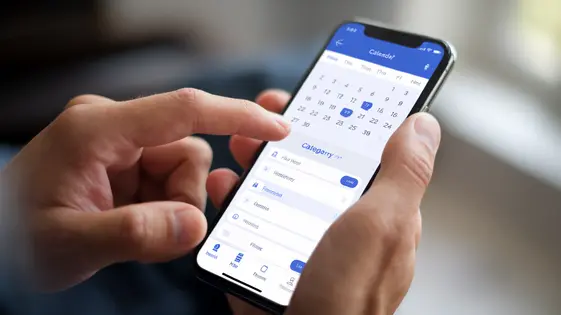
Disclaimer
Description
Ever feel like your event calendar is a glorified list, lacking the pizzazz to truly engage your audience? Do you dream of a world where attendees can effortlessly sift through events based on their deepest desires (or, you know, practical needs)?
Enter Event Master – Enhanced Filters Addon, forked from code originally crafted for the now popular filters addon created for use with a certain event calendar plugin by Ashan Jay. Think of it as a turbocharger for your event filtering system. It’s designed to give your users the power to slice and dice events with laser precision, making the whole experience smoother than a jazz solo on a Sunday morning.
Forget endless scrolling and frustrated sighs. With Enhanced Filters, your users can pinpoint exactly what they’re looking for, whether it’s a free workshop on sustainable origami or a high-end gala with a dress code stricter than a royal wedding. It’s all about giving them control and making their lives easier.
So, if you’re ready to transform your event calendar from a mundane directory into an interactive playground, buckle up. We’re about to dive into the wonderful world of Enhanced Filters and how it can make your events calendar the envy of the entire internet.
Dive Deep: Unleashing Advanced Filtering Options
Our enhanced filters give users unprecedented control. Finding the perfect event becomes effortless. Filter by standard options like category. Location filters pinpoint events nearby or in specific areas. Date and time filters narrow choices to preferred days and hours. Quickly locate events by specific organizers.
These options drastically improve the user experience. They eliminate endless scrolling and irrelevant results. Users find what they need swiftly and easily. This means higher engagement and satisfaction.
But the real power lies in custom filter fields. Need to filter by skill level, age group, or equipment required? Create custom filters to match. This is a game-changer for niche events. It allows hyper-targeted searches. Custom filters meet unique needs. They help attendees find exactly what they are looking for.
Seamless Integration: Making it Play Nice with Your Calendar
The enhanced filtering addon is designed for smooth integration with your existing calendar. It works alongside your current calendar setup. Compatibility is a primary focus. The addon addresses potential conflicts before they impact your workflow. It extends the functionality of the original calendar plugin without disrupting its core features.
You don’t need to worry about breaking existing events or configurations. The addon enhances, rather than replaces, your current system. It leverages the base plugin’s structure to ensure maximum compatibility. It builds upon your existing calendar data.
Ease of use is paramount. Minimal configuration is required to get started. The filtering addon automatically recognizes your existing calendar data and settings. Simply activate the addon. Then, you can immediately begin using the enhanced filters. The intuitive interface ensures a shallow learning curve. No complex setup or migration is required. It adds sophisticated features without unnecessary complexity. This allows you to use enhanced filters immediately.
Customization Power: Tailoring Filters to Your Brand
The Enhanced Filters Addon unlocks powerful customization options. You can precisely tailor the appearance of your filters. This ensures a consistent brand experience for your users. Adjust colors to match your brand palette. Select fonts that reflect your brand’s identity. Modify layouts for optimal user engagement. The addon lets you control various visual elements. You can tweak button styles, refine spacing, and alter icon sets. Consistent branding builds trust and recognition. A cohesive look and feel across your site strengthens your brand. This creates a professional and memorable experience. Users will seamlessly associate the event calendar with your organization. This refined presentation increases engagement. Users are more likely to interact with filters that visually align with your brand. Improved user experience leads to higher satisfaction and increased event discovery. It helps to make it easier for your target audience to find relevant events.
Performance Boost: Keeping Your Calendar Lightning Fast
Maintaining optimal website speed is paramount. Our enhanced filters addon is built with performance in mind. We use various strategies to minimize any impact on loading times, even when dealing with numerous events.
Caching is a key component. The addon intelligently caches filter results. This reduces the need for repeated database queries. Efficient code is another priority. We’ve carefully crafted the code to be as lightweight and optimized as possible. This ensures that filters operate swiftly without bogging down your site.
Furthermore, the addon uses techniques like lazy loading. Lazy loading delays the loading of certain elements until they are needed. This is used for elements not immediately visible. Database queries are optimized to fetch only the data needed for the active filters. By combining these approaches, we ensure a smooth and responsive user experience. Users can quickly find the events they’re looking for without frustrating delays.
Beyond the Basics: Unique Features You Won’t Find Anywhere Else
Our enhanced filtering solution goes beyond simple date and category options. We offer specialized filters tailored to specific event needs. One standout feature is the ability to filter events based on available dietary options. Imagine a user searching for events and selecting a filter that reads, “Only show events with vegan food options.” This level of granularity sets us apart.
We also incorporate advanced search logic. This considers synonyms and related terms, broadening search results without sacrificing accuracy. For instance, searching for “conference” might also return events labeled “seminar” or “convention.” This intelligent search improves the user experience, ensuring no relevant event is missed.
Furthermore, our user interface is designed for intuitive interaction. Dynamic filter displays adapt to available event data, preventing irrelevant options from cluttering the screen. This ensures users are presented with only applicable choices, streamlining their search process and minimizing frustration. The addon provides a highly specialized and user-friendly experience.
Final words
So, there you have it. Event Master – Enhanced Filters Addon isn’t just another plugin; it’s a strategic upgrade for your event calendar. It transforms a static list into a dynamic, user-friendly experience that keeps your audience engaged and coming back for more. By offering advanced filtering options, seamless integration, extensive customization, and optimized performance, this addon addresses the core needs of any event organizer looking to elevate their calendar.
With enhanced filters, attendees can quickly find exactly what they’re looking for, improving satisfaction and increasing the likelihood of event participation. The ability to tailor the filters to match your brand ensures a cohesive and professional look, while the focus on performance guarantees a smooth and responsive user experience. Ultimately, Enhanced Filters is about making your events more accessible and enjoyable for everyone involved.
But don’t just take our word for it. Try it out yourself and see the difference it makes. You might be surprised at how much more effective your event calendar can be with the right filtering system in place. And let’s be honest, who doesn’t love a good filter? Whether it’s for your photos or your events, getting precisely what you want is always a win.
In conclusion, Event Master – Enhanced Filters Addon is a forked version of some code originally crafted for use with a certain event calendar plugin and created by Ashan Jay, is more than a set of filters, it’s an upgrade to your user’s entire event discovery experience.
Latest changelog
Changelog
Demo Content
Comments
Request update
About
- 0.1
- 13 hours ago
- April 19, 2025
- Ashan Jay™
- View all from author
- Event Calendar Add-on
- GPL v2 or later
- Support Link
