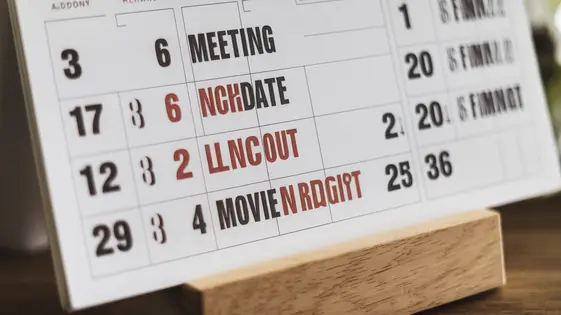
Disclaimer
Description
Ever feel like your event calendar is just…blah? Like a beige-colored wall in a world of vibrant rainbows? You’ve got all these events, meticulously planned and bursting with potential, but displaying them in a way that’s, shall we say, thrilling, seems like an impossible task. Standard calendar views are fine for scheduling dentist appointments, but for showcasing the dynamism of your events, they often fall flatter than a week-old pancake.
That’s where the EventMaster – Daily View Addon waltzes in, ready to inject some much-needed pizzazz into your event presentations. Forget squinting at tiny boxes and deciphering cryptic abbreviations. This addon is all about spotlighting your events, one glorious day at a time. It’s like giving each day its own red carpet, allowing your users to focus on what’s happening right now, without getting lost in the noise of future commitments.
Think of it as a personal assistant for your events, meticulously curating each day’s offerings and presenting them in a visually appealing, easy-to-digest format. No more missed opportunities, no more overwhelmed attendees, just pure, unadulterated event bliss. So, if you’re ready to ditch the drab and embrace the dynamic, keep reading. We’re about to dive deep into the wonderful world of daily event views, and trust us, it’s far more exciting than it sounds.
The Beauty of the Daily Grind (But, Like, in a Good Way): Introduction to Daily View
The daily view offers a streamlined way to manage and interact with events. It transforms overwhelming calendar displays into manageable, focused agendas. This is especially helpful when dealing with a high volume of events. Instead of sifting through weeks or months, users can concentrate on the events scheduled for a single day. This improves user experience by reducing visual clutter and cognitive overload. It helps people focus on what is most relevant right now.
Consider a conference with multiple sessions running concurrently. A daily view allows attendees to easily see all sessions scheduled for that day. They can quickly identify conflicts and plan their day efficiently. Another example is a workshop series with daily modules. Users can view the specific module for each day without being distracted by future or past sessions. Similarly, educational institutions with daily classes or training can use this to highlight daily activities. The daily view enhances the main calendar’s capabilities by providing an alternate, focused perspective. It complements the broader overview with detailed, day-specific information. This focused view eliminates distractions and promotes better planning.
Under the Hood: Key Features of EventMaster – Daily View Addon
The Daily View Addon shines through its core features. Customization sits at the forefront. Users can tailor the display to their specific needs. Choose what event details are most prominent. Display start times, locations, or even custom fields. This ensures vital information is always front and center.
Filtering enhances usability. Quickly isolate events based on category or other parameters. This prevents users from sifting through irrelevant information. Integration is seamless. The addon works directly with existing event data. No complex migrations or re-entry required. It simply enhances your current setup.
The responsive design ensures a consistent experience across devices. Whether on a desktop or mobile device, the daily view adapts. Information is readily accessible anywhere.
What sets this apart? A unique focus on actionable insights. Direct links to event management tools are included. Users can edit, reschedule, or even cancel events directly. It is all without navigating away from the daily view. This streamlines event management and saves valuable time.
Dev-Friendly Delight: Customization and Integration for Developers
This addon prioritizes developer flexibility. Several hooks and filters are available. These allow for extensive customization. Developers can modify the display logic. They can also alter data handling. One crucial filter allows modifying event data before display. This enables integration with custom event fields. Another hook triggers after the daily view renders. It allows inserting custom content or triggering external scripts.
The addon exposes a simple API for fetching event data. This allows developers to build custom event widgets. The API supports filtering events by date and category. Integrating with other plugins is straightforward. Use the available hooks to modify existing plugin behavior. For example, integrate a mapping plugin. Display event locations directly in the daily view. Override template parts for complete control over styling. This ensures seamless integration with any theme. With these tools, developers can create truly unique event experiences. Remember to respect the original author’s contribution and licensing.
Use Case Scenarios: Daily View in Action
Consider a large tech conference. Speakers present multiple sessions each day, across various tracks. The Daily View addon presents attendees with a clean, easily navigable agenda. Users can quickly identify sessions of interest and plan their day efficiently. No more sifting through overwhelming lists.
In an educational setting, imagine a university. Professors teach numerous classes daily. The addon neatly displays class schedules for students. They see what’s coming up next, classroom locations, and instructor names. This enhances organization and reduces confusion.
A fitness studio offering daily workout classes benefits greatly. Clients view the daily schedule with different class types and times. They can immediately see availability and sign up for their preferred session. This fosters engagement and maximizes class participation.
Community centers host diverse activities: workshops, support groups, and recreational events. The Daily View provides a single point of access for all information. Residents quickly discover upcoming events and relevant details, promoting community involvement.
Getting Started: Installation, Configuration, and Best Practices
Once you’ve acquired the Daily View addon, installation is straightforward. First, upload the addon package through your event calendar platform’s plugin installation interface. Activate the addon. You should then see a “Daily View” option within your event calendar settings.
The basic configuration involves enabling the Daily View and choosing where it appears. Select a display location. The addon should integrate seamlessly. Experiment with different positions to see what works best for your site’s design.
For advanced customization, explore the settings panel. You can modify the appearance, choosing colors and fonts that match your branding. Consider using custom CSS for deeper control over the display. Optimize the number of events displayed per day. This prevents visual clutter.
Best Practices:
- Clear Titles: Use concise and informative event titles.
- Event Times: Accurately specify event start and end times.
- Visual Aids: Where possible, add images or icons to enhance the daily view.
- Concise Descriptions: Keep descriptions short. Link to full details.
- Categorization: Use event categories for filtering and visual organization.
By following these guidelines, you can create an engaging and effective daily event schedule that provides valuable information to your audience.
Final words
In conclusion, the EventMaster – Daily View Addon is more than just a simple extension; it’s a strategic enhancement to the core calendar plugin, designed to elevate user experience and simplify event management. By providing a focused, clutter-free daily view, this addon empowers users to quickly identify and engage with relevant events, while offering developers the flexibility to customize and integrate it seamlessly into existing systems.
From bustling conferences to daily fitness classes, the EventMaster – Daily View Addon proves its versatility across various industries and event types. Its customizable display options, responsive design, and developer-friendly architecture make it a valuable asset for anyone seeking to optimize their event presentation.
So, if you’re looking to transform your event calendar from a source of confusion into a beacon of clarity, the EventMaster – Daily View Addon is your answer. Embrace the power of the daily view and unlock a new level of engagement with your audience. Say goodbye to cluttered schedules and hello to a world of organized, accessible, and visually appealing events. The future of event presentation is here, one day at a time.
Your Final Takeaway: Ditch the overwhelm, embrace the daily view, and watch your event engagement soar. It’s time to make every day count!
Latest changelog
Updated readme.txt with new Festinger Vault information
Changed plugin header to include Festinger Daily Event Viewer name
Improved integration capabilities for diverse website platforms
Enhanced user interface for better accessibility
Additional bug fixes and optimizations
Changelog
Demo Content
Comments
Request update
About
- 2.1.10
- 1 second ago
- April 19, 2025
- Ashan Jay™
- View all from author
- Events Add-on
- GPL v2 or later
- Support Link
