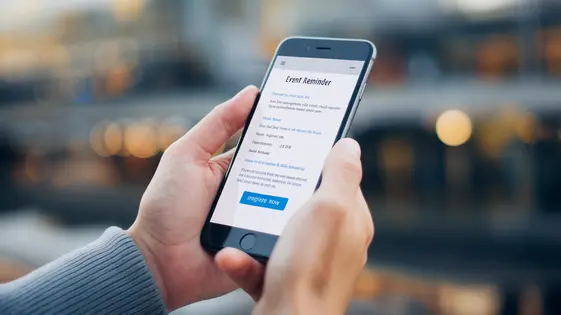
Disclaimer
Description
Ever felt like herding cats while trying to keep your event attendees in the loop? Let’s face it, event management can feel like a circus act. But what if you could tame the chaos and transform those scattered communications into a well-oiled email marketing machine? We’re talking about seamlessly connecting your event data with your favorite email marketing platform to boost engagement and attendance, without pulling your hair out in the process.
Forget copy-pasting attendee lists and manually crafting email campaigns that scream “spam.” Imagine a world where event registrations automatically trigger personalized email sequences, keeping everyone informed and excited. Sounds like a dream, right? Well, wake up and smell the coffee, because that dream is now a reality!
This isn’t your grandma’s clunky plugin; it’s a sleek, efficient way to bridge the gap between your events and your email marketing strategy. It’s about automating the tedious tasks, personalizing the attendee experience, and ultimately, driving better results for your events. So, buckle up as we explore how this nifty tool can revolutionize the way you communicate with your event audience, one perfectly timed email at a time. Get ready to bid farewell to email marketing headaches and say hello to a world of effortless event promotion. Let’s dive in and see what all the fuss is about, shall we?
Syncing Events with Mailing Lists: The Magic Behind the Curtain
This integration links event data with email marketing lists. When someone registers, their information adds to a selected list. Cancellations remove them, ensuring your list reflects accurate attendance. Updates to registration details also propagate to the mailing list.
Customize data mapping to match event details to fields in your mailing list. For example, map the ‘Dietary Restrictions’ field to a corresponding custom field. This enables targeted communication based on specific event attributes.
Synchronization operates via two methods: real-time and batched. Real-time sync offers immediate updates. Batched sync, which updates periodically, lightens server load. Selecting the right method relies on event volume and how timely your marketing requires updates to be.
Respecting privacy is key. Obtain proper consent before adding registrants to marketing lists. Ensure compliance with data protection regulations when handling personal information. Clearly communicate data usage and provide opt-out options.
Crafting Killer Email Campaigns: Personalization Power-Ups
Effective email campaigns rely on personalization. Use event data to craft messages that resonate. The email marketing platform integration lets you leverage dynamic tags. These tags, also called merge fields, pull data directly from event and attendee information. Imagine addressing each recipient by name and including their event-specific details.
Segmentation takes personalization further. Target email campaigns based on event participation. Create groups of attendees from specific events or based on attendee attributes. This ensures relevant content reaches the right audience.
Consider these scenarios: a welcome email including event schedules; a reminder email with personalized directions; a thank-you email with a summary of their experience.
For optimal email design, keep it simple. Use a clear call to action and ensure mobile responsiveness. Deliverability is key. Authenticate your domain to improve email placement. Monitor your sender reputation to prevent emails from landing in spam folders.
Automation Unleashed: Triggering Emails Based on Event Actions
Harness the power of automation by triggering emails based on specific event actions. This goes beyond basic campaign creation. Now, emails are sent automatically when attendees perform actions related to your events. Several triggers are available to automate your event communication. For example, you can send an email immediately after someone registers for an event. Further, you can also trigger emails upon event cancellation or attendance confirmation.
Consider setting up email sequences. These sequences can include delays to deliver information at the optimal time. For instance, send a confirmation email immediately after registration. Then, send a reminder email 24 hours before the event. Finally, send a thank-you email with a feedback request one day after the event concludes.
Use conditional logic to tailor communications even further. Send specific instructions to attendees based on their chosen ticket type. Offer early bird discounts to those who registered early. The possibilities are endless. Optimize your workflows by analyzing your event data. Identify points where triggered emails can improve engagement and streamline communication for a better attendee experience.
Measuring Success: Tracking and Analyzing Email Performance
Understanding how your email campaigns perform is crucial. It allows for refinement and better engagement. Key metrics provide valuable insights. Open rates indicate how many recipients viewed your email. Low open rates may signal issues with subject lines. Click-through rates (CTR) reveal how many clicked on links within the email. A low CTR could mean irrelevant content. Conversion rates track how many recipients completed a desired action. This could be event registration or ticket purchase. Analyzing these rates helps determine campaign effectiveness.
The plugin integrates with analytics dashboards. These dashboards offer a comprehensive view of your email performance. Examine trends to identify patterns. For instance, are open rates higher on certain days? Does specific content drive more conversions? Use these insights to adjust your strategy. For example, refine email content or adjust the timing.
A/B testing is powerful. Test different subject lines, content, or send times. Compare results to see what resonates best. For instance, send two versions of an email with different subject lines. The version with the higher open rate is the winner. Iterate and optimize based on data. Consistent analysis leads to improved email performance. It will also provide you with insights for future email automation triggers.
Troubleshooting and Best Practices: Avoiding Email Marketing Pitfalls
Email deliverability is crucial. Problems often stem from authentication issues. Implement SPF, DKIM, and DMARC records to verify your emails’ authenticity. These records tell receiving servers that your email source is legitimate. Incorrect setup leads to emails landing in spam folders. Regularly check your sender reputation using online tools. A poor reputation directly impacts deliverability.
Avoid spam filters by creating relevant and valuable content. Use clear and concise language. Avoid excessive exclamation points and all caps. Including unsubscribe links is mandatory. Make them easily visible. Offer recipients control over their subscription preferences. Segmenting your audience allows for tailored content. This increases engagement and reduces unsubscribes.
Subject lines should be compelling but honest. Misleading subject lines damage trust. Test different subject lines to see what resonates. Optimize sending frequency. Sending too many emails overwhelms subscribers. Sending too few reduces engagement. Use data from your analytics to determine optimal sending times. Consider time zones to reach global audiences effectively. Monitor bounce rates and promptly remove invalid email addresses. This keeps your list clean and improves your sender reputation.
Final words
So, there you have it! This tool isn’t just another plugin; it’s your secret weapon for conquering event email marketing. It’s the bridge between your meticulously planned events and the eager attendees waiting to be wowed. From seamlessly syncing event data to crafting personalized email campaigns and automating those repetitive tasks, this plugin empowers you to focus on what truly matters: creating unforgettable event experiences.
Imagine the time you’ll save, the engagement you’ll boost, and the stress you’ll eliminate. No more wrestling with spreadsheets, no more manually updating email lists, and no more wondering if your message is actually reaching your audience. It’s about building stronger relationships with your attendees, keeping them informed and excited, and ultimately, driving better results for your events.
But don’t just take our word for it. Give it a try and see for yourself how this plugin can revolutionize your event email marketing. Embrace the power of automation, personalization, and data-driven insights. Say goodbye to email marketing headaches and hello to a world of effortless event promotion. Your attendees will thank you for it!
Ready to transform your event email marketing game? The time to act is now. Dive in, explore the possibilities, and unlock the full potential of your events. It’s time to make some email magic happen!
Latest changelog
Changelog
Demo Content
Comments
Request update
About
- 4.1
- 2 seconds ago
- April 19, 2025
- EventPrime™
- View all from author
- Email Marketing Add-on
- GPL v2 or later
- Support Link
