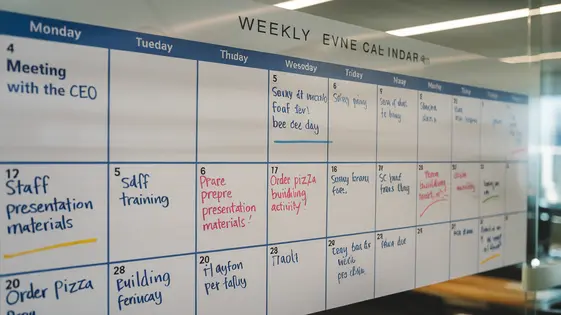
Disclaimer
Description
Ever felt like your calendar plugin was stuck in the Stone Age? Like, seriously, does it even have a weekly view that doesn’t look like it was designed on a potato? Probably not. That’s where CalendarPress – Weekly View swoops in to save the day, forked from the noble lineage of the original weekly view add-on. We took the essence of the original weekly view by Ashan Jay, sprinkled it with some awesome sauce, and baked it into a delightful treat for your users. Forget squinting at tiny boxes or scrolling through endless lists. This plugin gives you a clean, intuitive weekly view that’s so good, it’ll make you want to schedule more events.
Whether you’re a developer crafting custom event solutions, an agency managing multiple client calendars, or just someone who appreciates a well-organized week, CalendarPress – Weekly View is your new best friend. It plays nice with your existing setup, integrates seamlessly, and won’t throw a tantrum when you try to customize it (unlike some other plugins we could mention…but won’t). Get ready to unleash the power of a truly great weekly calendar view. The future of event management is here, and it’s happening one week at a time.
So, ditch the dinosaur calendars and step into the light. Your users (and your sanity) will thank you.
Benefits of a Weekly Calendar View
A weekly calendar view offers a balance between detail and overview, improving organization and planning. Compared to daily views, it provides broader context. Compared to monthly views, it offers more specific scheduling information. Unlike list views, it offers visual context. Key benefits include efficient time management and easy conflict identification. A well-designed weekly view, like CalendarPress – Weekly View, addresses common issues such as clutter and lack of customization. Consider scheduling classes; a weekly view instantly shows conflicts and available time slots. For appointment management, it provides a clear visual representation. When planning events, the bird’s-eye perspective helps in identifying available time blocks.
CalendarPress – Weekly View: Features That’ll Make You Say ‘Wow’
CalendarPress – Weekly View offers features designed for optimal scheduling. The weekly view provides a clear, organized display. Users will benefit from improved time management and planning. Here are some key features:
- Complete Customization: Tailor the calendar’s appearance. Match colors and styles to your website’s branding. This ensures a cohesive and professional look.
- Fully Responsive Design: The calendar adapts to any screen size. It looks great on desktops, tablets, and smartphones. Users enjoy a consistent experience.
- Effortless Integration: Seamlessly integrate the weekly view with your current calendar setup. It supports several popular calendars. This reduces setup time and ensures compatibility.
- Enhanced Event Highlighting: Events are visually highlighted. Customize these highlights to indicate urgency or type. Prioritize and organize your schedule effectively.
- Drag-and-Drop Functionality: Easily reschedule events. Drag and drop them to new dates. This offers flexibility and saves time.
- Recurring Events Management: Simplify the creation and management of recurring events. Set them up once, and they’ll automatically appear weekly.
These features provide users with complete control. Experience enhanced organization and efficient planning.
Getting Started: Installation and Basic Configuration (It’s Easier Than Making Toast)
Ready to see your schedule in a sleek weekly view? Let’s get this installed. First, download the plugin file. Then, in your admin panel, navigate to Plugins > Add New and upload the file. Activate the plugin once it’s uploaded.
Now, for some basic configuration. Go to the plugin’s settings page. Here, you can set the first day of the week. Most prefer Sunday or Monday. Select your preferred option from the dropdown menu.
Next, you can customize the date format. Choose a format that aligns with your site’s overall style. Options usually include variations like MM/DD/YYYY or DD/MM/YYYY.
Regarding basic appearance, you can often select a color scheme or adjust font sizes. Experiment with these settings to match your branding. See below an example:

For performance tips, caching plugins often improve calendar loading times. Check compatibility with your existing plugins. If you need more advanced customization, consult the detailed documentation available here. Support resources are also available here.
Customizing CalendarPress – Weekly View: Unleash Your Inner Designer
CalendarPress – Weekly View offers extensive customization. Dive into modifying the appearance using custom CSS. You can override default styles. Use your theme’s stylesheet or the plugin’s custom CSS option. Target specific elements for granular control. Inspect the calendar’s HTML to identify CSS classes. Example: .weekly-calendar .event-title { font-size: 16px; color: #007bff; }. Adjust event display settings within the plugin’s options. Control the amount of event details shown. Choose to display excerpts, featured images, or custom fields. For complex changes, leverage hooks and filters. These allow you to modify the plugin’s behavior without altering core files. Example filter: add_filter( 'calendarpress_weekly_event_title', 'my_custom_event_title', 10, 1 );. Maintain clean code by using a child theme or a custom plugin. This protects your customizations during plugin updates. Common scenarios include changing the color scheme. Tweak the CSS for various calendar elements. Adjust font sizes for readability. Add custom event metadata by utilizing hooks and filters. Remember to test your changes thoroughly.
Troubleshooting Common Issues (And How to Avoid Them)
Even with careful planning, issues can arise. Plugin conflicts are common. Deactivate other plugins one by one to identify the culprit. Look for JavaScript errors in your browser’s console. These often point to conflicting scripts. Clear your browser’s cache after each deactivation. This ensures you’re seeing the latest version of your site.
Display issues might stem from CSS conflicts. Use your browser’s developer tools to inspect the calendar’s elements. Identify which styles are being applied and where they originate. Override these styles with custom CSS if needed. Consider using more specific CSS selectors to avoid unintended consequences.
Performance problems can occur with large datasets. Optimize your event queries. Ensure your server meets the minimum requirements. Consider using a caching plugin to improve loading times.
For debugging, enable error logging in your application. This will provide detailed information about any errors that occur. Consult the plugin’s documentation. It contains answers to frequently asked questions.
If you can’t find a solution, visit the support forums. Search for similar issues before posting. When reporting bugs, provide detailed information. Include steps to reproduce the problem. To suggest new features, use the appropriate channels to communicate your ideas. Remember to be respectful and patient when interacting with the support team.
Final words
So, there you have it: CalendarPress – Weekly View, the plugin that’s about to make your calendar the envy of all other calendars. We’ve covered why a good weekly view is essential, the features that make our plugin shine, how to install and configure it (without breaking a sweat), how to customize it to your heart’s content, and how to troubleshoot any issues that might pop up (though we’re pretty sure you won’t have any). Forget struggling with clunky interfaces and outdated designs. Embrace the future of event management with CalendarPress – Weekly View.
Whether you’re managing a complex schedule for a large organization or just trying to keep track of your own appointments, this plugin is your secret weapon. It’s easy to use, highly customizable, and guaranteed to make your life easier. Plus, it’s so darn good-looking, it’ll make you want to schedule more events just to show it off!
Ready to ditch the calendar chaos and embrace a world of organized bliss? Then it’s time to take the plunge. Install CalendarPress – Weekly View today and experience the difference a truly great weekly calendar can make. Your users will thank you, and your sanity will thank you even more.
Latest changelog
Changelog
Demo Content
Comments
Request update
About
- 2.1.6
- 11 hours ago
- April 19, 2025
- Ashan Jay™
- View all from author
- Calendar Add-on
- GPL v2 or later
- Support Link
