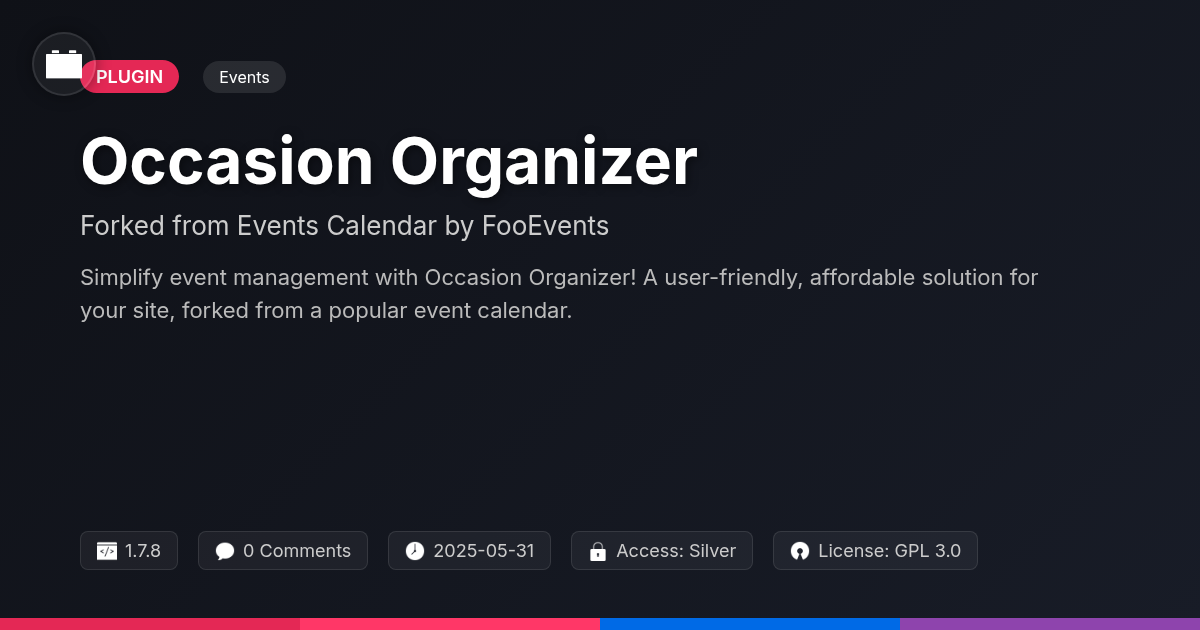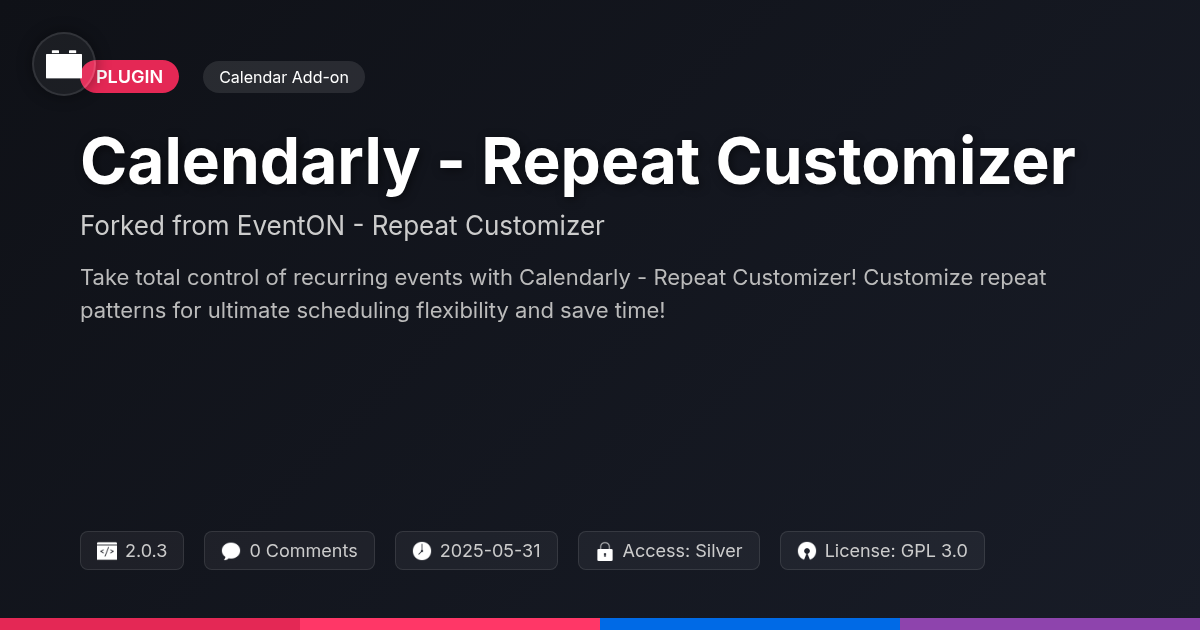- Plugin
- EventPress
EventPress
A premium plugin with modern design and powerful features. Perfect for creating stunning websites with ease.
Forked from EventON
Enhanced community version with additional features and improvements
Stars
Forks
Downloads
Watching
Description
Ever feel like your website's event calendar is stuck in the digital dark ages? Like it's powered by dial-up and designed by a committee of colorblind cats? Well, fret no more, friend! Prepare to drag your event management kicking and screaming into the 21st century with EventPress. This isn't your grandma's bulletin board – unless your grandma is a coding ninja with a penchant for pixel-perfect design and seamless user experience. EventPress takes the core awesomeness of a very well know plugin, polishes it, and gives it a new home. We're talking about a powerful, flexible, and dare we say, sexy solution for displaying your events in style. Whether you're running a sprawling music festival or a cozy book club meeting, EventPress has the tools to make it look good, function flawlessly, and keep your audience engaged. So, ditch the digital dinosaurs and get ready to unleash the event management beast within. With EventPress, you're not just organizing events; you're creating experiences. Get ready to bid farewell to calendar chaos and say hello to streamlined scheduling, effortless promotion, and a whole lot of happy attendees.
The Core Features of EventPress
EventPress provides a robust set of features for comprehensive event management. Central to its functionality is intuitive event creation. Users can easily specify the date, time, location, and a detailed description for each event. Clear event details are vital for attendee engagement.
Categories and tags enhance organization and discoverability. Assigning categories and tags helps users quickly filter and find relevant events. Recurring events save time and effort. The system supports various recurrence patterns (daily, weekly, monthly) simplifying the management of repeating engagements.
Featured events highlight key activities, drawing attention to specific occurrences. These events often appear prominently on the website, increasing visibility. Powerful event search and filtering options enable users to quickly locate events based on keywords, categories, tags, or date ranges.
Multiple calendar views cater to different user preferences. Views include month, week, day, and a list view. Each view presents event information in a clear, accessible format. These features work together to deliver a complete event management experience.
Customization and Design Options
EventPress provides extensive options to tailor the look and feel of your event calendars. Theme customization allows you to adapt colors, fonts, and styles to align with your existing website branding. You can easily modify the appearance without needing advanced coding skills.
For unique display requirements, custom templates can be created. These templates offer complete control over the layout and presentation of event information. You can craft templates for single events, calendar views, or specific event categories.
Shortcodes are available for seamlessly embedding event listings throughout your website. Use them to display upcoming events on your homepage or integrate a mini-calendar into a blog post. Widgets provide another way to integrate event information, particularly in sidebars. Display upcoming events, featured events, or a search bar for events. These widgets enhance user experience. By combining these features, you can create a cohesive and branded event experience.
Extending EventPress with Add-ons
EventPress offers extensive functionality out of the box. However, its capabilities can be significantly amplified with specialized add-ons. These extensions provide targeted solutions for specific event management needs.
Ticketing and booking add-ons streamline the process of selling tickets and managing reservations. They facilitate secure payment processing and provide tools to track attendance and manage capacity. These add-ons can often provide options for different ticket types and pricing tiers.
Social sharing add-ons make it simple for attendees to promote events across various platforms. These can encourage viral growth and broaden event visibility. Integrated mapping services enhance the user experience by providing interactive maps and directions to event locations. This is helpful for both organizers and attendees.
Email marketing integration add-ons allow you to connect EventPress with popular email marketing platforms. These extensions facilitate automated email campaigns, such as event reminders, promotional offers, and post-event follow-ups. They help nurture relationships with your audience.
By leveraging these add-ons, users can create a more robust and versatile event management system. The extensions tailor EventPress to their unique requirements. They streamline workflows and improve the overall event experience for both organizers and attendees.
EventPress for Developers: Hooks and Filters
EventPress boasts a developer-centric design, offering extensive hooks and filters for customization. These allow you to modify core functionality without altering the original code. Extend event behavior, tailor output, and integrate custom logic seamlessly. Think of hooks as entry points for executing your own functions at specific points during event processing. Filters, on the other hand, enable you to modify data as it passes through the system.
Beyond hooks and filters, EventPress provides a robust API. This API facilitates integration with external services and data sources. Fetch event data from a legacy system, push registrations to a CRM, or build entirely new front-end interfaces. The possibilities are vast.
Underpinning everything is clean, well-documented code. This promotes maintainability and eases the learning curve. Detailed documentation is available, outlining each hook, filter, and API endpoint. Build confidently, knowing that extending EventPress is straightforward and supported. Leverage these tools to create event solutions that perfectly match your unique needs, going far beyond standard configurations.
Getting Started with EventPress: A Quick Guide
Ready to create and manage events? First, install and activate the plugin. Find the plugin in your admin panel, or upload the zip file. Activate the plugin after installation.
Next, configure basic settings. These might include date/time formats and default event settings. Explore the settings panel to tailor the plugin to your needs.
Creating your first event is easy. Click 'Add New Event' and fill in the details. Include the event title, description, date, time, and location. Don't forget to add images to make your event attractive. Publish your event when you're ready.
Display the calendar on your website using the provided shortcode. Simply add the shortcode to a page or post. The calendar will display all your published events. Many templates are available, so select the one best for your theme.
Tip: Use categories and tags to organize your events. This will make it easier for visitors to find relevant events. Explore additional documentation and support resources. Maximize the plugin’s potential and avoid common setup errors with those resources.
Final words
So, there you have it. EventPress isn't just another event calendar plugin; it's your website's new best friend when it comes to managing and showcasing events. From its user-friendly interface and extensive customization options to its developer-friendly hooks and filters, EventPress offers a complete solution for anyone looking to take their event management to the next level. Say goodbye to boring, static calendars and hello to dynamic, engaging event experiences that will keep your audience coming back for more. Whether you're a seasoned developer or a beginner, EventPress has something to offer. It's a powerful tool that's easy to use, endlessly customizable, and ready to handle all your event management needs. So, what are you waiting for? Give EventPress a try and discover the difference it can make for your website and your events. Get out there and start planning, promoting, and wowing your audience with unforgettable experiences, all powered by the magic of EventPress. Ditch the old ways and embrace the future of event management!
Key Features
Screenshots


Quick Info
- Version
- v4.9.8
- Last updated
- June 2, 2025
- Created
- January 27, 2025
- VirusTotal Scan
- Clean0/76 engines
- Product URL
- View Original
- Tags
- calendar pluginevent calendar pluginevent managementeventPressschedule events
Author
festinger-community
Elite Author
Related Items
Related Items
View allImportant Disclaimer
Festinger Vault is not affiliated with the original developer or company. All trademarks belong to their respective owners. Please ensure you have the right to use these items in your projects and comply with the original licensing terms.