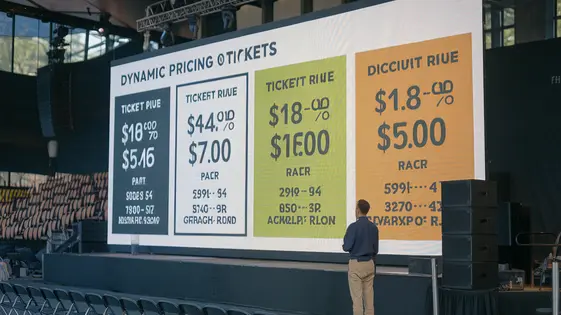
Disclaimer
Description
Ever felt like pricing your event tickets is more of an art than a science? Like you’re just throwing numbers at a wall and hoping something sticks? Well, what if you could inject a little dynamic into that pricing strategy? Enter EventON – Dynamic Pricing, the add-on that lets you tweak those ticket prices based on, you know, actual factors. Think of it as your event’s personal economist, making sure you’re not leaving money on the table.
This isn’t your grandma’s pricing strategy. We’re talking about real-time adjustments, discounts for early birds, and maybe even a surge price when the demand hits fever pitch (evil laugh optional). Forget about static prices and welcome to a world where prices dance to the beat of supply and demand. Made by Ashan Jay and forked to you from Festinger Vault. This is all about giving you the power to play with your prices, see what works, and ultimately, boost those revenue numbers. So, are you ready to ditch the guesswork and get serious about event pricing?
Perfect for developers, agencies, and open-source aficionados. This bad boy is here to supercharge your event ticketing and leave your competitors wondering how you’re raking in the dough.
Unleash the Power of Dynamic Pricing
Dynamic pricing is a strategy where event ticket prices adjust based on real-time factors. These factors can include demand, time before the event, and competitor pricing. Implementing dynamic pricing can significantly impact event attendance and revenue. It allows organizers to optimize pricing for maximum profitability and fill seats that might otherwise remain empty.
Why is dynamic pricing important? It allows events to adapt to market conditions quickly. Early bird discounts incentivize early purchases. Price increases closer to the event capitalize on last-minute demand. This flexibility ensures that you’re not leaving money on the table by sticking to fixed prices.
Our solution empowers you to implement these strategies effectively. It offers tools to automate price adjustments based on predefined rules and conditions. You can set up tiered pricing based on ticket availability or create time-based discounts. The goal is to make dynamic pricing accessible and manageable for any event organizer.
For instance, imagine a concert with slow initial ticket sales. Dynamic pricing can automatically lower prices to stimulate demand. Conversely, a workshop that’s selling out quickly can see prices rise, reflecting its high value and exclusivity. These adjustments can boost revenue and ensure a packed house. Dynamic pricing, when executed well, can transform how events are managed and monetized.
Core Features: What Makes It Tick
This section highlights the essential features powering the dynamic pricing capabilities. These features provide flexible and effective control over event ticket prices. Each element contributes to a seamless and profitable experience for event organizers.
Here are some key features:
- Rule-Based Adjustments: Define rules based on factors like time, ticket sales, or attendance projections. Automate price changes with specific parameters.
- Percentage and Fixed Price Modifications: Choose between percentage-based discounts or fixed-amount adjustments. Offers different ways to adapt pricing to demand.
- Customizable Date Ranges: Set specific start and end dates for dynamic pricing rules. Create limited-time offers to encourage faster sales.
- Ticket Tier Targeting: Apply dynamic pricing rules to specific ticket tiers. Segment pricing strategies based on ticket types.
- Real-Time Updates: Changes reflect instantly, ensuring the most current pricing is displayed. Always presents accurate prices.
Unlike simple price modification tools, this system offers an array of controls. It’s designed for comprehensive and automated price adjustments. The rule-based system allows for targeted campaigns and responses to fluctuating demand. This avoids static pricing models that may not optimize revenue or attendance. It ensures that you are maximizing potential, regardless of circumstances.
Setting Up Your First Dynamic Pricing Rule
Let’s create a simple dynamic pricing rule. This will guide you through the initial setup. Follow these steps to get started:
-
Navigate to the Dynamic Pricing Section: Find the dynamic pricing settings within the event settings. It’s usually in a dedicated tab. Look for a section labelled something similar to ‘Pricing Rules.’
-
Create a New Rule: Click on the button to add a new rule. This will open a form with various options.
-
Define the Trigger: Choose the event attribute that will trigger the price change. Common options include the number of tickets sold or the date/time. For example, select ‘Tickets Sold’.
-
Set the Condition: Establish the criteria for the trigger. For the ‘Tickets Sold’ trigger, you might set the condition to ‘Greater Than’ 50. This means the rule applies once more than 50 tickets have been sold.
-
Adjust the Price: Define how the price should change when the condition is met. You can increase or decrease the price by a fixed amount or a percentage. Choose ‘Increase by Percentage’ and enter ’10’. This will increase the price by 10% once 50+ tickets are sold.
-
Save the Rule: Click the ‘Save’ button. The dynamic pricing rule is now active. Monitor its performance and make adjustments as needed. Remember to test the rule to ensure it’s working correctly.
Advanced Strategies: Taking It to the Next Level
Once you’ve grasped the basics, it’s time to unlock the full potential of dynamic pricing. Tiered pricing rewards bulk purchases with discounts. For example, offer a lower price per ticket when someone buys 10 or more. Time-based discounts incentivize early bookings or fill slow periods. A 20% discount for registrations made a month in advance is effective. Or, implement higher prices as the event date nears.
Capacity-based pricing adjusts rates based on the number of tickets sold. As availability decreases, prices increase. This approach leverages scarcity to maximize revenue. Combine multiple rules for even greater control. Offer an early bird discount that also increases with lower availability. Or give a discount to members of a certain group that reduces as the event date approaches.
Experiment with different combinations to find what works best for your events. Carefully analyze the impact of each strategy. Remember to clearly communicate your pricing rules to attendees. Transparency builds trust and avoids confusion. Avoid applying conflicting rules that can cause unexpected results. Effective strategies require careful planning and ongoing monitoring.
Troubleshooting and Best Practices
Dynamic pricing can significantly boost revenue, but issues can arise. A common problem is unexpected price fluctuations. Verify your rule configurations are correct. Double-check date ranges, event categories, and attendee limits. Rule conflicts can also cause problems. Ensure rule priorities are set correctly. The system processes rules from highest to lowest priority. Lower priority rules should not override higher priority ones unless intended.
For optimal results, monitor performance metrics regularly. Track metrics such as event attendance, average revenue per attendee, and conversion rates. A/B test different pricing strategies. Experiment with different discount percentages and time-based promotions. Analyze the data to determine which strategies perform best. Remember to consider external factors like seasonality and competitor pricing.
Adjust your strategy based on your findings. Be prepared to modify rules as needed. If a particular promotion is not generating the desired results, tweak it or discontinue it. Customer feedback is also valuable. Pay attention to comments and reviews. Use this information to refine your pricing and improve customer satisfaction. Regular monitoring and adjustments are key to maximizing the benefits of dynamic pricing. Consider using reporting functionality to track pricing performance. This will allow you to visualize trends and make data-driven decisions.
Final words
So, there you have it. EventON – Dynamic Pricing, forked by Festinger Vault. It’s not just about changing prices; it’s about making smart changes. It’s about turning your event into a finely tuned, revenue-generating machine. Forget about leaving money on the table. Start tweaking, testing, and optimizing your way to event-ticketing success.
Whether you’re a seasoned event pro or just getting started, this add-on is designed to be accessible, powerful, and, dare we say, even a little bit fun. From basic discounts to advanced strategies, you’ll have the tools you need to make your event stand out. It’s all about giving you the power to play with your prices, see what works, and ultimately, boost those revenue numbers.
And remember, it’s all a game. Experiment, learn, and adapt. The world of dynamic pricing is constantly evolving, and with EventON – Dynamic Pricing in your arsenal, you’ll be well-equipped to stay ahead of the curve. Now go forth and conquer the event-ticketing world!
Latest changelog
Changelog
Demo Content
Comments
Request update
About
- 1.0.1
- 2 seconds ago
- April 19, 2025
- Ashan Jay™
- View all from author
- Event Management Add-on
- GPL v2 or later
- Support Link
