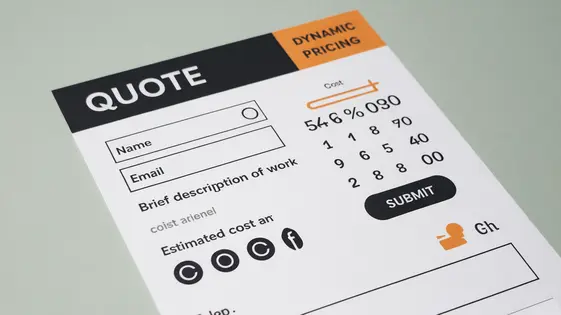
Disclaimer
Description
Ever feel like your clients are allergic to commitment, especially when it comes to project costs? Do they run screaming at the first whiff of an estimate, vanishing into the digital ether? Well, fear not, fellow developer, because we’ve got the antidote to sticker shock right here. Introducing Expense Estimator Pro, the plugin that turns daunting quotations into delightful dialogues. This isn’t your grandpa’s static form; we’re talking interactive, dynamic, ‘make-them-wanna-click-it’ estimation magic. Forget wrestling with spreadsheets and praying your numbers don’t scare anyone off. Expense Estimator Pro, inspired by the brilliance of Cost Calculator Builder PRO, empowers you to create beautiful, user-friendly cost calculators directly within your site. It’s like giving your potential clients a sneak peek into the value you offer, all while keeping them engaged and informed. So, ditch the guesswork, embrace transparency, and let’s turn those hesitant inquiries into happy customers!
Unleash the Power of Visual Estimation: Drag-and-Drop Delight
Creating complex calculators becomes effortless with the intuitive drag-and-drop interface. Forget coding. Instead, visually construct your estimation tool. Simply select elements from the library and position them precisely. Customize each element’s appearance and functionality. Adjust labels, input fields, and display formats with ease. The platform provides unmatched flexibility. Design unique calculators tailored to specific needs. Build anything from simple quote generators to intricate cost analysis tools. Consider a project budget estimator. Use drag-and-drop to add fields for materials, labor, and permits. Configure each field with specific units and pricing. Or imagine a loan calculator. Drag input fields for loan amount, interest rate, and loan term. Customize display fields to show monthly payments and total interest paid. Different calculator types become possible because of the range of available elements. Experiment with various configurations to achieve the desired result. This visual approach simplifies the creation process, making it accessible to everyone.
Logic That Works: Conditional Visibility & Calculation Wizardry
Expense Estimator Pro elevates estimation beyond simple data entry. Conditional logic brings dynamic behavior to your calculators. Show or hide elements based on user responses. Create truly personalized experiences that adapt in real-time. For instance, display a ‘rush order’ option only if the estimated delivery date is sooner than a specified timeframe. This allows for focused interactions. Users see only relevant information.
The calculation builder goes beyond basic arithmetic. Construct complex formulas using a wide range of operators and functions. Incorporate variables that dynamically update based on user input. Imagine calculating shipping costs based on weight, dimensions, and destination. Use nested conditions to handle intricate scenarios. This powerful tool provides granular control over your estimations. It ensures accuracy and reflects real-world pricing models.
Pixel-Perfect Presentation: Customization and Styling Options
Expense Estimator Pro empowers you to create calculators that seamlessly blend with your website’s identity. Achieve a polished, professional look through extensive customization. Control the aesthetics to provide a consistent brand experience. This chapter explores the styling options to create visually appealing and user-friendly calculators.
Adjust color schemes effortlessly. Select primary and secondary colors that complement your brand. Ensure readability and visual harmony by fine-tuning text colors. Modify button styles to draw attention to key actions. Users can even define custom CSS for precise control. Inject unique styling elements to further align with your desired aesthetic.
Typography plays a key role. Choose from a variety of fonts to match your brand’s voice. Experiment with font sizes and weights for optimal readability. Ensure consistency in your calculator’s text elements. See how these settings affect the calculator’s overall appeal. Different styles can create distinct calculator experiences, guiding users effectively. A well-styled calculator enhances user engagement and builds trust.
Seamless Integration: Connecting with Your Favorite Tools
Expense Estimator Pro boosts efficiency through its integration capabilities. Connect it to your preferred form builders to capture user input directly and populate calculations automatically, eliminating manual data entry. Streamline your workflow by connecting to email marketing platforms, automatically adding leads upon form submission.
Payment gateway integration simplifies transactions, enabling immediate payment collection after providing an estimate for faster conversions. Integrate with CRM systems to sync user data and estimation details, personalizing interactions.
These integrations improve workflow and provide valuable data insights. Automate tasks to focus on growing your business and maximize the potential of Expense Estimator Pro by connecting with your existing toolkit. Every connection point creates opportunity.
Beyond Basic: Advanced Features for the Discerning Developer
Expense Estimator Pro offers several features designed for developers. Custom fields extend the estimator’s capabilities. They allow capturing unique data points specific to your projects. Use them for specialized calculations or data collection. Advanced reporting provides deeper insights. Generate reports based on custom fields. Analyze cost breakdowns and identify key trends. This goes beyond standard summary reports. API access unlocks programmatic control. Integrate the estimator into custom applications. Automate estimate creation and data retrieval.
For example, use custom fields to track material waste. Include waste percentage in your cost calculations. Then, generate a report on waste trends over time. The API lets you build a client portal. Clients can request and view estimates directly. These features offer developers control and flexibility. They enable creation of sophisticated estimation solutions tailored to specific needs.
Final words
So, there you have it. Expense Estimator Pro, inspired by Cost Calculator Builder PRO, isn’t just a plugin; it’s your secret weapon against client hesitancy and quoting chaos. It transforms the often-dreaded estimation process into an engaging, transparent, and dare we say, enjoyable experience for both you and your potential clients. With its intuitive drag-and-drop interface, powerful conditional logic, and extensive customization options, you can create cost calculators that not only provide accurate estimates but also reflect your brand’s unique identity. Forget static forms and confusing spreadsheets. Expense Estimator Pro empowers you to build dynamic, interactive calculators that capture leads, boost conversions, and ultimately, grow your business. It’s about empowering your clients to make informed decisions, building trust, and fostering long-term relationships. So, ditch the guesswork, embrace the future of estimation, and watch your project pipeline flourish. You will have a very nice experience using our products.
Latest changelog
- Updated plugin header to Expense Calculator Pro
- Revised the readme.txt with new branding
- Integrated enhancements for calculator accuracy
- Improved third-party compatibility
- Added support for user-specific customization settings
Changelog
Demo Content
Comments
Request update
About
- 3.2.26
- 2 seconds ago
- April 19, 2025
- Stylemix Themes™
- View all from author
- Form Builder
- GPL v2 or later
- Support Link
