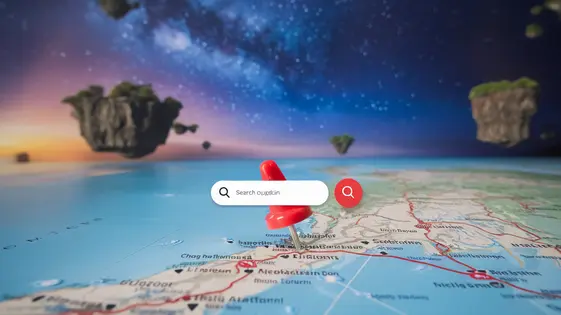
Disclaimer
Description
Ever felt like your site’s search is stuck in the Stone Age? Like, users are searching for “that awesome coffee shop downtown” and your site is just shrugging? Fear not, fellow developers! Introducing FacetPro – Geo Locator Addon, the plugin that’s about to drag your site’s location-based filtering kicking and screaming into the 21st century. This isn’t your grandma’s map plugin (unless your grandma is a coding ninja).
FacetPro – Geo Locator Addon, a spunky little fork from the impressive FacetWP – Map Facet, lets you create seriously powerful, user-friendly location-based search experiences. We’re talking pinpoint accuracy, customizable radii, and the kind of filtering that makes users say, “Wow, this site gets me.” Forget wrestling with clunky interfaces and praying to the shortcode gods. This addon plays nice, integrates smoothly, and gives you the control you crave.
So, if you’re ready to ditch the digital divining rods and equip your users with a laser-accurate location finder, buckle up. We’re diving into the world of FacetPro, where finding that hidden gem is as easy as typing in an address and twirling your metaphorical mustache. Prepare to unlock a whole new dimension of search, and maybe, just maybe, become the hero your users never knew they needed.
Unleash the Power of Geolocation
The Geo Locator Addon elevates your site’s filtering capabilities with robust location-based search. Users can effortlessly find locations within a defined radius. This enhances user engagement and boosts conversions. A core element is the intuitive interface. It makes it simple for both users and administrators. Customizable map markers allow you to brand the map and highlight points of interest. The addon integrates with various mapping services. This provides flexibility and ensures compatibility with your preferred platform.
The solution seamlessly integrates with your existing setup. This ensures that new geolocation functionalities work in harmony. User experience is greatly improved by allowing searches within a specified radius. Users can easily discover nearby locations relevant to their interests. These features create a more engaging and valuable experience. This leads to increased user satisfaction and a higher likelihood of conversions. The Geo Locator Addon is designed to work with the underlying filtering plugin, respecting its original structure and enhancing its features.
Configuration and Customization: Make it Your Own
The true power of the Geo Locator Addon lies in its configurability. After installation, initial setup involves activating the plugin and entering your mapping service API key. The settings panel lets you define default map behaviors. This includes the initial zoom level, map center coordinates, and the default mapping service.
Marker appearance is fully customizable. You can use default markers or upload your own icons. Customize marker size and anchor points for precise placement. Different marker icons based on search results or post types enhance visual clarity.
Integrating with mapping services is straightforward. Select your preferred service and enter the required API credentials. Each service has unique configuration options, like map styles or feature layers. Optimizing performance includes enabling caching of geocoding requests. Consider using optimized map tiles for faster loading times.
For example, to change the default zoom, use the ‘defaultzoom’ filter: add_filter( 'geo_locator_default_zoom', function() { return 12; } );. Similarly, customize marker URLs with the ‘geolocatormarkerurl’ filter.
Advanced Features and Integrations
The Geo Locator Addon extends its capabilities by seamlessly integrating with various plugins and services. Its support for custom post types enables enriching location-based searches with diverse content. Consider an events website; you can filter events based on location alongside categories or dates.
E-commerce platforms can leverage the addon to enhance product discovery. Users can find products within a specific radius, improving the shopping experience. The tool handles complex search scenarios. Combine location filtering with other product attributes like price range or specific features to create precise results.
For example, users can search for ‘restaurants within 5 miles that offer outdoor seating and are rated 4 stars or higher.’ This level of granularity enhances the search experience. These complex searches depend on how you configure your facets and post type relationships. The possibilities are vast and adaptable to many use cases.
Performance Optimization: Keeping Things Speedy
Ensuring a fast user experience is vital. This add-on is crafted to minimize impact on site loading times. We employ several techniques for optimal performance.
First, data handling is optimized. The plugin efficiently manages large datasets using indexed queries. This reduces the processing time required for location-based searches. Second, map rendering is tailored for different devices. We use adaptive rendering techniques to ensure smooth performance on both desktop and mobile platforms.
Developers can further enhance performance. Caching strategies can significantly improve speed. Consider caching the results of complex location queries. Also, optimize your map tile loading strategy. Use a Content Delivery Network (CDN) to distribute map tiles efficiently. Lazy loading map elements can also improve initial page load times.
By implementing these optimizations, you can ensure a responsive experience. Your users will enjoy fast and accurate location-based searches without sacrificing site performance.
Troubleshooting and Support: We’ve Got Your Back
Encountering issues? Don’t worry, we’re here to help! A common problem is incorrect map display. Ensure your API key is valid and properly configured within the plugin settings. Double-check that geocoding is enabled and that your address fields are correctly mapped. Another frequent issue involves inaccurate location data. This often stems from incomplete or improperly formatted address information. Always verify the accuracy of your source data. If your map isn’t showing any results, confirm that your posts or products actually have location data associated with them.
For more in-depth assistance, consult our comprehensive online documentation. It includes detailed explanations of all plugin features, as well as step-by-step troubleshooting guides. Can’t find the answer there? Our dedicated support team is available to assist you. Submit a support ticket through our website, and we’ll get back to you as quickly as possible.
FAQ
- Q: My map isn’t loading. What should I do?
A: Check your API key and ensure geocoding is enabled. - Q: How do I update the plugin?
A: Updates are performed via the standard update mechanism within your platform. - Q: Can I customize the map markers?
A: Yes, marker customization is possible through the plugin settings.
Final words
FacetPro – Geo Locator Addon is more than just a plugin; it’s your ticket to crafting seriously impressive location-based search experiences. By forking from the already stellar FacetWP – Map Facet, it takes the power of advanced filtering and adds a geographical twist that’ll have your users wondering how they ever lived without it.
From pinpoint accurate geolocation to customizable map markers and seamless integration with existing setups, FacetPro empowers you to create a user experience that’s both intuitive and engaging. And with performance optimizations baked right in, you can rest assured that your site will remain lightning fast, even with all that extra geographical goodness.
Whether you’re building a directory of local businesses, an e-commerce platform with location-specific products, or anything in between, FacetPro – Geo Locator Addon is the secret weapon you need to stand out from the crowd. So go ahead, unleash the power of location-based search and watch your user engagement soar.
Latest changelog
Changelog
Demo Content
Comments
Request update
About
- 1.1
- 12 hours ago
- April 19, 2025
- FacetWP, LLC™
- View all from author
- Plugin Add-on
- GPL v2 or later
- Support Link
