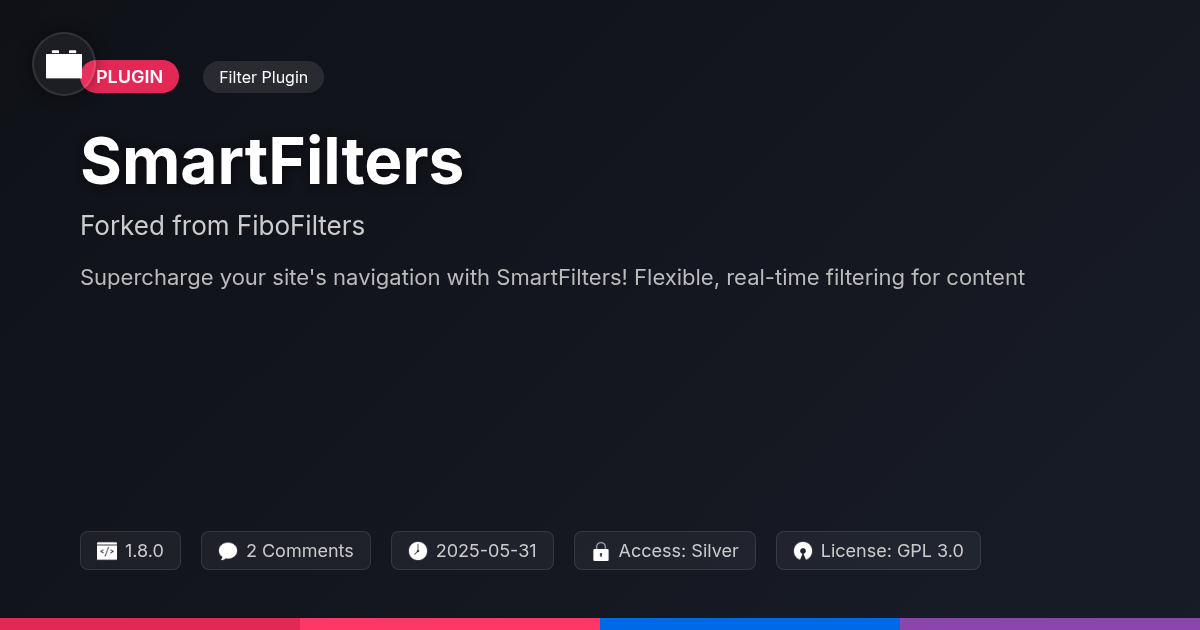
Disclaimer
Description
Ever find yourself wrestling with filters on your site, wishing there was a magic wand to make them, well, smarter? You’re not alone! Sorting through products and content should be a breeze, not a digital obstacle course. That’s where SmartFilters, forked from the awesome work of the FiboFilters Team, comes in. It’s here to rescue you from filter frustration. This isn’t just another plugin; it’s a toolkit to transform how your users navigate your site, making discovery intuitive and dare I say, even enjoyable.
SmartFilters is engineered for those who appreciate clean code, flexible design, and, most importantly, happy users. We’re talking about filters that adapt to your content, provide real-time updates, and look good doing it. Whether you’re running a bustling online store or curating a vast content library, SmartFilters gives you the power to refine the search experience with precision and flair.
So, buckle up! We’re about to dive into the world of SmartFilters, exploring how it can revolutionize your site’s navigation. Get ready to unlock a new level of user engagement and content discoverability, all while keeping things running smoothly behind the scenes. Think of it as giving your website a super-smart, super-efficient personal assistant. Ready to meet your new helper?
The Power of Smart Filtering: Beyond Basic Search
Basic search offers a starting point. However, it often falls short in delivering precise results. Users wade through irrelevant items. Smart filtering addresses these limitations head-on. It offers a refined and efficient search experience. Faceted search lets users narrow down results based on multiple attributes. Real-time updates ensure immediate feedback as filters are applied. This dynamic interaction dramatically improves usability.
Consider an e-commerce site. A basic search for “shoes” yields thousands of products. SmartFilters empower users to filter by size, color, brand, and price. This quickly isolates the desired footwear. Online directories benefit similarly. Users can refine listings by location, category, and specific features. Content-heavy blogs can utilize filters to sort articles by topic, author, and date. This targeted approach boosts user engagement. It also drives conversions by connecting users with the right products or information faster. Smart filtering provides a powerful solution. It is for anyone seeking to enhance their website’s search capabilities. It enables users to find exactly what they need with minimal effort.
Key Features Unveiled: Customization and Flexibility
Smart filtering offers unparalleled customization. Tailor filters to specific needs with ease. Choose from various filter types. These include checkboxes, range sliders, and dropdown menus. Each type offers unique configuration options. Adapt checkboxes for category selection. Use range sliders for price or rating adjustments. Implement dropdowns for attribute-based filtering.
Integration with existing site designs is seamless. The system adapts to diverse themes. This ensures a consistent user experience. Its flexibility handles various content types. It also works well with different data structures. Consider an e-commerce site. Customers can filter by price range, size, and color. Alternatively, a recipe site allows filtering by ingredients, cuisine, and dietary restrictions.
The system’s architecture ensures adaptability. Developers can readily extend its functionality. This fosters a powerful and bespoke filtering experience. The ability to define custom filter logic unlocks limitless potential. The core idea is to allow users to shape the system to meet their specific requirements. This results in a more intuitive and efficient search experience.
Developer-Friendly Architecture
SmartFilters boasts a modular architecture, prioritizing clean and maintainable code. Its core is designed for extensibility. Developers can leverage a rich set of hooks and filters. These allow modification of virtually any aspect of the plugin’s behavior. To integrate with custom themes, developers can utilize provided template functions. These functions render filters directly within theme files. Integrating with other plugins is equally straightforward. Developers can use filters to modify query arguments. They can also adjust displayed results. Performance is paramount. SmartFilters employs efficient caching mechanisms. This minimizes database queries. The plugin’s architecture is also designed to handle large datasets. Optimized algorithms ensure scalability, even under high traffic conditions. We strive to maintain responsiveness without sacrificing functionality.
SmartFilters in Action: Real-World Use Cases
SmartFilters elevate user experience across diverse applications. Imagine an e-commerce site where customers swiftly narrow down thousands of products by price range, brand, size, and color. This precision reduces browsing time and boosts sales conversions. Consider a blog with a vast archive of articles, where readers pinpoint content by filtering options like topics, authors, and publication dates, improving engagement. Real estate platforms benefit greatly, enabling prospective buyers to refine property searches with ease using location, price, and amenities. Each use case highlights improved user experience through precise filtering, increasing efficiency and satisfaction.
Getting Started: Installation and Configuration
Let’s dive into installing and configuring SmartFilters on your site. First, download the plugin file. This usually comes as a ZIP archive. Next, navigate to your site’s admin panel. Look for the ‘Plugins’ section, then click ‘Add New.’
From here, select ‘Upload Plugin’ and choose the ZIP file you downloaded. Click ‘Install Now’ and then ‘Activate Plugin’ once the installation is complete. You should now see SmartFilters in your installed plugins list.
Now it’s time to configure the settings. Find the SmartFilters menu item. The initial configuration usually involves selecting the content types you want to filter. For each content type, you can then create filters. These filters could be based on categories, tags, or custom attributes. Add the appropriate filter fields and select your desired display type.
For optimal performance, only enable filters that you actively use. Also, check for any plugin conflicts by temporarily disabling other plugins and testing the filter functionality. Many themes and plugins work seamlessly, but testing is still advised.
Final words
So there you have it – SmartFilters, the friendly neighborhood plugin ready to rescue your site from the clutches of clunky navigation. We’ve journeyed through the limitations of basic search, celebrated the boundless customization options, peeked under the hood at its developer-friendly design, and witnessed its power in real-world scenarios. Plus, we even walked through getting it up and running on your site.
But really, the best part about SmartFilters is its ability to transform the user experience. By providing intuitive, real-time filtering, you’re not just making it easier for visitors to find what they need; you’re also encouraging them to explore, engage, and ultimately, convert. It’s a win-win!
SmartFilters is more than just a plugin; it’s an investment in your site’s usability and your users’ satisfaction. It’s about making your content more accessible, your products more discoverable, and your site more enjoyable to navigate. And let’s be honest, in today’s crowded online landscape, that’s a pretty smart move.
Ready to ditch the filter frustration and embrace the power of SmartFilters? Go on, give it a try. Your users (and your bounce rate) will thank you for it. And remember, this gem is only available on Festinger Vault. You’re welcome!
Latest changelog
**Version 1.8.0** - Improvement: Improved memory usage. - Improvement: Added compatibility with Elementor Pro Product Grid. - Fix: Fixed an issue where hierarchy wasn't working properly. - Fix: Fixed an issue where the “use_ajax” query argument wasn’t working properly. - Fix: Fixed an issue with the selectize library. - Fix: Fixed PHP warnings. - Fix: Fixed issues with translated strings. - Fix: Fixed issues with decimal values. - Added: Added the _sf_live_ajax_ results hook.
Changelog
Demo Content
Comments
About
- 1.8.0
- 4 seconds ago
- May 31, 2025
- FiboFilters Team™
- View all from author
-
- Silver Access
- Filter Plugin
- GPL v2 or later
- Support Link
