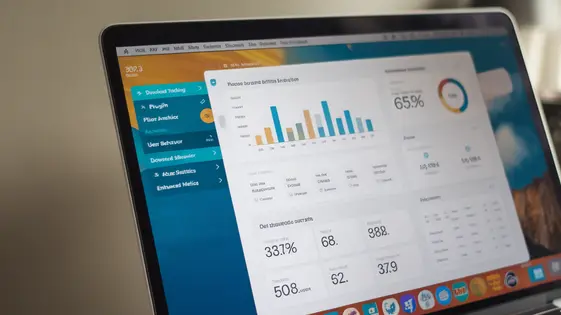
Disclaimer
Description
Ever felt like your website’s downloads are happening in a black box? You upload a file, users grab it, and…crickets. No insights, no data, just a vague hope that someone, somewhere, found your meticulously crafted PDF. Sounds familiar? Well, prepare to shed some light on those digital shadows with File Tracker – Enhanced Metrics, the plugin that transforms your platform into a data-driven download powerhouse.
Think of it as giving your server a pair of spectacles and a magnifying glass. Suddenly, every file interaction becomes a valuable data point. We’re talking detailed logs, user-specific tracking (if you’re into that sort of thing), and enough stats to make your spreadsheets sing. Forget guessing what’s popular; with File Tracker, you’ll know.
Forked from the reputable Enhanced Metrics, this plugin takes all the goodness of its predecessor and injects a fresh dose of awesome. Whether you’re a seasoned developer, a savvy agency owner, or an open-source enthusiast, File Tracker is designed to integrate seamlessly into your projects and provide insights you never thought possible. So, ditch the guesswork and dive into the world of actionable download analytics. Your website (and your sanity) will thank you for it.
Dashboard Overview: Your Download Command Center
The dashboard offers a centralized view of your file activity. Think of it as your download command center. At the top, you’ll see Total Downloads. This is the cumulative number of downloads across all your files.
Below, find the **Most Popular Downloads** section. This displays your top-performing files. It helps you identify content that resonates most with your audience. Use this to inform future content creation.
The **Recent Downloads** section provides a chronological feed of the latest download activity. This allows you to monitor immediate user engagement.
These key metrics are initially presented with a default date range. You can adjust this range using the date filter at the top of the dashboard. This lets you analyze performance over specific periods. Furthermore, some dashboards allow for filtering by file category, providing even more granular insights.
Interpreting this data is key. For example, a spike in downloads after a promotional campaign indicates its effectiveness. Consistently popular files suggest topics that should be explored further. Unpopular files might need updating or repositioning. The dashboard empowers you to make informed decisions about website content and strategy. Remember to regularly check your download metrics and adjust your strategy accordingly.
Analyzing Download Data Like a Pro
The real power of download tracking lies in analyzing the data. Go beyond simple counts and unlock actionable insights. This is where you can truly optimize your content strategy. Use filters to segment your download data. Filter by date ranges to see trends over time. Identify peak download times to schedule content releases. Segment by user roles to understand specific user group behavior. Filtering by file type reveals which formats resonate most. Identify download trends and patterns. Discover which content is popular with specific user groups. See which content types are downloaded most often. This helps tailor content for optimal engagement. This analysis informs data-driven decisions. Understand what content is working and what is not. Improve user experience by providing the right content at the right time. Optimize content for increased conversions. Reporting features allow easy data visualization. Export data for further analysis in your preferred tools. Use insights to refine your content strategy and improve overall performance. Data empowers informed choices.
Customization Options: Tailoring File Tracker to Your Needs
File Tracker offers extensive customization, allowing you to precisely tailor it to your specific needs. Define data retention policies to manage storage and comply with regulations. Configure how user tracking operates. Choose to track logged-in users only, or all downloads. Control email notifications for various events, such as new downloads or exceeded limits. These notifications keep you informed about your files.
File Tracker’s flexibility extends to integrations. Connect with services using available hooks and filters. Integrate with analytics tools to further deepen insights beyond the built-in metrics. Customize the appearance of download links and buttons to maintain brand consistency. Use CSS or template overrides to perfectly match your website’s design. These customizations ensure seamless integration.
Adapt File Tracker to a wide array of scenarios. Whether you are distributing ebooks, software, or any other digital asset, File Tracker provides the tools to monitor and manage your downloads effectively. Fine-tune settings to optimize performance and insights. Customize the features to your exact workflow.
Troubleshooting: Solving Common Download Tracking Issues
Encountering issues with your file download tracker? Let’s troubleshoot. Inaccurate download counts often stem from caching plugins. Try excluding tracked files from caching or clearing the cache regularly.
Missing data can arise from JavaScript conflicts. Use your browser’s developer console to check for errors and identify conflicting scripts. Temporarily disable other plugins to pinpoint the source. Ensure the file tracker plugin’s scripts are enqueued correctly within your platform’s environment.
To optimize performance, limit the data retention period. Regularly prune old records as outlined in the previous chapter. Consider using asynchronous tracking to minimize impact on page load times.
Regular updates are vital. They include bug fixes and security patches. Backups safeguard your data. Implement a schedule for database and plugin backups.
For assistance, consult the documentation and FAQs. The community forum is another resource. Describe your issue clearly when seeking support. Include details about your setup, error messages, and troubleshooting steps taken.
Use Cases: Real-World Examples of File Tracker in Action
File Tracker – Enhanced Metrics empowers diverse organizations. A software company uses it to monitor downloads of new software versions. This helps them understand user adoption rates and identify potential issues. Marketing agencies track lead magnet downloads to gauge campaign effectiveness. They can refine their strategies based on download data. Educational institutions monitor access to course materials. This ensures students are engaged and identifies resources needing improvement. Non-profits track donations received through downloadable forms. This streamlines reporting and acknowledges donors promptly.
Forked features offer even greater value. Customized reports provide granular insights. Automated email notifications alert stakeholders to key download events. One user shared, “File Tracker – Enhanced Metrics transformed how we measure content performance. Actionable data is now readily available.”
Final words
In summary, File Tracker – Enhanced Metrics isn’t just another plugin; it’s your portal to understanding how users interact with your digital content. By providing detailed insights into download activity, this tool empowers you to make informed decisions, optimize your website, and ultimately, achieve your goals.
From its user-friendly dashboard to its advanced analytics capabilities, File Tracker is designed to be accessible to users of all skill levels. Whether you’re a seasoned developer, a marketing professional, or a website owner looking to improve your content strategy, this plugin has something to offer. The customization options allow you to tailor the plugin to your specific needs, while the troubleshooting resources ensure that you can resolve any issues that may arise.
Forked from the reliable Enhanced Metrics, File Tracker builds upon a solid foundation of performance and reliability. It is designed to be compatible with a wide range of platform themes and plugins, ensuring a seamless integration into your existing website. With File Tracker – Enhanced Metrics, you can unlock the full potential of your digital content and drive meaningful results.
Don’t let your downloads remain a mystery. Start tracking, analyzing, and optimizing your digital assets today. The power is in your hands – or rather, in your admin dashboard.
Latest changelog
Changelog
Demo Content
Comments
Request update
About
- 1.1.2
- 3 seconds ago
- April 19, 2025
- WPChill™
- View all from author
- Analytics Tool
- GPL v2 or later
- Support Link
