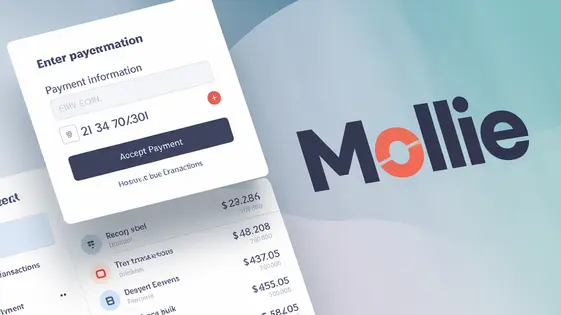
Disclaimer
Description
Ever felt like wrestling a greased pig when trying to integrate a decent payment gateway into your favorite content management system? Let’s be honest, most solutions feel like they were coded by a committee of caffeinated squirrels. You need something slick, something reliable, and something that doesn’t require a PhD in e-commerce to operate. That’s where FinPay Mollie Payments comes in – a glorious fork of the already awesome GetPaid Mollie Payments, designed to make your life easier and your transactions smoother.
This plugin is not just another brick in the wall of payment solutions; it’s a finely crafted tool for developers, agencies, and open-source enthusiasts who appreciate clean code and straightforward functionality. We’re talking about effortless integration with the beloved invoicing plugin, giving you the power to accept payments with the least amount of fuss. Forget about endless configurations and cryptic error messages. FinPay Mollie Payments offers a seamless experience that even your grandma could probably figure out (no offense, grandmas!).
So, if you’re tired of payment gateways that make you want to throw your computer out the window, stick around. We’re about to dive into what makes FinPay Mollie Payments the bee’s knees for handling your online transactions. Get ready to say goodbye to payment integration headaches and hello to a world of smooth, secure, and downright enjoyable payment processing.
Why Choose FinPay Mollie Payments? (Besides the Obvious Awesomeness)
Choosing the right payment gateway can make or break your online business. While many options exist, FinPay’s offering stands out. It’s built with ease of use as a core principle. Clients can quickly set it up and start accepting payments.
Its reliability is another key advantage. Downtime can cost money and frustrate customers. This solution provides a stable and dependable payment processing experience. Specifically for developers and agencies, FinPay Mollie Payments offers unparalleled flexibility. They can customize the plugin to meet their clients’ unique requirements. Think tailored checkout flows or bespoke integration with other services.
Consider a membership site needing automated recurring billing. Or an agency building e-commerce solutions for multiple clients. FinPay simplifies invoicing for your plugin, saving time and reducing errors. This is a powerful tool that can increase efficiency and improve customer satisfaction. It is time to consider a payment gateway that values your time and client’s needs.
Under the Hood: Key Features That’ll Make You Drool
Let’s explore the core features that make this payments solution a powerful asset. One key advantage is its broad support for numerous payment methods. This allows your customers to pay using their preferred option, boosting conversion rates. We also offer robust recurring billing options. Set up subscription plans effortlessly and automate payment collection. This feature is a game-changer for membership sites and services with recurring fees.
Our settings are highly customizable. Tailor the payment experience to match your brand. Adapt messages, button styles, and more. This granular control helps maintain a consistent brand identity. The plugin’s integration capabilities are designed with developers in mind. We provide clear, concise documentation and well-structured code. This allows for seamless integration with other tools and platforms.
To activate payment methods, navigate to the plugin’s settings panel. Each payment method can be individually enabled or disabled with a simple toggle. Save your changes. All payment data and configurations are managed via your account on the payment gateway’s dashboard, allowing for in-depth insights and transaction management.
Installation and Setup: Easier Than Making Toast (Almost)
Let’s get FinPay Mollie Payments up and running. First, download the plugin from AyeCode Ltd. After downloading the plugin, navigate to the ‘Plugins’ section in your dashboard and click ‘Add New’. Then, click ‘Upload Plugin’ and select the plugin file you downloaded. Click ‘Install Now’ and then ‘Activate Plugin’.
Now, it’s time to configure the settings. Find FinPay Mollie Payments in the installed plugins list and click settings. You will see different options like API Key, Payment Description etc.
To get your API key, log in to your Mollie dashboard. In the dashboard, navigate to ‘Developers’ and then ‘API keys’. You will find both a Test API key and a Live API key. For testing purposes, use the Test API key. For processing real payments, you’ll need the Live API key after activating your Mollie account and provide the necessary documents.
Copy the appropriate API key and paste it into the corresponding field in the FinPay Mollie Payments settings. Below the API key, you can set the order status when the payment is completed successfully. Save your settings. That’s it! You’re now ready to accept payments. You can test the plugin using the test API key to ensure everything is working correctly.
Troubleshooting Common Issues: Because Things Happen
Even with the simplest setup, things can sometimes go wrong. Let’s troubleshoot some common issues encountered with payments.
Payment Failures: A frequent problem is payment failure. First, double-check the customer’s payment information. Insufficient funds or incorrect card details are common culprits. Ensure your account has sufficient balance. Review your account settings. Incorrect configuration can cause declines. Check your settlement settings and available payment methods.
API Key Errors: An invalid API key will halt transactions. Go back to the settings page and verify the key. It’s surprisingly easy to copy it incorrectly. Make sure you’ve selected the correct API key type (test or live). Using a test key in a live environment (or vice versa) will cause errors. Revoke and regenerate your API keys regularly for enhanced security.
Integration Conflicts: Conflicts with other software can disrupt payments. Deactivate plugins one by one to identify the conflicting software. Clear your website cache. Caching plugins sometimes store outdated information that interferes with the payment process.
Common Mistakes: Users often forget to enable payment methods or use the wrong API key for test vs. live environments. Regularly review your configuration. Another error is to have enabled only one payment method. Make sure to enable at least two, so your clients can choose which payment method they want to use.
Customization and Extensibility: Unleash Your Inner Ninja
The FinPay Mollie Payments plugin boasts impressive customization. Developers can tailor the payment experience significantly. This involves modifying templates or leveraging available hooks and filters. These allow alteration of core functionalities. One can adjust payment form fields. Altering the order of payment methods is also possible. Implementing custom validation rules offers enhanced control.
Extensibility is key for bespoke project requirements. Suppose you need to add a custom fee based on payment method. Here’s a snippet to illustrate:
add_filter( 'finpay_mollie_payment_fee', 'custom_payment_fee' );
function custom_payment_fee( $fee ) {
$chosen_method = $_POST['payment_method'];
if ( $chosen_method == 'specific_method' ) {
$fee = $fee + 5; // Add $5 fee
}
return $fee;
}
This code adds a $5 fee when ‘specific_method’ is selected. Plugins have various actions for modifying behaviour. For instance, modify the payment description sent to the gateway. Remember to respect the original GetPaid Mollie Payments by AyeCode Ltd when customizing.
Final words
FinPay Mollie Payments isn’t just another payment gateway; it’s your trusty sidekick in the quest for seamless online transactions. Born from the already impressive GetPaid Mollie Payments, this forked version brings a level of polish and functionality that developers, agencies, and open-source aficionados will truly appreciate. It’s all about making your life easier, one transaction at a time.
From its effortless integration with the invoicing plugin to its support for a wide array of payment methods, FinPay Mollie Payments stands out as a reliable, secure, and highly customizable solution. Whether you’re setting up recurring billing or handling one-off payments, this plugin has got you covered. And with its straightforward installation and troubleshooting, you’ll spend less time pulling your hair out and more time focusing on what truly matters – growing your business.
So, if you’re tired of wrestling with clunky payment gateways and dealing with endless headaches, it’s time to give FinPay Mollie Payments a try. It’s the simple, secure, and downright delightful way to handle your online transactions. Say goodbye to payment integration woes and hello to a world of smooth, secure, and efficient payment processing. Your customers will thank you, and your sanity will thank you even more.
In conclusion, FinPay Mollie Payments offers a robust, user-friendly solution that simplifies online transactions and empowers you to focus on your core business. It’s more than just a plugin; it’s a partner in your success.
Latest changelog
Changelog
Demo Content
Comments
Request update
About
- 2.0.4
- 2 seconds ago
- April 20, 2025
- AyeCode Ltd™
- View all from author
- Payment Gateway
- GPL v2 or later
- Support Link
