- Plugin
- FlowTeams Collaboration
FlowTeams Collaboration
A premium plugin with modern design and powerful features. Perfect for creating stunning websites with ease.
Forked from Oasis Workflow Teams
Enhanced community version with additional features and improvements
Stars
Forks
Downloads
Watching
Description
Ever feel like herding cats while trying to manage content workflows on your site? Let's be honest, standard content management can feel like navigating a labyrinth blindfolded, especially when multiple contributors are involved. You start questioning if you’re actually managing content or if the content is managing you. Deadlines loom, revisions pile up, and suddenly, your simple blog post has become a sprawling, multi-stage saga. What if there was a way to inject a bit of sanity and, dare I say, efficiency into the process? Enter FlowTeams Collaboration, a workflow plugin designed to streamline your content creation and approval process, making collaboration feel less like a chaotic circus and more like a well-oiled machine. It's the tool you didn't know you needed, but soon won't be able to live without. Forked from the original creation from Nugget Solutions Inc. to simplify how teams collaborate. Stop the madness and start flowing!
Understanding the Core of FlowTeams Collaboration
FlowTeams Collaboration centers on enhancing content workflows. It offers a structured approach distinct from typical content management systems. Instead of simply storing content, it manages its creation, review, and publication lifecycle.
The plugin's architecture is built around roles, workflows, and tasks. Roles define user permissions within the workflow. Workflows are the series of steps a piece of content must pass. Tasks are specific actions assigned to users. The core component manages routing content through defined workflows.
Initial setup involves installing and configuring the plugin, creating user roles and defining their capabilities. The user interface provides tools for creating workflows, assigning tasks, and tracking progress. For example, a marketing team can use it to streamline blog post creation. A writer drafts the post, an editor reviews it, and a publisher schedules it, all within the platform. The plugin is forked from the original project by Oasis Workflow Teams. It offers a robust solution for improving content creation and approval.
Crafting Custom Workflows: A Step-by-Step Guide
Creating custom workflows within the FlowTeams Collaboration plugin, forked from Oasis Workflow Teams, starts with defining workflow states. These states represent stages like 'Draft,' 'Review,' and 'Published.' Assign user roles to each state. This determines who can perform actions. Access the workflow builder and visually map out the flow. Define transitions between states. For example, from 'Draft' to 'Review.'
Automated actions enhance efficiency. Set up email notifications when content enters a specific state. Trigger automatic content updates based on workflow progress. Conditional workflows introduce branching. A document might follow different paths based on reviewer feedback. Implement conditions to route content dynamically. Deadlines ensure timely completion. Assign due dates to each state. Escalate overdue tasks to designated personnel.
Effective workflows align with organizational needs. Analyze your content creation and approval process. Design workflows to reflect this process. Regularly review and optimize workflows. This ensures continued efficiency. Remember to respect the original Oasis Workflow Teams and Nugget Solutions Inc. when extending or modifying the plugin's functionality.
Collaboration Features: Roles, Permissions, and Notifications
Effective teamwork relies on well-defined roles and permissions. FlowTeams Collaboration, forked from Oasis Workflow Teams, offers granular control over user access throughout the content lifecycle. You can assign specific roles to team members, such as author, editor, or reviewer. These roles dictate what actions users can perform on content within a workflow.
Permissions are managed at the workflow level. This ensures that users only have the necessary access for their assigned tasks. For instance, a reviewer might only have permission to approve or reject content, not to edit it directly.
Notifications keep everyone informed. The system provides different notification types, including email and in-app alerts. These notifications can be triggered by various workflow events, such as content submission, task assignment, or approval/rejection. Users can customize their notification preferences to receive updates that are most relevant to them. Customized notifications streamline communication, making teamwork and content management more efficient. This plugin builds on work originally created by Nugget Solutions Inc.
Troubleshooting Common Issues and Optimizing Performance
Users might encounter workflow errors due to incorrect role assignments. Verify that users have the appropriate roles. Examine the workflow configuration for any steps where the assigned user doesn't have the necessary permissions. Notification problems often stem from email configuration issues. Check your email settings and ensure the system can send emails. Review notification settings to ensure the correct users are subscribed. Performance bottlenecks can occur with large workflows. Consider optimizing workflows by reducing the number of steps or using asynchronous tasks. Large files can also slow the system. Encourage users to optimize file sizes before uploading. A common issue relates to browser compatibility. Ensure users are using compatible browsers and have the latest versions installed.
To optimize performance, limit the number of active workflows. Regularly archive completed workflows to reduce database load. Ensure your server meets the minimum requirements. Use caching mechanisms to speed up content delivery.
Frequently Asked Questions:
Why am I not receiving notifications? Check your spam folder and verify your email address.
My workflow is stuck. What should I do? Check user role assignments.
Troubleshooting Checklist:
- Verify user roles and permissions.
- Check email configuration.
- Optimize workflow configurations.
- Review browser compatibility.
FlowTeams Collaboration, forked from Oasis Workflow Teams, is regularly updated to improve performance and stability. Always refer to the latest documentation, respecting the original Oasis Workflow Teams and Nugget Solutions Inc., for the most up-to-date solutions.
Advanced Integrations and Customization Options
FlowTeams Collaboration, stemming from the original work of Nugget Solutions Inc. on Oasis Workflow Teams, provides robust extension capabilities. Users can tailor the plugin to fit unique project requirements. Leverage hooks and filters to modify existing behavior. Create custom actions triggered by workflow events. This offers fine-grained control over automation.
Integrate with various systems using the provided API. Connect to external databases to pull data into workflow tasks. Send notifications through different channels. One example might involve integrating with a project management tool. This could automatically update task statuses based on workflow progress. Another example is connecting to a document management system. This allows automated document approvals. Detailed documentation helps developers understand available hooks and filters. This documentation ensures consistent and maintainable customizations. Remember to thoroughly test any custom code. This prevents conflicts and ensures stability. Future versions will continue to expand integration options. Keep an eye on the release notes for the latest features.
Final words
FlowTeams Collaboration offers a robust solution to tame the chaos of content workflows. By providing a structured and customizable environment, it empowers teams to collaborate more efficiently and effectively. Whether you're a small blog with a handful of contributors or a large organization managing complex content pipelines, this plugin offers the flexibility and control you need to streamline your processes. From defining custom workflow states and assigning user roles to automating tasks and managing notifications, FlowTeams Collaboration puts you in the driver's seat, ensuring that your content creation journey is smooth, organized, and, dare we say, even enjoyable. So, ditch the spreadsheets, silence the endless email chains, and embrace the power of workflow automation. Give FlowTeams Collaboration a try and experience the difference it can make in your content management strategy. Remember, a well-defined workflow isn't just about efficiency; it's about reclaiming your time and sanity.
Key Features
Screenshots


Quick Info
- Version
- v3.7
- Last updated
- June 1, 2025
- Created
- February 2, 2025
- VirusTotal Scan
- Clean0/76 engines
- Product URL
- View Original
- Tags
- content managementcontent workfloweditorial workflowteam collaborationworkflow automation
Author
festinger-community
Elite Author
Related Items
Related Items
View all
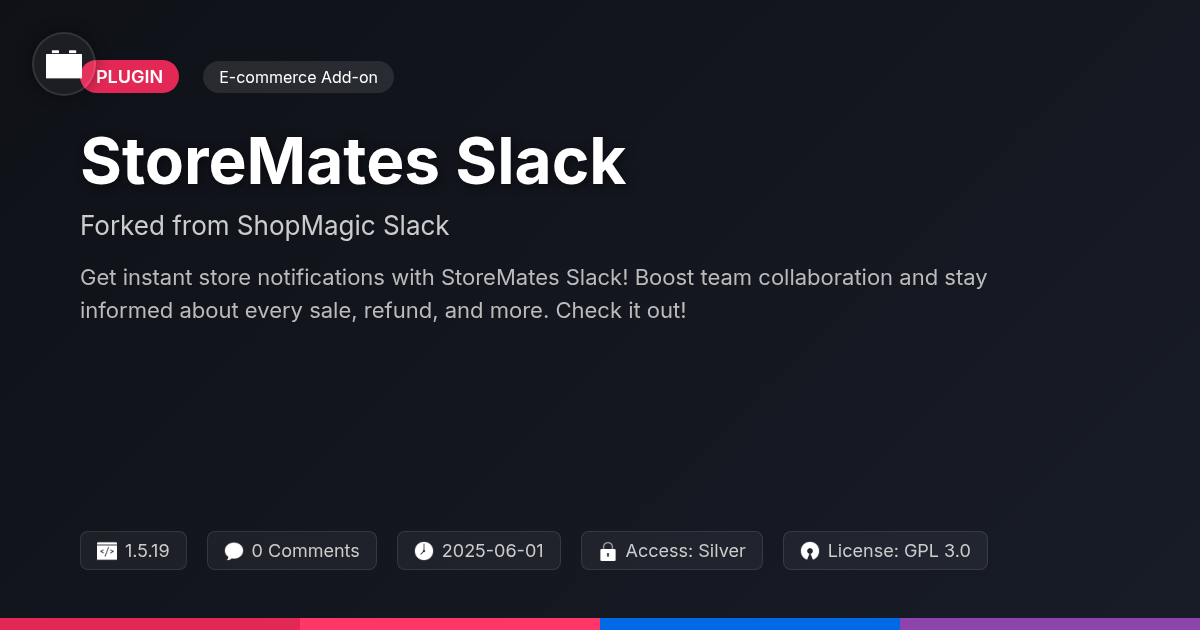
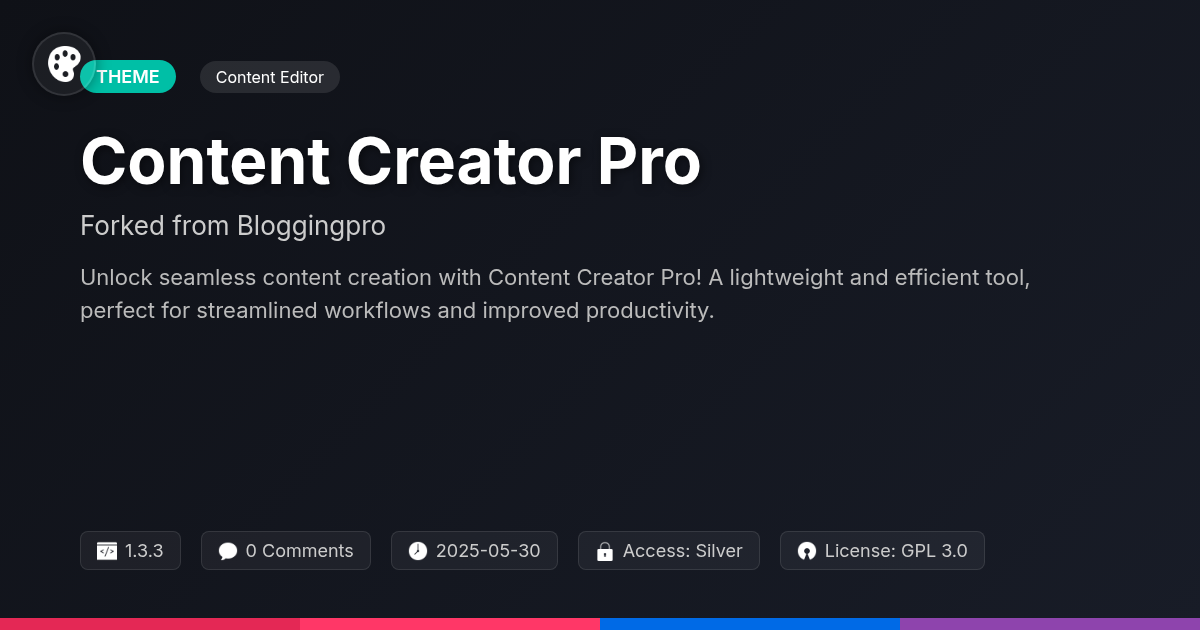



Important Disclaimer
Festinger Vault is not affiliated with the original developer or company. All trademarks belong to their respective owners. Please ensure you have the right to use these items in your projects and comply with the original licensing terms.