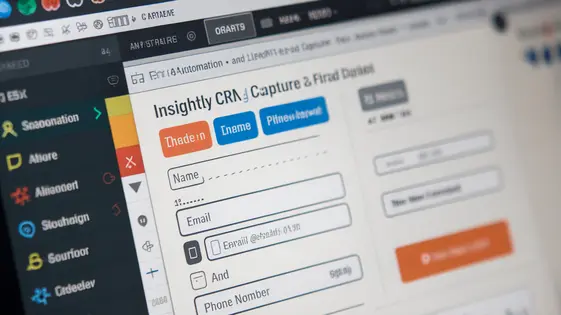
Disclaimer
Description
Tired of your website’s contact forms leading to a black hole where leads vanish without a trace? Do you dream of a world where every submission seamlessly populates your CRM, saving you precious time and sanity? Well, buckle up, buttercup, because the Forms Power – Insightly CRM Addon is here to drag your lead management kicking and screaming into the 21st century.
This isn’t just another plugin; it’s your digital butler, meticulously ferrying data from your website forms directly into your Insightly CRM. Forget copy-pasting until your fingers cramp – this addon automates the entire process, ensuring no lead slips through the cracks. Whether you’re a lone wolf developer, a bustling agency, or an open-source enthusiast, this tool is designed to make your life easier and your CRM more effective.
Built as a fork of the popular, but now legacy, integration between a contact form plugin by Ninja Forms and Insightly CRM by Stuart Sequeira, Forms Power takes the baton and sprint with it. Get ready to ditch the manual data entry and embrace the sweet, sweet freedom of automated lead capture. Let’s dive in and see how Forms Power can transform your form submissions into CRM gold!
Unleash the Power: Automated Lead Capture
The core functionality of this tool centers on automated lead capture. It streamlines the process of grabbing lead data from website forms and seamlessly transferring it into your Insightly CRM. This means no more manual data entry, which frees up your team for more valuable tasks.
This automation provides a multitude of benefits. It drastically saves time. It ensures greater data accuracy, eliminating errors that can occur during manual input. It also enhances lead management by instantly making new leads accessible within your CRM.
Imagine this: a potential client fills out a contact form on your website. With automated lead capture, their information is instantly added to your CRM, triggering automated follow-up sequences. This immediate response can dramatically increase conversion rates.
The setup process is designed to be user-friendly. The configuration is intuitive, guiding you through each step to quickly establish a connection between your forms and your Insightly CRM.
Dive Deep: Key Features and Flexibility
The power of this solution extends far beyond simple lead capture. Forms Power lies in its deep feature set, granting exceptional flexibility. Users can precisely map any form field to standard and custom fields within the CRM. This ensures data lands exactly where you need it.
Beyond basic mapping, conditional logic is key. Display or hide fields dynamically. Trigger actions based on user input. This enables intelligent, responsive forms. Create highly personalized experiences. Capture the right information, at the right time.
Advanced features further enhance Forms Power. Prefill form fields with existing CRM data. Track the source of each submission. Integrate with other platforms for seamless workflows. Unlock a new level of efficiency and insight. Transform your forms into powerful data engines.
Why Forms Power? Benefits Over Manual Entry
Why wrestle with manual data entry when you can leverage the power of automation? Forms Power offers significant advantages. Manual entry is prone to errors. Even skilled data entry professionals make mistakes, leading to inaccurate records and flawed analysis. These errors can cost time and money to correct.
Using Forms Power, data flows directly from the form into your system. This eliminates the risk of human error and ensures data integrity. Efficiency is also dramatically improved. Consider the time saved by automating data transfer. Manually transferring data can take hours each week. This time could be better spent on sales, marketing, or customer service.
Data consistency is another key benefit. Manual entry relies on individuals interpreting data, which can lead to inconsistencies in formatting and categorization. Automated data capture ensures that all data is uniform and standardized. Studies show businesses can save thousands of dollars annually by reducing manual data entry through automation. Forms Power offers a streamlined, cost-effective solution.
Step-by-Step: Configuration and Usage
Let’s dive into the Forms Power – Insightly CRM Addon configuration. First, install the addon via your platform’s plugin interface. Activate it after installation. Next, navigate to the form you wish to integrate. You’ll see a new ‘Insightly CRM’ settings tab. Click it.
Now, you need to connect to your Insightly CRM account. You’ll likely need to authorize the connection. Follow the prompts to grant access. Once connected, you will then map form fields. This links your form fields to corresponding fields in Insightly CRM (e.g., Name, Email). Ensure accurate mapping for clean data.
Save your changes after mapping. It’s crucial to test the integration. Submit a test entry through your form. Then, check Insightly CRM to verify the data was correctly transferred. If something isn’t working, double-check your API key and field mappings. Ensure all required Insightly CRM fields are mapped to a corresponding form field. Also, make sure the form is published, and users can submit data. These steps are crucial for effective Forms Power – Insightly CRM Addon utilization.
Level Up: Advanced Tips and Tricks
Ready to take your lead generation to the next level? This chapter explores advanced techniques to supercharge your forms. Let’s start with form design. Strategically placing fields above the fold improves completion rates. Use clear, concise labels. A/B test different layouts to identify what resonates best with your audience. To capture more leads, consider progress indicators for multi-page forms. This keeps users engaged.
Conditional logic is another powerful tool. It lets you show or hide fields based on previous answers. Use this to segment leads based on their interests or needs. Tailor follow-up sequences for higher conversion rates. For example, if a user selects “Product A,” you can display fields asking about their specific requirements.
Explore integrations with other services. Many add-ons can extend your form’s capabilities. Consider using a service to validate email addresses in real-time. This helps prevent invalid or disposable email submissions. The right integrations enhance your Forms Power and provide a seamless user experience.
Final words
Forms Power – Insightly CRM Addon is more than just a plugin; it’s a strategic tool designed to streamline your lead management and boost your CRM efficiency. By automating the tedious task of manual data entry, it frees up your time and resources to focus on what truly matters: nurturing leads and closing deals. Its flexible features and customizable options make it a perfect fit for businesses of all sizes, from solo entrepreneurs to large agencies.
Imagine a world where every form submission seamlessly populates your Insightly CRM, providing you with a wealth of valuable data at your fingertips. No more missed opportunities, no more data entry errors, just a smooth, efficient lead capture process that fuels your business growth. With Forms Power, that vision becomes a reality.
So, are you ready to ditch the spreadsheets and embrace the power of automation? Forms Power – Insightly CRM Addon is your key to unlocking a more efficient, more effective, and more profitable future. Embrace the power of integration, unlock the potential of your data, and watch your business thrive. It’s time to take control of your leads and transform your CRM into a powerhouse of opportunity.
Latest changelog
Changelog
Demo Content
Comments
Request update
About
- 3.2.1
- 2 seconds ago
- April 19, 2025
- Stuart Sequeira™
- View all from author
- Contact Form Add-on
- GPL v2 or later
- Support Link
