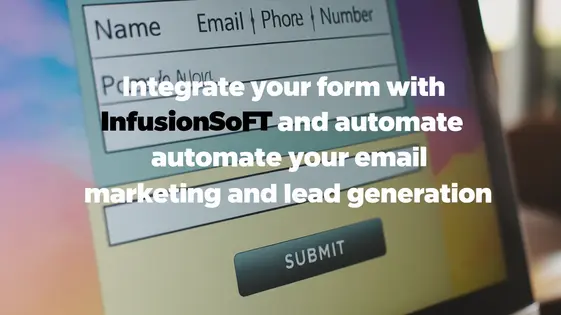
Disclaimer
Description
Ever feel like your WordPress forms are shouting into the void? Like you’re collecting emails just to watch them gather digital dust? Well, buckle up, buttercup, because we’re about to introduce you to FormPress Drip, the add-on that turns your humble forms into lean, mean marketing machines. FormPress Drip is forked from the popular plugin WPForms Drip, so you know it’s got good genes. We’ve taken the core functionality and given it a Festinger Vault twist, making it even more accessible and developer-friendly. Forget wrestling with clunky integrations or shelling out a fortune for enterprise-level marketing automation.
With FormPress Drip, you can connect your forms to your favorite email marketing service and start nurturing leads like a pro. Imagine: every form submission automatically adds a subscriber to your list, triggers targeted email sequences, and segments your audience based on their interests. It’s like having a mini-marketing team working 24/7, without the water cooler gossip and the awkward office parties.
So, if you’re ready to ditch the spray-and-pray email strategy and start building meaningful connections with your audience, keep reading. We’re about to dive deep into the features, benefits, and downright awesomeness of FormPress Drip. Get ready to transform your forms from mere data collectors into powerful growth engines. Your marketing ROI will thank you.
Effortless Drip Integration: Connect Your Forms in Seconds
FormPress Drip offers a streamlined process, allowing you to integrate your forms with your Drip account rapidly. The user-friendly interface guides you through each step, eliminating complex coding. Connect your forms without needing advanced technical skills.
The process begins by linking your Drip account via a secure authentication method. This only takes moments. Next, select the form you wish to connect. The interface presents a clear mapping of form fields to corresponding Drip fields. This intuitive approach ensures data accurately transfers between your form and Drip.
This seamless integration saves considerable time. Manual data entry and complex configurations are no longer necessary. The direct connection ensures real-time data synchronization. This allows for timely and effective marketing automation.
With FormPress Drip, enjoy a hassle-free experience. Connecting your forms to Drip is quick, efficient, and incredibly easy. Unlock the power of marketing automation with minimal effort.
Automated Lead Segmentation: Tag and Segment Subscribers Based on Form Data
FormPress Drip excels at intelligent lead segmentation. It empowers you to automatically tag and segment subscribers in Drip based on form entries. This means your subscriber list becomes finely tuned, reflecting the specific interests and needs revealed in their form submissions. Forget manual sorting.
Several segmentation options exist. Utilize data from specific form fields. For example, tag users who select “Interested in Product A” with the “Product A Lead” tag. Employ conditional logic for advanced segmentation. Offer a free e-book and tag only those who opt in. This dynamic tagging system means precise targeting is finally achievable. Segmenting subscribers leads to better email marketing results. Tailor messages resonate with the right audience. Personalized customer experiences drive engagement and increase conversions. This feature is key to maximizing your marketing efforts.
Triggered Email Sequences: Nurture Leads with Automated Follow-Ups
FormPress Drip goes beyond simple subscription. It lets you trigger entire automated email sequences when a form is submitted. This powerful feature enables targeted lead nurturing. To set up a sequence, first connect your form to the desired sequence within your email marketing platform. Customize each email’s content directly within Drip. This includes subject lines, body text, and any personalization tags. FormPress Drip passes the form data seamlessly to enable this. Define the timing of each email in your sequence. For example, send the first email immediately. Then, schedule follow-ups 3 days, 7 days, and 14 days later. Carefully crafted sequences boost engagement. They also improve conversion rates. Consistent follow-ups build customer loyalty. Consider a sequence triggered by a product interest form. The first email might offer a welcome and a relevant case study. Subsequent emails could share product demos, special offers, and invitations to webinars. By automating these interactions, you ensure no lead is left behind. Remember, the key is to provide value with each email.
Conditional Logic: Dynamically Adjust Drip Actions Based on User Input
FormPress Drip uses conditional logic to tailor Drip actions. This means email campaigns adapt based on form submissions. For example, if a user selects “Interested in Product A,” they receive a Product A email sequence. Another user selecting “Interested in Product B” gets a different sequence. This personalization improves engagement.
Implementing conditional logic involves mapping form fields to Drip tags or custom fields. Then, define rules within FormPress Drip. These rules determine which Drip actions to trigger. Actions can include adding tags, starting sequences, or updating custom field values. You set conditions based on the form field values. The process uses simple “if/then” statements within the FormPress Drip settings. By tailoring content, you personalize the customer experience and increase marketing effectiveness. This ensures relevant information reaches the right people at the right time, building upon the automated sequences described earlier.
Developer-Friendly: Extend and Customize FormPress Drip
FormPress Drip offers powerful developer-friendly features. Customize with hooks and filters, modifying behavior and functionality. Action hooks trigger functions, while filters modify data. Documentation provides guidance, simplifying development. Modular design ensures scalability. Integrate with external services using the hook system. Build new workflows with unmatched flexibility.
Final words
FormPress Drip isn’t just another add-on; it’s your secret weapon for transforming mundane forms into powerful marketing assets. By seamlessly connecting your forms to Drip, you unlock a world of automation, segmentation, and personalized communication. Forget the days of manually exporting and importing contact lists – FormPress Drip handles it all, effortlessly. Imagine the time you’ll save, the leads you’ll nurture, and the sales you’ll close, all thanks to this little plugin.
Whether you’re a seasoned marketer or just starting, FormPress Drip empowers you to create targeted email campaigns that resonate with your audience. Segment your subscribers based on their interests, trigger automated email sequences, and personalize every interaction. It’s like having a dedicated marketing team, working tirelessly behind the scenes to grow your business. Plus, with its developer-friendly design, FormPress Drip can be easily customized to fit your unique needs.
So, if you’re ready to ditch the generic email blasts and start building meaningful connections with your audience, FormPress Drip is the answer. It’s time to take your email marketing to the next level and turn your forms into lead-generating machines. Stop letting those valuable form submissions go to waste. Embrace the power of automation and watch your business thrive.
Latest changelog
Changelog
Demo Content
Comments
Request update
About
- 1.9.0
- 1 second ago
- April 20, 2025
- WPForms™
- View all from author
- Contact Form Add-on
- GPL v2 or later
- Support Link
