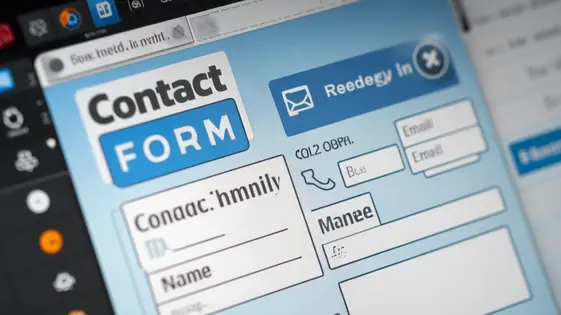
Disclaimer
Description
Tired of contact forms that look like they were designed in the early 2000s and function about as well? Enter Formidable Contact Solution, the plugin that laughs in the face of boring forms. Forged (okay, forked) from the loins of a well-respected form builder, this plugin doesn’t just create forms; it crafts experiences. We’re talking about drag-and-drop interfaces so intuitive, even your grandma could build a multi-page survey without accidentally launching a nuke. But don’t let the ease of use fool you, under the hood, it’s a powerhouse of features ready to tackle everything from simple contact requests to complex data collection. Whether you’re a seasoned developer wrestling with custom integrations or a small business owner just trying to get a handle on customer inquiries, Formidable Contact Solution is your weapon of choice. It’s time to ditch the digital stone age and embrace the future of form-building, where design meets functionality, and frustration is replaced with…dare we say…fun? Let’s dive in and see what makes this plugin the undisputed champion of digital interactions. We are talking about Formidable Contact Solution, of course!
Drag-and-Drop Form Building: Simplicity Meets Power
Creating forms should be straightforward, not a coding challenge. Our solution uses drag-and-drop functionality. This simplifies the entire process. Users can easily add, arrange, and customize form fields. No coding knowledge is needed. The intuitive interface makes it easy to get started. Real-time previews display changes instantly. See your form come to life as you build it.
Various form elements are readily available. Text fields, checkboxes, dropdown menus, and more can be integrated seamlessly. Just drag the element onto the canvas. Then, customize it to your exact needs. This speeds up form creation considerably. Traditional methods often involve complex coding or confusing interfaces. Our drag-and-drop system eliminates those hurdles. It’s a faster, more efficient way to build forms.
The drag-and-drop simplicity opens up form building to everyone. Regardless of technical skills, anyone can create effective forms. This promotes accessibility. It allows all users to gather crucial data without being held back by technical limitations.
Conditional Logic: Make Your Forms Smart and Responsive
Conditional logic makes your forms dynamic. It enhances user experience by showing or hiding fields based on entries. This creates personalized forms tailored to individual needs.
Consider a survey where follow-up questions change depending on the initial response. Or picture an order form that adjusts product options based on a previous choice. Conditional logic makes this possible. It adapts the form in real-time.
The system works with various conditions. These include ‘equal to,’ ‘not equal to,’ and ‘contains.’ These conditions dictate when fields appear or disappear. This keeps forms concise and relevant.
Using conditional logic reduces form length. It improves data accuracy by only requesting relevant information. This creates a better user experience. Respondents aren’t overwhelmed with irrelevant questions. They only see what applies to them. This helps in creating smarter, more efficient forms that get better results.
Integration Capabilities: Connect Your Forms to the World
Extend the power of your forms by connecting them to other services. Seamless integrations automate tasks and streamline your workflows. Connect to popular email marketing platforms to automatically add form submissions to your lists. Use information submitted on your forms to create leads directly within your preferred CRM. You can even process payments through integrated payment gateways, allowing you to take orders directly through your forms.
Setting up these integrations is straightforward. Usually, this requires authenticating with the service and mapping your form fields to the platform’s fields. The specific steps vary depending on the service.
Integrating forms offers many benefits. Reduce manual data entry, improve data organization, and enhance customer engagement. Automatically update your email lists and CRM with new form submissions. Collect payments without redirecting users. These integrations help businesses and organizations operate more efficiently, allowing them to focus on their core objectives. Forms connect seamlessly with many services to provide a complete solution.
Customization Options: Make Your Forms Truly Unique
Crafting forms that resonate with your brand is key. This solution offers extensive customization options. Tailor the appearance of your forms to seamlessly integrate with your website’s design. Choose from a variety of color schemes. Select fonts that align with your brand’s identity. Adjust layout settings to optimize the user experience.
For advanced personalization, add custom CSS. This grants complete control over every visual aspect of your forms. Start with one of the available form templates. These templates serve as a foundation for creating unique forms. Easily adapt them to match your specific requirements.
Create engaging multi-page forms for complex data collection. Customize the confirmation messages displayed after submission. Provide users with clear and informative feedback. These features allow you to design visually appealing forms. The forms will also be user-friendly and contribute to a professional image. By tailoring these elements, forms reflect quality.
Advanced Features: Unleash the Full Potential of Formidable Contact Solution
Formidable Contact Solution extends far beyond basic forms. Multi-page forms streamline complex surveys or applications. Break lengthy forms into manageable sections to enhance user experience and completion rates. File uploads allow users to submit documents, images, or other relevant files directly through the form. This is ideal for applications, support requests, or project submissions.
Collect legally binding agreements using digital signatures. Integrate signature fields into contracts, consent forms, or any document requiring verification. Data is securely captured, ensuring authenticity and compliance. Form scheduling controls when forms are available. Set start and end dates for event registrations, applications, or limited-time offers. This prevents submissions outside designated periods.
Configuration is intuitive, with drag-and-drop functionality for adding these advanced fields. Settings allow precise control over file types, signature requirements, and scheduling parameters. The benefits include improved data quality, enhanced security, and better user engagement. These features empower you to create forms tailored to the most demanding requirements. From complex data collection to secure document signing, unlock the full potential of enhanced form solutions.
Final words
So, there you have it: Formidable Contact Solution, the rebellious cousin of the form-building world. It’s not just about slapping together a few fields and calling it a day; it’s about crafting a dynamic, engaging experience for your users. From the blissfully simple drag-and-drop interface to the mind-bending possibilities of conditional logic, this plugin puts the power back in your hands. And with integrations that connect your forms to the vast digital ecosystem, you’re not just collecting data; you’re building relationships. Forget the days of wrestling with clunky, outdated form builders. Embrace the future of form-building with Formidable Contact Solution, where creativity meets functionality, and frustration is replaced with the sweet satisfaction of a job well done. This plugin is for open source lovers and developers. It is time to take your site to the next level with the power of seamless, integrated forms.
Latest changelog
Changelog
Demo Content
Comments
Request update
About
- 1.9.1.5
- 2 seconds ago
- April 19, 2025
- WPForms™
- View all from author
- Contact Form
- GPL v2 or later
- Support Link
