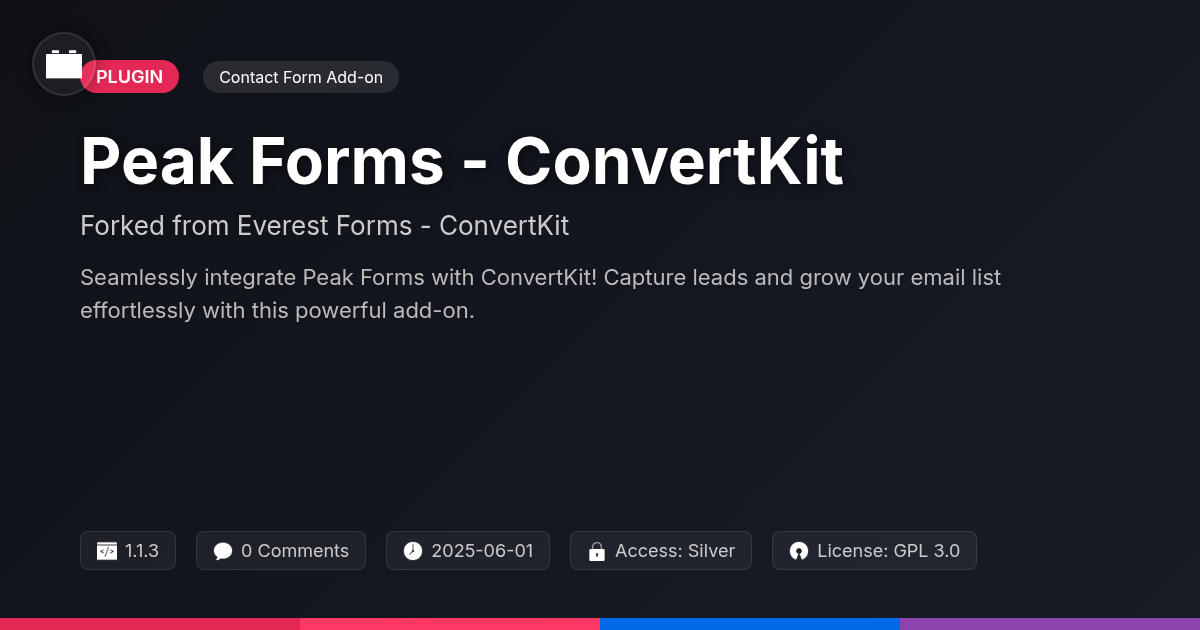FormFlow FreshBooks Classic Add-On
Tired of juggling client data between your forms and accounting software like a caffeinated clown? Do you dream of a world where new leads automatically become FreshBooks Classic clients, invoices get generated without you lifting a finger, and your bookkeeping sings you sweet lullabies of efficiency? Well, put down the coffee and prepare to be amazed! FormFlow FreshBooks Classic Add-On, a creatively named fork of the original, lets you seamlessly integrate your forms with FreshBooks Classic. It's like hiring a tiny, tireless robot bookkeeper who lives inside your website. This means no more manual data entry, no more missed invoices, and definitely more time for important things like perfecting your sourdough starter or finally binge-watching that show everyone's been talking about. We're talking serious workflow automation here, folks. So, buckle up, buttercup, because we're about to dive deep into the wonderful world where your website becomes a lead-generating, invoice-issuing, bookkeeping ninja!
Say Goodbye to Manual Data Entry: The Magic of Automation
Imagine never typing client details into your accounting software again. This add-on eliminates tedious manual data entry by automatically transferring client data and invoice information from forms to FreshBooks Classic. For example, client information submitted through a form seamlessly populates their profile and creates a draft invoice. This saves valuable time and minimizes the risk of errors. Consider a scenario where a misplaced decimal point led to a massive overcharge for a client. The add-on prevents these mistakes by ensuring accurate data transfer directly from the form to your accounting system. Enjoy time savings and reduced errors.
Client Creation on Autopilot: From Lead to Ledger
Imagine a potential client completes a form on your website. With the right setup, that submission instantly transforms into a new client within your accounting software. This is client creation on autopilot. When someone submits a form, specific fields are mapped to corresponding fields in your accounting system. For instance, the form's "Name" field becomes the client's name, the "Email" field populates their email address, and the "Company Name" field fills in the business name. The "Address" and "Phone Number" fields can also be directly transferred. This process streamlines onboarding, eliminating the need to manually enter client information. A seamless client onboarding experience projects professionalism and efficiency. It frees up your time to focus on core business activities rather than tedious administrative tasks. By automating client creation, you can start billing clients faster and improve your overall cash flow.
Invoice Generation Made Easy: Get Paid Faster!
Streamline your billing process with automated invoice generation. Transform form submissions into professional invoices within your accounting system. This minimizes manual data entry and accelerates your payment cycles. After a form is submitted, the add-on can automatically create a new invoice. You can use customizable invoice templates to maintain a consistent brand image. Map form fields to invoice line items. Control descriptions, quantities, and prices with ease. This direct integration greatly reduces administrative overhead. Imagine no more copy-pasting data between systems.
If there's an error in the submitted form data, you have options. First, correct the form submission through the forms interface. Then, update the corresponding invoice. The system allows manual adjustments to invoices even after automated creation. Review the generated invoice before sending it to the client. Ensure accuracy. This blend of automation and manual control provides a robust and reliable invoicing solution. You will improve your cash flow.
Customization and Flexibility: Tailoring the Add-on to Your Needs
The add-on's power lies in its customization. You can map form fields to FreshBooks Classic fields. This precise control ensures data flows correctly. Utilize the field mapping interface to connect your form questions to the appropriate fields. Need to send data to custom fields? The add-on supports that as well, extending the standard FreshBooks Classic data structure.
Conditional logic adds another layer of customization. Show or hide fields based on user input, and only send relevant data. This keeps your FreshBooks Classic data clean and focused. Apply discounts or taxes dynamically based on the user's selections. This ensures accurate invoicing reflecting each customer's specific needs. Further refine data transfer using available filters. Modify the data before it reaches FreshBooks Classic, perform calculations or data formatting. These customization options offer a tailored experience. The goal is for streamlined accounting processes.
Troubleshooting and Support: We've Got Your Back
Encountering bumps while integrating your forms? We're here to help. Connection problems are often due to incorrect API keys or authentication failures. Double-check your credentials within the add-on's settings. Ensure your service account has the necessary permissions. Firewalls or security plugins might also interfere; temporarily disable them for testing.
Data mapping errors can lead to incorrect information in your records. Review your field mappings meticulously. Verify that the data types align between the form and the accounting software. Use conditional logic carefully to avoid unexpected data flows. Check that calculated fields are functioning as expected.
If invoice generation fails, examine the error logs. Insufficient data or invalid input can cause issues. Ensure all required fields are populated in the form. Review any custom scripts or functions you've added. Check for conflicts with other plugins.
For further assistance, consult the detailed documentation. It contains FAQs and solutions to common problems. Visit the community forums to connect with other users and share experiences. Our support team is available to provide personalized help; submit a ticket through our website. We are committed to ensuring a smooth experience.
Final words
So, there you have it! FormFlow FreshBooks Classic Add-On: the superhero your bookkeeping workflow desperately needs. It's time to ditch the soul-crushing manual data entry and embrace the glorious age of automation. Imagine: more time for strategic planning, client relationship building, or, you know, finally learning how to play the ukulele. This add-on isn't just about saving time; it's about reclaiming your sanity. It's about transforming your website from a simple lead capture tool into a powerful engine for client acquisition and revenue generation. It's about making your business run smoother, smarter, and, dare we say, more enjoyably. So, what are you waiting for? Unleash the power of FormFlow FreshBooks Classic Add-On and let the good times (and the invoices) roll!
Related Items
View all- Version
- v2.8
- Last updated
- May 31, 2025
- Created
- January 27, 2025
- VirusTotal Scan
- Clean0/76 engines
- Product URL
- View Original
- Tags
- client managementform automationFreshBooks integrationinvoicing pluginworkflow automation