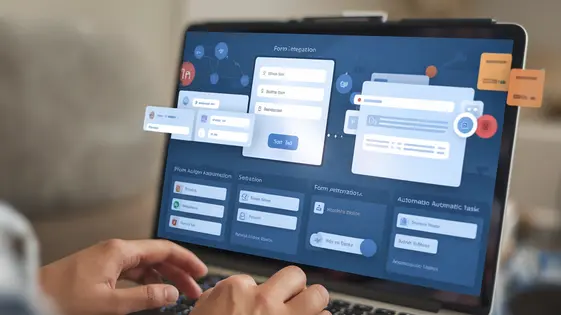
Disclaimer
Description
Ever feel like your forms are just shouting into the void? Like, you collect all this juicy data, but then what? Do you just stare at it lovingly? If you’re nodding along, then buckle up, buttercup, because Formidable Form Action Automation is here to drag your forms kicking and screaming into the 21st century. This little gem, forked from the legendary Formidable Form Action Automation, is about to turn your humble forms into lean, mean, automating machines. We’re talking about connecting your forms to other plugins, sending data to third-party services, and generally making your life way easier. Forget tedious manual tasks, say goodbye to endless copy-pasting, and prepare to unleash the awesome power of automated workflows. Whether you’re a WordPress developer, an agency juggling a million projects, or an open-source enthusiast who thrives on customization, this tool will transform how you interact with your forms. Get ready to automate your form actions like a boss!
Unleashing the Power of Form Actions: What Can You Automate?
Form action automation unleashes significant power. It allows you to define what happens after a form is submitted. Automate repetitive tasks to boost efficiency. Several action types can be automated based on form submissions.
Sending email notifications is a common automation. Alert relevant parties about new submissions. Creating posts is another powerful feature. Automatically generate content based on form data. User profile updates can be automated, ensuring user data stays current. Integrating with third-party services opens endless possibilities.
Consider a job application form. Automate sending a confirmation email to the applicant. Simultaneously, notify the hiring manager of the new application. For a support request form, automatically create a ticket in your helpdesk system. These automations streamline workflows and save valuable time.
This plugin integrates seamlessly with services through webhooks. These services act as connectors. Data from your forms can be sent to these services to trigger actions. Use them to connect to hundreds of other applications. For instance, you can send form data to your CRM, project management tool, or marketing automation platform.
By automating these actions, you minimize manual work. Reduce errors and improve overall productivity.
Setting Up Your First Automated Workflow: A Step-by-Step Guide
Let’s create your first automation: a simple email notification upon form submission. Begin by installing and activating the action automation add-on. Once activated, navigate to your form settings.
Find the ‘Actions & Notifications’ tab. Click the ‘Add Action’ button and choose ‘Email’. Configure the ‘Send To’ field with the desired recipient. Fill out the ‘Subject’ and ‘Message’ fields. You can use the visual editor or plain text. Use the available form field keys to dynamically insert submission data into the email.
For conditional logic, scroll to the ‘Conditional Logic’ section within the email action settings. Enable conditional logic and define your rules. For example, send an email only if a specific field contains a certain value. Click ‘Add Condition’ to specify your criteria. Ensure that the email only sends when the conditions are met. Save your form. Test your form by submitting an entry. Verify that the email is sent (or not sent) based on the conditions you’ve defined.
Advanced Automation: Integrating with Third-Party Services
Webhooks are essential for connecting your forms to external services. They automatically send form data to CRMs, marketing platforms, and payment processors. For example, you can send new contact information directly to your CRM upon form submission. Configure webhooks in your form settings by providing the target URL. Data is typically transmitted in JSON format. Ensure the receiving service is configured to accept the data.
For services without direct webhook support, consider using middleware platforms. These platforms act as bridges, connecting your forms to hundreds of applications. They allow you to visually design automation workflows, mapping form fields to corresponding fields in the third-party service.
Data security is paramount. Use HTTPS for all webhook URLs to encrypt data in transit. Sanitize form inputs to prevent malicious code injection. Check third-party service’s security measures. Some use cases include automatically adding new subscribers to an email list, creating tasks in project management tools, and processing payments upon order form submission. Carefully consider and implement appropriate security measures for each service integration.
Troubleshooting Common Automation Issues: Tips and Tricks
Automation can sometimes present challenges. Let’s explore solutions to common issues.
- Email Notifications Not Sending: Verify the ‘from’ email address. Ensure it’s a valid address associated with your domain. Check your email logs for errors. Incorrectly configured SMTP settings can also prevent delivery. Review those settings. Also, make sure you are not exceeding any sending limits imposed by your hosting provider or email service.
- Data Not Passing Correctly: Double-check field names in your form and the destination service. A single typo will break the data flow. Use debugging tools (if available) to inspect the data being sent. Also, ensure that the data types match. A number being sent as text could cause issues.
- Plugin Conflicts: Deactivate other plugins one by one to identify the culprit. Theme conflicts can also occur, so try switching to a default theme temporarily. Use the browser’s developer console to check for JavaScript errors, which could indicate a conflict.
- Debugging Automation Workflows: Use logging features to track the execution of your automation. Insert temporary ‘halt’ actions to examine data at specific points. Review any error messages provided by the system; they often contain vital clues. Simpler is better; start with a basic workflow and add complexity gradually.
- Incorrect Webhook Configuration: If a webhook isn’t working, carefully examine the URL. Confirm the destination service is receiving the data as expected. Review the headers and payload format. Use a tool like RequestBin to inspect the webhook request.
Customization and Extending Functionality: Hooks and Filters
Developers can significantly customize and extend the capabilities of the form action automation using hooks and filters. These provide strategic points to modify the plugin’s behavior. Hooks allow execution of custom code during specific actions. Filters enable modification of data before it’s processed.
For example, to add a custom action after a form is processed, use the appropriate hook. This could involve triggering a unique event or sending data to a specialized external service. Here’s a basic code example:
add_action( 'form_action_after_processing', 'my_custom_action' );
function my_custom_action( $form_id, $entry_id ) {
// Custom code here
error_log( 'Form ' . $form_id . ' processed with entry ' . $entry_id );
}
Similarly, filters can modify data. Imagine altering the email subject based on form data. The following code demonstrates this:
add_filter( 'form_action_email_subject', 'modify_email_subject', 10, 2 );
function modify_email_subject( $subject, $form_data ) {
if ( $form_data['field_1'] == 'urgent' ) {
$subject = 'URGENT: ' . $subject;
}
return $subject;
}
Contributions to the plugin’s development are welcomed. Sharing customizations and custom actions with the community enhances the plugin for all users. Consider submitting well-documented code to the plugin repository or sharing snippets on relevant forums.
Final words
Formidable Form Action Automation is more than just a plugin; it’s a key to unlocking the true potential of your forms. By automating tedious tasks and streamlining workflows, you can free up valuable time and resources to focus on what truly matters – growing your business and serving your audience. From sending automated email notifications to integrating with third-party services, the possibilities are virtually endless. Whether you’re a seasoned WordPress developer or just starting out, this tool offers a flexible and intuitive way to supercharge your forms and take your website to the next level. So, stop letting your forms sit idle and start putting them to work. Embrace the power of automation and watch your productivity soar. The future of form management is here, and it’s automated, efficient, and incredibly powerful.
Latest changelog
Changelog
Demo Content
Comments
Request update
About
- 2.05
- 3 seconds ago
- April 20, 2025
- Strategy11™
- View all from author
- Contact Form Add-on
- GPL v2 or later
- Support Link
