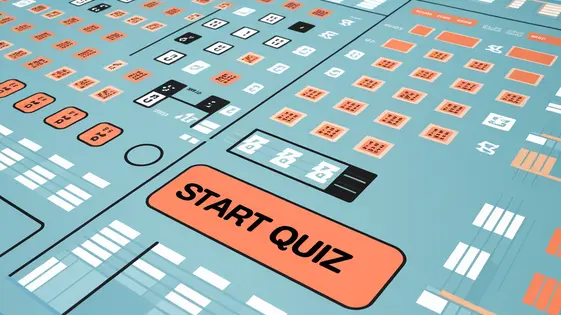
Disclaimer
Description
Ever feel like creating online quizzes is about as fun as a root canal? Let’s be honest, most quiz builders make you want to throw your computer out the window. But what if I told you there’s a way to build engaging, interactive quizzes without losing your sanity? Enter Formidable Quiz Creator, the plugin that takes the ‘ugh’ out of quiz creation. Forked from the original Formidable Quiz Maker and crafted with developers like you in mind, this tool is designed to be powerful, flexible, and dare I say, even enjoyable to use. Get ready to ditch the clunky interfaces and embrace a world where quiz building doesn’t feel like a punishment. We’re talking custom scoring, detailed analytics, and seamless integration with your existing setup. So, buckle up, because we’re about to dive into the wonderful world of quiz creation, where the only limit is your imagination (and maybe your server’s RAM). This tool is perfect for anyone who want to collect user feed back or gather insight information using quiz format.
Unleashing the Power of Formidable Quiz Creator: Features Overview
The quiz creator offers a robust set of features for developers. It allows crafting engaging and effective quizzes. Several question types are available, including multiple choice, short answer, and true/false. Each serves different assessment needs. Developers can create complex quizzes to effectively gauge user understanding.
Customization is key. Scoring methods include points-based systems and percentage-based grading. These provide flexibility for developers to align with their specific requirements. Reporting capabilities offer valuable insights into quiz performance. Data like completion rates and average scores are tracked. This helps improve quiz design and effectiveness.
Example: Implement a multiple-choice question with weighted scoring. First, select the ‘Multiple Choice’ question type. Then, assign different point values to each answer option within the question settings. This allows for partial credit and a more nuanced assessment. Developers can also use conditional logic to display certain questions based on the score achieved, this can be achieved by using the quiz results and displaying a specific message or set of questions if the score is more or less than a certain threshold. This will lead to a tailored experience for the user.
Customization and Branding: Making Quizzes Your Own
Developers can significantly tailor quizzes to match a brand’s identity. The system provides options for color schemes, fonts, and logo integration. Implement custom CSS for advanced styling. First, define your brand’s color palette within the quiz settings. This will affect button colors, background hues, and text highlights. Select fonts that align with the brand’s typography. Upload your logo. Position it prominently, typically in the header or footer.
Consider how different elements affect user engagement. A consistent brand experience builds trust. Modify the CSS using the built-in editor or external stylesheet. Target specific elements using CSS selectors. For example, change the submit button appearance: .frm_button_submit { background-color: #007bff; color: white; }. These changes create a consistent and professional quiz experience. Developers can adjust every design to match a project.
Advanced Scoring and Logic: Tailoring the Quiz Experience
Beyond simple correct/incorrect scoring, create intricate evaluations. Implement point systems that vary based on response accuracy or completeness. Use weighted scoring to prioritize certain questions. This provides more nuanced feedback to users. Conditional logic lets you design branching quizzes. The questions shown adapt to previous answers. Create personalized learning paths by showing specific questions when a user struggles with a concept. Redirect successful users to more advanced material. This adaptive approach enhances engagement. It also ensures the quiz is relevant to the user’s current knowledge. Scoring can be displayed at the end of the quiz by using the ‘Results’ element in your quiz form. You can use conditional logic to display different messages based on the final score.
Analytics and Reporting: Tracking Quiz Performance
Effective quizzes rely on insightful analytics. This creator offers robust tools to monitor key metrics. Track completion rates to gauge user engagement. Analyze average scores to assess overall comprehension. Delve into individual question responses to pinpoint specific areas of difficulty.
These data points reveal user behavior and learning outcomes. Identify which questions stump most users. Refine confusing wording or adjust the difficulty. Low completion rates might suggest the quiz is too long or complex. Use completion rates to optimize quiz length. Higher average scores may point to areas where content needs to be more challenging.
Reporting options provide flexibility in data analysis. Export quiz data in common formats. Further analyze data with external tools or integrate it into learning management systems. Understand user performance and refine quizzes for optimal results. Tailor the quiz to specific user and learning needs. Use the reporting data to create personalized learning experiences. Focus on continuous improvement through data-driven insights.
Integration and Extensibility: Connecting with Other Tools
The quiz creator boasts diverse integration capabilities, allowing seamless connection with external services. Linking to email marketing platforms enables automated follow-ups based on quiz results. Imagine sending targeted content to users who scored high versus those who need more assistance. Integration with CRM systems allows you to update contact records with quiz scores and completion status. This provides valuable insights into user knowledge and engagement. Other integrations might include learning management systems or data visualization tools. These connections enable richer data analysis.
The system offers extensibility through APIs and webhooks. Developers can leverage these tools to build custom integrations. APIs permit direct communication with the plugin, facilitating tasks like retrieving quiz data or programmatically creating quizzes. Webhooks enable real-time notifications. For instance, a webhook can send quiz results to an external application immediately after submission. To send quiz results using a webhook, configure the webhook URL within the quiz settings. Then, specify the data you wish to transmit, often in JSON format. This data might include user details, quiz score, and answers. The receiving application can then process this information accordingly.
Final words
So, there you have it – Formidable Quiz Creator, the WordPress plugin that’s not just about building quizzes, but about creating engaging experiences. We’ve walked through its core features, from the diverse question types to the detailed analytics, showing you how to leverage each aspect to its full potential. Remember, this tool is more than just a quiz builder; it’s a way to connect with your audience, gather valuable insights, and even educate them in a fun and interactive way. And because it’s forked from the original Formidable Quiz Maker, you know you’re getting a solid foundation backed by a community of developers. It’s time to stop dreading quiz creation and start seeing it as an opportunity. So go ahead, unleash your creativity, and build something amazing! The power is now in your hands.
Latest changelog
- Enhanced accessibility features for better user experience.
- Fixed an issue with quiz scoring logic that caused incorrect results in some cases.
- Updated compatibility with the latest version of PHP for improved stability.
- Added new layout customization options for quiz forms.
- Implemented better spam protection for quiz submissions.
- Resolved an issue with email notifications not being sent correctly.
- Optimized database queries for improved loading speed.
- Enhanced mobile responsiveness for smoother experience on smaller screens.
- Fixed incorrect answer display in some quiz templates.
- Improved integration with third-party services for extended functionality.
- Updated localization files for better multilingual support.
- Addressed a bug where quiz timer was not resetting properly.
- Added option to randomize quiz questions for each user attempt.
- Improved overall security by patching identified vulnerabilities.
- Implemented additional hooks and filters for greater developer control.
- Fixed UI inconsistencies in the quiz creation interface.
- Updated logic for conditional quiz sections to work more accurately.
- Improved logging for better debugging and issue tracking.
- Fixed an issue causing quiz statistics to display incorrect percentages.
- Reduced unnecessary script loads to improve performance.
- Fixed an issue with quiz submissions not saving correctly in certain cases.
- Updated design for improved user experience and modernized elements.
- Improved support for larger quizzes with multiple sections.
- Enhanced integration of results export functionality.
- Fixed reported issues with quiz pagination in some themes.
- Improved AJAX-based quiz submissions for a more seamless experience.
- Fixed minor translation issues in certain language versions.
- Optimized image handling for quizzes with media-based questions.
- Updated quiz analytics to provide more detailed insights.
- Improved backend user interface for easier quiz configuration.
Changelog
Demo Content
Comments
Request update
About
- 3.1.4
- 2 seconds ago
- April 20, 2025
- Strategy11™
- View all from author
- Quiz Builder
- GPL v2 or later
- Support Link
