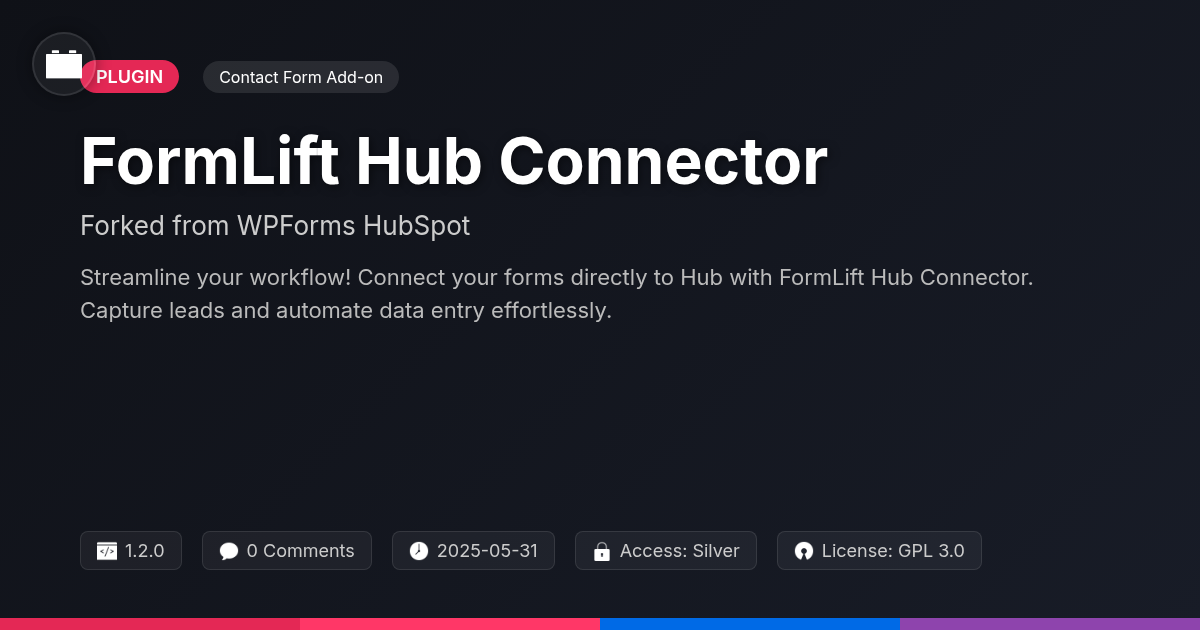
Disclaimer
Description
Tired of manually transferring contact form data to your Hub account? Does the thought of endless copy-pasting fill you with existential dread? Well, hold on to your hats, because the FormLift Hub Connector is here to drag your website into the 21st century. This isn’t just another plugin; it’s your new best friend, your data’s bodyguard, and the reason you can finally take that coffee break you’ve been dreaming of.
FormLift Hub Connector is like that super-efficient assistant you always wished you had. It seamlessly bridges the gap between your website forms and your Hub account, ensuring that every submission is captured, categorized, and delivered right where it needs to be. Imagine the possibilities! No more data entry errors, no more missed leads, and definitely no more pulling your hair out trying to make everything connect.
Crafted with love (and a healthy dose of caffeine) for developers, agencies, and open-source enthusiasts, this plugin is designed to be as flexible as it is powerful. Whether you’re building a simple contact form or a complex multi-page survey, the FormLift Hub Connector has got your back. It’s time to say goodbye to tedious manual tasks and hello to streamlined workflows. Get ready to unlock a new level of efficiency and reclaim your precious time. Let’s dive in and see what this bad boy can do.
Effortless Integration: Connect Your Forms to Hub in Seconds
Connecting your forms to the Hub platform can be achieved rapidly. First, install and activate the connector plugin. Then, navigate to the plugin’s settings page. You will find a section dedicated to Hub integration. Here, you’ll need to authenticate your account. This typically involves entering an API key or using an authentication method. The platform provides clear instructions on retrieving the necessary credentials from your Hub account.
Once authenticated, the plugin establishes a secure connection with Hub. The next step is to map your form fields. You’ll see a list of your form fields. Alongside each field, there will be a dropdown menu. Use these menus to select the corresponding Hub property for each form field. The plugin automatically recognizes various form field types. This ensures correct data transfer. After mapping the fields, configure automatic submission. Enable the setting to automatically send form data to Hub upon submission. Test the integration by submitting a form. Verify the data appears correctly in your Hub account. This quick setup streamlines data management and automation.
Unlock Automation: Streamline Your Workflow with Data Mapping
Data mapping is vital for efficient automation. It connects form fields to Hub properties. This ensures accurate data transfer. Consider mapping a ‘First Name’ field to the corresponding Hub property. Similarly, map an ‘Email’ field.
Conditional logic within forms requires careful mapping. For example, if a user selects ‘Yes’ to a ‘Newsletter Signup’ question, map their email. If they select ‘No,’ suppress the email transfer. Use conditional rules within the plugin to manage this. This dynamic mapping ensures relevant data is sent.
Custom Hub properties extend mapping capabilities. Create properties that mirror unique form fields. Map these custom fields just like standard ones. Different form field types (text, email, dropdowns) demand specific mapping. Text fields map directly to text properties. Dropdowns require careful matching of values to Hub options. Correct mapping optimizes lead generation and customer segmentation. Data accuracy fuels effective marketing automation.
Troubleshooting Common Issues: Solutions for a Smooth Ride
Encountering issues? A smooth connection between your forms and Hub is key. Let’s address common problems. First, double-check your API key. Ensure it’s correctly entered and has the necessary permissions. A wrong key is a frequent culprit. Data mapping behaving strangely? Review your field mappings. A mismatch between form field type and Hub property type causes errors. For example, a text field mapped to a number property won’t work. Check for conditional logic conflicts, as this can prevent data from reaching Hub. Connection problems often stem from server issues. Examine error messages in your server’s log files. These messages provide clues about the root cause. If you see a ‘401 Unauthorized’ error, it’s usually an API key issue. Data security is paramount. Always use HTTPS to encrypt data in transit. Review Hub’s data processing policies to ensure compliance. If problems persist, consult our online knowledge base for detailed guides and FAQs. For personalized help, contact our support team through the support portal. We’re here to ensure your data flows seamlessly.
Advanced Features: Unleash the Full Potential of FormLift Hub Connector
This plugin extends its capabilities beyond standard contact forms. It allows the creation and mapping of custom objects. These objects can represent anything important to your business, such as projects, events, or products. To utilize this, define your custom object within your Hub account. Next, within the plugin settings, map form fields to the properties of your custom object.
Similarly, custom properties can be managed to precisely align with form fields. If a standard property does not fit your needs, create a custom one in your Hub account. The plugin will detect it, enabling seamless mapping. This ensures every piece of data captured from your forms finds its correct place in your Hub database.
These features significantly streamline lead generation. Capture granular data beyond basic contact information. Use custom objects to automatically segment leads based on specific interests or behaviors indicated on your forms. This data then fuels personalized marketing automation campaigns, ensuring your messages resonate with the right audience. By directly connecting custom object data to workflows, trigger automated tasks. For example, create tasks for sales or customer service teams.
Best Practices: Tips and Tricks for Optimal Performance
To maximize the connector’s potential, start with thoughtful form design. Keep forms concise and relevant. Fewer fields often lead to higher completion rates. Use conditional logic. This displays only relevant fields, based on user input. Structure forms logically. Group related fields together. This improves the user experience and data quality.
Optimize the plugin by regularly reviewing your mapping configurations. Ensure all fields are correctly mapped. Minimize the use of custom scripts. This reduces potential conflicts. Enable caching when appropriate. Caching improves loading times, especially for frequently accessed forms.
Maintain data hygiene by implementing validation rules. This ensures data accuracy and consistency. Regularly audit your data for errors. Use deduplication tools. This prevents duplicate records in your system. Secure your data by using encrypted connections. Adhere to data privacy regulations. Protect user data and maintain compliance. Using these tips ensures high-quality data flows smoothly.
Final words
So, there you have it. The FormLift Hub Connector: your one-stop shop for turning website form submissions into actionable Hub data. We’ve walked through the painless setup, the magic of data mapping, and even peeked at some troubleshooting tips to keep things running smoother than a freshly paved road. It’s time to ditch those archaic methods of data entry and embrace the future, one automated form submission at a time.
For developers, agencies, and open-source aficionados, this plugin isn’t just a tool; it’s a game-changer. It’s about reclaiming your time, reducing errors, and unlocking insights that were previously buried under mountains of manual data entry. Whether you’re optimizing lead generation, refining customer segmentation, or supercharging your marketing automation, the FormLift Hub Connector empowers you to do more with less.
So, what are you waiting for? Give the FormLift Hub Connector a whirl and experience the joy of seamless form-to-Hub integration. Trust us; your data will thank you. And who knows, maybe you’ll finally get to enjoy that coffee break. Cheers to efficiency, automation, and never having to copy-paste data again!
Latest changelog
**v1.2.0** * Added: Support for Hub custom objects. * Improved: Enhanced error logging for easier troubleshooting. * Fixed: Resolved an issue where date fields were not correctly mapped. * Updated: Security enhancements and code optimizations. * Tested: Compatibility with the latest version.
Changelog
Demo Content
Comments
About
- 1.2.0
- 4 seconds ago
- May 31, 2025
- WPForms™
- View all from author
-
- Silver Access
- Contact Form Add-on
- GPL v2 or later
- Support Link
