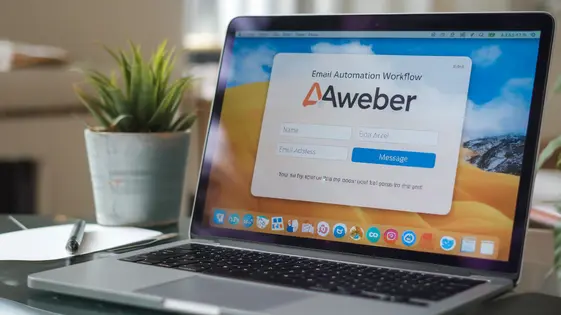
Disclaimer
Description
Tired of manually copy-pasting form entries into your AWeber email lists? Are you dreaming of a world where your form submissions seamlessly integrate with your email marketing campaigns, without the headache of Zapier subscriptions or custom code? Well, wake up and smell the coffee, because the Forms AWeber Addon is here to rescue you from the clutches of tedious data entry! This nifty little plugin, forked from the original and amazing WPForms AWeber addon (we salute you!), bridges the gap between your website forms and your AWeber account. We’re talking effortless subscriber management, automated email sequences, and more free time to perfect your sourdough recipe or binge-watch that show everyone’s talking about. Whether you’re a seasoned developer, a nimble agency, or an open-source enthusiast who appreciates the beauty of efficient code, this addon is your ticket to streamlined marketing automation. Get ready to ditch the data drudgery and embrace the sweet, sweet simplicity of the Forms AWeber Addon. It’s so easy, even your grandma could use it… assuming your grandma is into WordPress and email marketing, of course. So, buckle up, buttercup, because we’re about to dive deep into the wonderful world of form-to-AWeber integration!
Effortless Integration: Connect Forms to AWeber in a Snap
Connecting your forms to AWeber is simple with this addon. It removes the complexity of manual integration. Forget needing custom code or external services. This integration is designed for users of every skill level. It hinges on a secure API key connection.
To begin, locate your API key within your AWeber account settings. This key authorizes the connection between your form and AWeber. Copy the key and paste it into the designated field in your form settings. Always keep your API key confidential. Treat it like a password.
The integration saves valuable time. Data from form submissions is automatically sent to your AWeber list. No more manually exporting and importing data.
For example, consider a simple contact form. A user enters their name and email. Upon submission, that information is directly added to your selected AWeber list in real-time. This immediate data transfer enables instant engagement with new leads. It ensures timely follow-up and nurtures potential customers. The process is streamlined for optimal list growth and efficient marketing.
Automated Subscriber Management: Grow Your List on Autopilot
The Forms AWeber Addon significantly streamlines subscriber management. New users are automatically added to your email lists when they submit a form. This automation removes manual steps, saving considerable time and effort. Imagine no more importing or exporting of contact data!
Automated subscription boosts efficiency and accelerates list growth. Contact forms, newsletter sign-ups, and event registrations all become list-building opportunities. Businesses can focus on creating content, instead of tedious administrative tasks.
Concerns about double opt-in and GDPR compliance are easily addressed. The addon supports configuration options to comply with data privacy regulations. You can enable double opt-in to ensure subscribers confirm their interest, maintaining a healthy and engaged list. This ensures you have explicit consent, keeping you compliant with international regulations.
Consider an event registration form. Attendees are automatically added to a dedicated AWeber list for event updates. Or, imagine a newsletter signup. New subscribers are instantly added to your mailing list without any manual intervention.
Smart Segmentation: Target Your Audience with Precision
The Forms AWeber Addon empowers you to segment subscribers intelligently. Map form fields directly to AWeber custom fields. This lets you categorize subscribers based on their form responses. Imagine segmenting by demographics like age range or location. Or, consider grouping by stated interests. Even behavioral segmentation based on choices made during a form submission is possible.
Targeted email marketing offers huge benefits. Expect higher engagement and improved conversion rates. Reduced unsubscribe rates are also a likely outcome. Use conditional logic to add subscribers to specific lists. You can also apply different tags automatically, based on form selections. This ensures relevant messaging for each subscriber.
Our field mapping interface is intuitive. Setting up conditional logic is straightforward. The addon easily supports intricate segmentation strategies. This allows for advanced marketing campaigns tailored to specific audience segments. Complex segmentation becomes achievable, maximizing the impact of your campaigns. Leverage detailed data for refined audience targeting. Screenshots illustrate the ease of use of the field mapping and conditional logic settings.
Advanced Features: Unleash the Full Potential of the Addon
Beyond basic subscription, the Forms AWeber Addon unlocks potent features. Conditional logic elevates list management. Subscribe users to different lists based on their form inputs. This ensures relevant content delivery. For example, a customer selecting ‘Product A’ gets added to the ‘Product A Interest’ list.
Custom fields become powerful segmentation tools. Capture specific data via forms and map it directly to AWeber. Use this data for personalized campaigns. Consider asking about job titles and then tailoring email content accordingly.
Furthermore, the addon plays well with other plugins. Extend functionality by integrating it with tools like CRM or analytics platforms. Customize the addon through available hooks and filters. Modify behaviors to fit unique business needs. Tailor success messages, subscription processes, and data handling.
Optimize marketing automation by connecting form submissions directly to existing workflows. Trigger sequences in AWeber based on form entries. For example, a completed contact form starts a welcome series. To request new features, visit the plugin repository, engage with the community forum, or contact the development team.
Troubleshooting & Support: We’ve Got Your Back!
Encountering bumps with the Forms email service provider Addon? We’re here to help. API connection errors often stem from incorrect credentials. Double-check your account details. Subscription failures may occur if the email address is already on the list. Data mapping problems usually arise from mismatched field names; verify the fields in your form match those in your email service provider account.
Our extensive documentation covers common issues and solutions. FAQs address frequently asked questions. Community forums offer peer support and insights. For optimal performance, minimize the number of active plugins and ensure compatibility. Regular updates are critical for security and stability. Conflicts with other plugins can sometimes occur. If issues persist, temporarily deactivate other plugins to identify the source.
We are committed to providing timely and effective support. Reach out to our dedicated support team for personalized assistance. You can contact us through our website or by emailing support@example.com. Your feedback is valuable in helping us improve the addon.
Final words
So, there you have it, folks! The Forms AWeber Addon: your trusty sidekick in the battle against manual data entry and lackluster email list growth. We’ve shown you how this plugin can transform your forms into powerful lead-generation machines, seamlessly funneling subscribers into your AWeber account and letting you focus on what really matters: crafting killer content, building meaningful relationships, and, you know, maybe finally getting around to cleaning out that junk drawer. With its easy-to-use interface, automated subscriber management, and smart segmentation features, the Forms AWeber Addon is a game-changer for anyone who wants to take their email marketing to the next level. And because it’s forked from the original and awesome WPForms AWeber addon, you know you’re getting a solid foundation of reliable code and proven performance. Forget about wasting hours copy-pasting email addresses or wrestling with complicated integrations. The Forms AWeber Addon is here to simplify your life, boost your productivity, and help you build the email list of your dreams. So, what are you waiting for? It’s time to ditch the data drudgery and embrace the sweet, sweet freedom of automated AWeber integration. Your email list (and your sanity) will thank you for it!
Latest changelog
Changelog
Demo Content
Comments
Request update
About
- 2.1.0
- 2 seconds ago
- April 20, 2025
- WPForms™
- View all from author
- Contact Form Add-on
- GPL v2 or later
- Support Link
