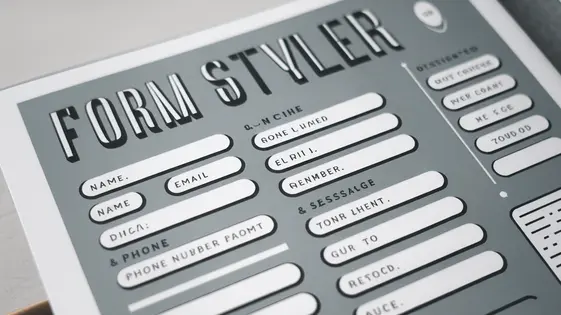
Disclaimer
Description
Ever stared blankly at a perfectly functional form, wishing it didn’t look like it was designed in 1998? Yeah, we’ve all been there. Creating forms that not only capture data but also look good doing it shouldn’t require a degree in graphic design or a secret handshake with a front-end guru. That’s where Forms Layout & Styles comes in, a fork of a beloved plugin that lets you ditch the default drab and embrace the fab.
Forms Layout & Styles isn’t just about slapping on a coat of paint; it’s about giving you the power to mold and shape your forms to perfectly match your brand and user experience. We’re talking about intuitive controls, flexible layouts, and styling options that make your forms a seamless extension of your website, not an awkward eyesore. Forget wrestling with custom CSS or begging a developer for help. This plugin puts the design reins firmly in your hands, so you can create forms that are both functional and visually stunning.
Get ready to unlock a world of creative possibilities and transform your forms from mundane data-entry tools into engaging touchpoints that leave a lasting impression. Whether you’re a seasoned developer or a design newbie, Forms Layout & Styles offers the flexibility and ease of use you need to create forms that truly shine. So, let’s dive in and discover how you can turn those boring forms into works of art!
Unleashing the Power of Layout Customization
Forms Layout & Styles offers powerful layout customization. Create multi-column layouts effortlessly. Position elements precisely to guide the user’s eye. Responsive design ensures forms adapt to any screen. This results in better user experiences and higher completion rates. Imagine a contact form. Instead of a single column, split it into two. Name and email on the left, message on the right.
Many features rely on a visual editor, featuring drag-and-drop functionality for simplified arrangement. Move fields with ease. See the layout change in real-time. A key element is the container. Think of it as a box. You can place other elements inside it. Control the container’s width, background, and padding.
Container styles define the look and feel. Change the background color of a container to highlight related fields. Use containers to group information logically. This improves form clarity. Developers can manipulate form appearance using containers. Insert custom classes into your containers. These classes allow for advanced styling. Use media queries to make these styles responsive. The container element is powerful. It allows you to drastically change the layout and feel of your forms.
Styling Your Way to Form Perfection
Styling is key to creating forms that resonate with your brand. Customize color schemes to match your website. Pay close attention to contrast for better readability. Select typography that is both aesthetically pleasing and easy to read. Ensure font sizes are adequate for accessibility.
Borders can define elements and create visual separation. Background colors or images can add depth. Style your buttons to draw attention and guide users. Consistency in button styles improves user experience. Leverage options for customizing borders, backgrounds and shadows for a cohesive design.
Need more control? Use custom CSS to override default styles. This allows for precise adjustments to every aspect of your form’s appearance. Input masks guide users to enter data in a specific format. Style the input mask to integrate seamlessly with the field. Control the color, font, and borders of the mask to enhance the user experience.
Consider a minimalist design with clean lines and a limited color palette. Alternatively, experiment with bold colors and unconventional layouts for a more dynamic look. Forms can be simple and functional, or visually striking and engaging, aligning with various brand identities.
Advanced Control with Conditional Logic
Conditional logic takes your forms to the next level. It allows forms to react intelligently to user input. Show or hide fields based on answers. Skip entire pages for irrelevant sections. Trigger different actions that streamline the process. This creates a dynamic and personalized user experience.
To set up conditional logic, access the form builder’s settings. Each field has a “Conditional Logic” section. Define the conditions. For example: “If ‘Do you have a car?’ is ‘Yes’, show the ‘Car Model’ field.” You can create complex rules using AND/OR operators.
Imagine a survey. If a user selects “No” for “Are you a current customer?”, skip the feedback questions. Instead, direct them to a lead capture form. Another use: a job application. Show different questions based on the selected department.
Conditional styling extends this control to visual elements. Change the appearance of elements based on user input. For example, highlight a field red if an invalid email is entered. Alter the button color based on form selections, offering subtle visual cues. You can style layouts or particular form sections according to previous user answers. This improves usability and provides clear visual feedback.
Responsive Design and Mobile Optimization
Responsive design is vital for modern web forms. Ensure forms function on any device. Forms Layout & Styles helps achieve this with responsive features. Forms automatically resize for different screens. Adaptive layouts rearrange elements for optimal viewing. Mobile-friendly input fields enhance user interaction.
Testing is key. Use browser developer tools to simulate different devices. Check form appearance and functionality on various screen sizes. Rotate devices to test portrait and landscape orientations. Optimize form element size for touch input. Reduce the number of fields to avoid overwhelming mobile users.
Consider using a single-column layout. It simplifies navigation on smaller screens. Ensure sufficient spacing between elements. This prevents accidental taps. Use clear and concise labels. Help users understand each field’s purpose. Use HTML5 input types. These provide optimized keyboards for different data types. Leverage conditional logic, introduced earlier, to display only essential fields based on the device or user. This significantly reduces the form length, enhancing the mobile experience.
Integration and Extensibility
Forms Layout & Styles offers robust integration capabilities with other form-related tools and external services. It leverages hooks and filters, enabling developers to modify and extend the plugin’s functionality. Layouts can be customized to accommodate diverse integration needs.
Common extensions include connections to email marketing platforms for subscriber management. CRMs can be integrated to manage lead data and customer interactions. Payment gateways facilitate seamless transaction processing within forms. Developers can craft custom field types beyond the standard options. This involves creating new field classes and registering them with the plugin. These new fields seamlessly integrate into the form building interface.
Consider a scenario where form submissions trigger actions in a customer relationship management system. Custom code using the plugin’s API can capture form data. It then formats and sends the information to the CRM via its API. Custom fields capture specialized data not supported by default form elements. For instance, a custom dropdown menu fetching data from an external API. By extending the plugin’s capabilities, developers can create tailored form solutions. These address specific integration requirements for diverse applications.
Final words
Forms Layout & Styles offers a powerful and intuitive solution for transforming mundane forms into visually appealing and engaging experiences. By providing extensive layout customization options, versatile styling controls, and advanced features like conditional logic, this plugin empowers users to create forms that not only capture data but also enhance the overall user experience. With its responsive design capabilities, Forms Layout & Styles ensures that your forms look and function flawlessly on all devices, while its seamless integration with other form plugins and external services opens up a world of possibilities for extending its functionality.
Whether you’re a seasoned developer or a design newbie, Forms Layout & Styles offers the flexibility and ease of use you need to create forms that truly shine. Say goodbye to boring, generic forms and hello to a new era of creative form design. With Forms Layout & Styles, you can unlock your inner designer and craft forms that perfectly reflect your brand identity and captivate your audience.
Ready to take your forms to the next level? Don’t settle for ordinary when you can create extraordinary forms with Forms Layout & Styles.
Latest changelog
Changelog
Demo Content
Comments
Request update
About
- 3.0.30
- 2 seconds ago
- April 19, 2025
- Saturday Drive™
- View all from author
- Contact Form Add-on
- GPL v2 or later
- Support Link
