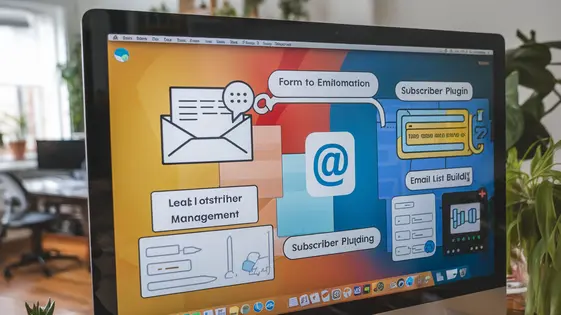
Disclaimer
Description
Ever feel like your forms are yelling into the void? Do you dream of a world where every submission is a potential connection, a budding romance with your email list? Well, hold onto your hats, folks, because the Forms Ninja – Campaign Monitor Addon is here to drag your forms kicking and screaming into the light of marketing automation! This isn’t just about slapping a name onto a list; it’s about orchestrating a symphony of subscriber delight.
Think of it as the ultimate wingman for your forms. It takes the awkward silence after a form submission and turns it into a smooth introduction to your email campaigns. No more copy-pasting email addresses like a chump. This addon seamlessly integrates your forms with a popular email marketing platform, making list building a breeze. You’ll be swimming in subscribers before you can say “double opt-in.” And let’s be honest, who doesn’t want to swim in subscribers? It’s way more fun than swimming in paperwork or, worse, a pool filled with rubber ducks.
So, if you’re tired of your forms living a solitary existence, yearning for connection, this addon is your ticket to a vibrant, engaged email list. Get ready to turn those form submissions into valuable relationships. Because in the world of online marketing, a little automation can go a long way towards world domination… or at least a bigger email list. And isn’t that basically the same thing?
Seamless Integration: Ditch the Copy-Paste Hustle
Tired of playing data entry clerk? Manually copying form submissions to your email marketing platform is about as fun as a root canal. It’s slow. It’s prone to errors. And let’s be honest, your time is way too valuable to be wasted on such drudgery.
That’s where the Forms Ninja – Campaign Monitor Addon swoops in to save the day! This nifty little tool (which, by the way, only works with the original plugin by The WP Ninjas, so don’t get any funny ideas about using it with imitations) banishes the copy-paste nightmare to the history books. It automatically pipes those precious form submissions directly into your subscriber lists. No more typos. No more missing data. Just pure, unadulterated efficiency.
Think of the possibilities! More time to craft compelling email campaigns. More time to analyze your data. More time to, you know, actually enjoy life. Ditch the manual madness and embrace the blissful automation. Your sanity will thank you.
Field Mapping Magic: Because Data Should Go Where It Belongs
So, you’ve automated the subscription process. Great! But now what? You need to tell the system where to put all that juicy data. That’s where field mapping comes in. Think of it as assigning addresses to your subscriber data.
Our addon, designed to work with the original plugin by The WP Ninjas, makes this super easy. You'll see a simple interface. On one side, are your form fields. On the other, are the fields in your email marketing platform. Just connect the dots! Name to name, email to email, and so on.
Why is this important? Accurate mapping ensures your subscriber data lands in the correct place. No more jumbled information. This accurate synchronization improves your email campaigns. Send personalized messages, segment your audience effectively, and boost engagement. Garbage in, garbage out? Not anymore! With correct field mapping, it's accuracy in, stellar campaigns out.
Conditional Logic: Segmenting Subscribers Like a Pro (Even If You’re Not)
Want to send the right message to the right people? Our conditional logic feature is your secret weapon. This powerful tool lets you add subscribers to different lists based on how they answer your form. This addon only works with the original plugin by The WP Ninjas.
Imagine this: you ask customers what products they’re interested in. Using conditional logic, those who say ‘Product A’ get added to your ‘Product A Interest’ list. This allows you to send highly targeted emails about product A.
Targeted emails mean higher open rates, click-through rates, and ultimately, more sales. No more generic blasts that get ignored! Instead, create personalized experiences that resonate with your audience. Higher engagement is a natural byproduct.
It is easy to set up. Define your conditions (e.g., “If ‘Product Interest’ equals ‘Product A'”). Then, specify which list to add the subscriber to if that condition is met. Create multiple rules to segment your audience in any way you choose. Start connecting with your subscribers on a deeper level. Send the right message, every time.
GDPR Compliance: Because Nobody Wants a Lawsuit
Let’s face it: data privacy regulations are not optional. Ignoring GDPR can lead to hefty fines and a damaged reputation. This addon, built for the original plugin by The WP Ninjas, equips you with the tools to navigate these murky waters.
Central to GDPR is obtaining and storing explicit user consent. Our addon provides easy-to-implement features for this. You can add required consent checkboxes to your forms. These checkboxes ensure users actively agree to be added to your email lists. The system then securely records this consent alongside the user’s data.
Beyond simple checkboxes, you can customize consent messages. Explain exactly what users are signing up for. Transparency builds trust and helps ensure compliance. Remember, silence isn’t consent. Active agreement is key. By using these features thoughtfully, you demonstrate a commitment to user privacy and avoid unnecessary legal headaches. Be sure you understand how to implement the features correctly to ensure your compliance.
Troubleshooting Tips: When Things Go Wrong (and They Will)
Even with the best tools, things don’t always go smoothly. This chapter offers troubleshooting tips. Remember, this addon only works with the original plugin by The WP Ninjas. First, double-check your connection to the email marketing platform. An incorrect API key is a common culprit. Ensure it’s copied correctly. Then, verify the platform’s status page. Sometimes the issue is on their end! Next, carefully review your field mappings. Are the form fields correctly linked to the corresponding fields in your email list? A simple typo can break the connection. If you’re seeing errors related to duplicate entries or data conflicts, examine your form settings. Do you have unique fields properly configured? Are you inadvertently sending duplicate data? Finally, when all else fails, clear your website’s cache. Outdated cache files can sometimes interfere with the addon’s functionality. A fresh cache can often resolve unexpected glitches. These steps help ensure seamless data flow. Remember to test thoroughly!
Final words
So, there you have it. The Forms Ninja – Campaign Monitor Addon – your new best friend in the quest for email list domination. It’s not just about collecting email addresses; it’s about building relationships, engaging your audience, and turning those casual form fillers into raving fans. With seamless integration, field mapping magic, conditional logic superpowers, and GDPR compliance armor, this addon has everything you need to take your forms from zero to hero.
Imagine a world where your forms work tirelessly in the background, automatically adding subscribers to your lists, segmenting them based on their interests, and triggering personalized email campaigns. That’s the power of automation, and it’s all within your reach. Stop wasting time on manual data entry and start focusing on what really matters: creating amazing content and building a thriving community.
But don’t just take my word for it. Give the Forms Ninja – Campaign Monitor Addon a try and see for yourself. Transform your forms into lead-generating machines and watch your email list explode with engaged subscribers. Because in the world of online marketing, bigger is always better, especially when it comes to your email list. So go forth, conquer, and build that empire one form submission at a time! Remember, every great journey begins with a single click…or in this case, a form submission.
Latest changelog
Changelog
Demo Content
Comments
Request update
About
- 3.0.6
- 2 seconds ago
- April 20, 2025
- The WP Ninjas™
- View all from author
- Contact Form Add-on
- GPL v2 or later
- Support Link
