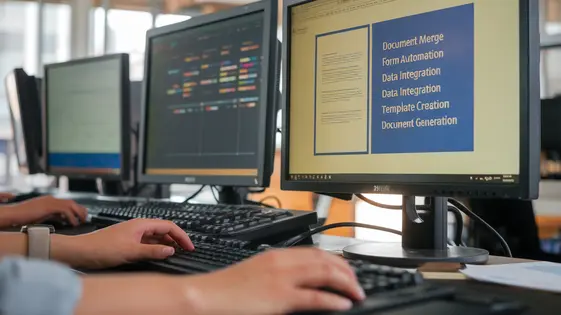
Disclaimer
Description
Ever felt like your website forms are shouting into the void? Like you’re collecting data, but it’s just sitting there, gathering digital dust? Forms Ninja – WebMerge, a spunky fork of the reputable Ninja Forms – WebMerge, swoops in to rescue your data from a life of solitude. Think of it as the ultimate wingman for your forms, seamlessly connecting them to the services you already use and love. No more copy-pasting, no more manual entry madness.
This plugin isn’t just about convenience; it’s about unlocking the true potential of your form data. Imagine automatically creating documents, updating CRM records, or adding subscribers to your email list, all triggered by a simple form submission. It’s like having a digital assistant working tirelessly behind the scenes, freeing you up to focus on, well, actually running your business.
So, if you’re ready to ditch the data drudgery and embrace a world of automated workflows, buckle up. We’re about to dive deep into Forms Ninja – WebMerge and discover how it can transform your website forms from simple collection tools into powerful business automation engines. Prepare for your forms to become the unsung heroes of your online empire.
Unleash the Power: Connecting Forms to WebMerge
Connecting forms to WebMerge unlocks powerful automation. This lets you populate documents directly from submissions. Here’s how to set it up. First, locate your WebMerge API key and secret. These are found in your WebMerge account settings. In your form builder, navigate to the WebMerge integration settings. Paste your API key and secret. This establishes the connection. Next, map your form fields to the corresponding document fields in WebMerge. Ensure each field aligns correctly to avoid data mismatches. A common pitfall is incorrect API credentials. Double-check your key and secret for typos. Another is mismatched field types. Confirm that number fields are mapped to number fields, and so on. Security is paramount. Forms Ninja – WebMerge transmits data securely using encryption. Data is only shared with WebMerge during document generation, minimizing exposure. Regularly review your integration settings and WebMerge permissions to maintain optimal security.
Document Generation: From Form Submission to Polished Output
The document generation process bridges form submissions and finalized documents. After a user submits a form, the plugin uses the submitted data to populate a template. This supports diverse document types like PDFs and Word documents. Users upload a template file to WebMerge, defining placeholders. The plugin then maps form fields to these placeholders.
Customization options are plentiful. Users control the document’s appearance using WebMerge’s template editor. Dynamic content integration is supported. Images can be included by referencing image URLs in form submissions. Tables are generated using repeated form fields, creating rows dynamically.
Data accuracy is paramount. Mappings between form fields and document fields ensure precise data transfer. WebMerge’s data validation features help maintain consistency. Examples of real-world use cases include generating contracts with filled-in client details, creating invoices with automated calculations, and compiling reports from collected survey data. These documents inherit the polish of professional templates, streamlining business processes. Using the connection established in the previous chapter, generating documents is now a streamlined process.
Conditional Logic: Smart Documents, Smarter Workflows
Conditional logic elevates document generation from static to dynamic. Rules dictate when documents generate. These rules are based on form responses. This means a user’s answer to a question can trigger a specific document. One can generate different document types. An example would be generating a quote versus a contract based on a budget response. Tailored recommendations are another possibility. Showing different messages is also possible based on user input. For example, a personalized welcome message can be displayed in a generated PDF. This is triggered when a specific option is selected in a form.
The system uses “if/then” statements. If a condition is met, then a specific action happens. Complex logic might need multiple rules. Consider carefully how you structure the conditions. It can be helpful to map out the logic. Document size can also impact processing time. Very large documents might increase generation time. By structuring conditions and optimizing document templates, you create an even more refined and intelligent document generation workflow.
Beyond the Basics: Advanced Customization and Integration
Forms provide a foundation, but customization is key. The plugin allows for altering the appearance of generated documents. Users can adjust CSS to match branding. Developers can leverage hooks and filters to extend functionality. These modify plugin behavior and data processing.
Integration with other services expands capabilities. Connect to CRMs to update customer records. Link with email platforms for automated notifications. Integrate payment gateways for receipts and invoices. Bespoke solutions are achievable through custom development. For example, build a system for automated contract generation.
Consider long-term maintainability when creating integrations. Code should be modular and well-documented. Scalability ensures the solution adapts to increasing demands. Use appropriate data structures. Thorough testing is important for stability.
Always check plugin documentation for the latest hooks and filters. Community resources and developer support are valuable assets.
Troubleshooting and Best Practices: Ensuring a Smooth Workflow
Encountering issues while using Forms Ninja – WebMerge is normal. Common problems include connection errors. First, verify your API keys and ensure they have the correct permissions. Next, check for active service outages from both the Forms Ninja and document generation platforms.
Data mapping problems arise from field mismatches. Double-check that field names in your form exactly match the corresponding placeholders in your document template. Look for typos or case-sensitive differences. For document generation failures, review your template for errors. Complex templates sometimes exceed processing limits.
Optimize forms by limiting the number of fields and using efficient queries. Simplify document templates to reduce processing time. Regarding security, always use HTTPS connections to protect data in transit. Sanitize user inputs to prevent injection attacks. Never store sensitive information directly in document templates.
Regular backups are essential. Implement a schedule to back up your Forms Ninja forms and document templates. Apply updates promptly to patch security vulnerabilities and improve stability. Test updates in a staging environment before deploying to production. Review server logs for errors or unusual activity. Proactive monitoring helps prevent major disruptions.
Final words
Forms Ninja – WebMerge, a fork of the original Ninja Forms – WebMerge, isn’t just another plugin; it’s a catalyst for workflow automation. It transforms mundane form submissions into dynamic actions, creating a seamless bridge between your website and the tools you rely on daily. By automating document generation and streamlining data integration, this plugin liberates you from tedious manual tasks, allowing you to focus on what truly matters: growing your business.
From contracts and invoices to personalized reports, Forms Ninja – WebMerge empowers you to create documents with unparalleled ease and efficiency. Its intuitive interface and robust features make it accessible to both seasoned developers and novice users alike. And with the power of conditional logic, you can tailor your workflows to meet the unique needs of your business, ensuring that every form submission triggers the right action at the right time.
But the true value of Forms Ninja – WebMerge lies in its ability to unlock the hidden potential of your data. By connecting your forms to CRMs, email marketing platforms, and other essential services, you can gain deeper insights into your customers, personalize your marketing efforts, and ultimately drive more sales.
So, if you’re ready to take your business to the next level, it’s time to embrace the power of automation. Forms Ninja – WebMerge is your key to unlocking a world of efficiency, productivity, and growth. Transform your website forms from simple data collection tools into powerful engines of business success.
Latest changelog
Changelog
Demo Content
Comments
Request update
About
- 3.0.3
- 2 seconds ago
- April 19, 2025
- The WP Ninjas™
- View all from author
- Contact Form Add-on
- GPL v2 or later
- Support Link
