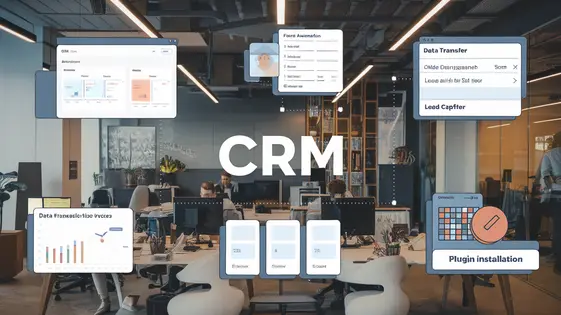
Disclaimer
Description
Ever feel like your form data is trapped in a digital dungeon, yearning for the freedom of a proper CRM? Of course you have! That’s why we present to you Forms Ninja – Zoho CRM, a plugin that finally bridges the gap between your website’s forms and your Zoho CRM.
Let’s be honest, manually exporting and importing form entries is about as fun as a root canal without anesthesia. It’s tedious, error-prone, and frankly, a waste of your precious time. We believe your time is better spent sipping artisanal coffee and brainstorming world-domination strategies. Or, you know, actually working on your business.
Forms Ninja – Zoho CRM, which is inspired by the awesome work of Stuart Sequeira and the original plugin, steps in to automate the entire process. A magical gateway connecting your website’s form submissions directly into your Zoho CRM. Imagine all your leads, contacts, and vital information flowing seamlessly into your CRM, ready for action. Think of the possibilities! Personalized email campaigns, targeted marketing efforts, and a truly comprehensive view of your customer base, all powered by the humble form. Plus, because it’s forked from the original plugin, you know it’s built on solid ground, like a digital fortress against data chaos.
So, ditch the spreadsheets, liberate your data, and prepare to unleash the full potential of your forms with Forms Ninja – Zoho CRM. Prepare for a world where lead generation is a breeze, and your CRM becomes the well-oiled machine it was always meant to be. Are you ready to join the CRM revolution?
Unleash the Power: Automatic Data Syncing
Automatic data syncing is a cornerstone of efficient Customer Relationship Management. The Forms Ninja – Zoho CRM integration automates the transfer of submitted form data directly into your Zoho CRM. This eliminates manual data entry, saving considerable time and resources. It also drastically reduces the risk of human error during data transfer. Accurate data ensures reliable reporting and informed decision-making.
Setting up automatic syncing is straightforward. Once the integration is active, configure data mapping to specify which form fields correspond to Zoho CRM fields. This process defines how data flows from your forms to your CRM. For instance, a ‘Name’ field on your form can be mapped to the ‘Contact Name’ field in Zoho CRM. Similarly, an ‘Email’ field maps to the corresponding email field in your CRM. Dropdown selections, checkboxes, and text areas can all be synced to appropriate fields, even custom fields, within your Zoho CRM. The next chapter will cover how to customize this.
Customization is King: Flexible Field Mapping Options
Forms often come in various shapes and sizes. Therefore, precise field mapping is crucial. Our tool provides the flexibility to adapt to diverse data structures. This ensures no information gets lost during transfer to your CRM. You can customize how form fields correspond to fields within your CRM system.
Creating and modifying field mappings is straightforward. Access the integration settings. Select the form you wish to connect. You’ll find a user-friendly interface for assigning form fields to their respective CRM counterparts. Advanced options are also available. Conditional mapping allows you to map fields based on specific form responses. For example, map a field only if a user selects a particular option. Full support for custom fields within your CRM is provided. This extends mapping capabilities beyond standard fields.
Consider a contact form with an “Industry” field. You can map this to a custom “Industry” field within your CRM’s contact records. Or imagine a survey with multiple-choice questions. Use conditional mapping to trigger different workflows based on the respondent’s answers. This level of control ensures accurate and relevant data syncing.
Say Goodbye to Manual Entry: Real-Time Lead Generation
Tired of manually transferring lead data? Our solution allows for real-time lead generation. Instantly capture data from website forms and send it directly to your CRM. This eliminates delays and minimizes errors associated with manual entry. Imagine the possibilities with faster follow-up.
Real-time lead capture improves lead qualification. Get notified immediately when a new lead is generated. This allows you to prioritize responses and focus on the most promising prospects. Quickly identify hot leads and engage with them while their interest is high.
Setting up real-time lead capture is simple. Configure notifications to receive alerts via email or other channels. Tailor notifications to include specific lead information. This instant awareness translates into increased sales conversion rates. One business saw a 30% increase in qualified leads within the first month, simply by responding faster.
Seamless Integration: Connecting Your Website to Your CRM
Connecting your website forms to your CRM doesn’t need to be complicated. This tool simplifies integration, avoiding manual data entry. No more copying and pasting lead information!
It offers a user-friendly interface, perfect for users of all skill levels. Configuration options are clear and intuitive. Connecting your forms is a straightforward process.
Behind the scenes, the tool ensures reliable and secure data transfer. Information moves safely and accurately from your website to your CRM. Data integrity is paramount.
Compatibility issues are rare, but they can occur. If a conflict arises, consult our documentation for solutions. Ensure your form fields match your CRM fields for optimal performance. Certain complex field types might require special attention during mapping, which is detailed in the FAQ.
The focus is always on effortless data flow.
Troubleshooting Like a Pro: Common Issues and Solutions
Even with a seamless integration, hiccups can happen. This chapter helps you resolve common issues with your website forms and your CRM. A frequent problem is connection failures. Ensure your CRM account is properly linked. Double-check your authentication credentials and API keys. Revoke access and re-authenticate if needed. Field mapping errors also occur. Verify all fields in your website form are correctly mapped to their corresponding CRM fields. Data type mismatches (e.g., text to number) can cause problems. Correct these in the plugin settings. If data isn’t transferring, check your CRM’s API limits. Exceeding these limits will halt data transfer. Batch submissions or schedule data syncs during off-peak hours. Examine your website form’s submission settings. Confirm that submissions are enabled and properly configured. Check your website form submission logs for errors. These logs often provide detailed information about failed submissions. For independent diagnosis, carefully review plugin documentation and online forums related to Stuart Sequeira’s work. For further assistance, contact the plugin’s support team or consult your CRM’s knowledge base. Providing detailed error messages and system information will expedite the troubleshooting process.
Final words
So, there you have it. Forms Ninja – Zoho CRM, forked from the existing plugin, is not just another plugin; it’s your new best friend in the quest for CRM harmony. By automating the tedious task of syncing form data, offering unparalleled customization options, and enabling real-time lead generation, it empowers you to focus on what truly matters: growing your business and delighting your customers.
With Forms Ninja – Zoho CRM, you can bid farewell to manual data entry, eliminate costly errors, and unlock the full potential of your website forms. Say hello to a world where leads flow seamlessly into your CRM, where your sales team has all the information they need at their fingertips, and where your marketing efforts are laser-focused and highly effective.
Remember, a CRM is only as good as the data it contains. And with Forms Ninja – Zoho CRM, you can ensure that your CRM is always populated with accurate, up-to-date information, giving you a competitive edge in today’s fast-paced business environment. So, take the plunge, embrace automation, and prepare to witness the transformative power of seamless integration.
The choice is clear. Embrace the future of CRM integration with Forms Ninja – Zoho CRM. Your data – and your sanity – will thank you for it.
Latest changelog
Changelog
Demo Content
Comments
Request update
About
- 3.4
- 2 seconds ago
- April 20, 2025
- Stuart Sequeira™
- View all from author
- Contact Form Add-on
- GPL v2 or later
- Support Link
