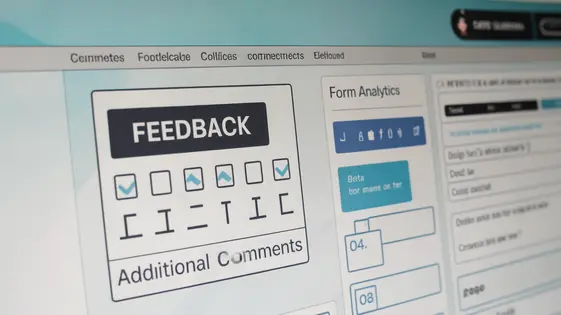
Disclaimer
Description
Ever wondered if your forms could do more than just collect data? What if they could gather insightful feedback, gauge customer satisfaction, and even conduct market research, all while looking effortlessly stylish? Enter the Forms Survey Add-On, the superhero your forms have been waiting for. This nifty tool takes the power of form building and infuses it with the analytical capabilities of a survey platform. Imagine transforming mundane data collection into engaging questionnaires, complete with likert scales, rankings, and insightful reporting. No more wrestling with clunky survey tools or exporting data to external platforms. This add-on seamlessly integrates survey functionality into your existing forms, giving you a unified and streamlined experience. Perfect for WordPress developers who need a bit more control over their data and agencies who demand client-friendly solutions, or open-source lovers looking to build their own solutions.
The Forms Survey Add-On isn’t just about adding fancy question types; it’s about unlocking a whole new level of understanding. It empowers you to tap into the minds of your audience, gathering valuable insights that can drive informed decisions and fuel growth. Ready to ditch the dull forms and embrace the world of engaging surveys? Let’s dive in and explore how this add-on can revolutionize your data collection game. Get ready to make your forms work smarter, not harder, and discover the power of turning data into actionable intelligence.
Unleash the Power of Surveys Within Your Forms
Imagine transforming your standard forms into dynamic questionnaires. This is the power of integrating survey functionality. Instead of only gathering basic information, you can now engage users with insightful questions directly within the forms they already use. This unified platform streamlines workflows significantly. No more juggling separate tools for forms and surveys. Data management becomes more efficient. All responses are centralized and easily accessible.
Different question types expand your feedback capabilities. Likert scales allow users to rate their agreement with specific statements. Ranking questions enable them to prioritize options. Multiple-choice provides structured choices, while open-ended questions capture detailed qualitative feedback. By strategically using these diverse question types, you gather a richer understanding of user opinions and preferences. This moves beyond basic data collection, offering a deeper level of insight to improve your products and services. Using forms in this way allows you to know more about your customers.
Dive Deep into Data: Reporting and Analytics
The Forms Survey Add-On offers robust reporting and analytics to help you understand your survey results. The reporting interface presents data in a clear, visual format. Explore summary reports showcasing response distributions for each question. Use filters to segment responses based on specific criteria and create custom views. Identifying trends is crucial. The add-on provides tools to spot patterns and correlations in your data. Look for common answers, identify outliers, and analyze how different demographics respond. Data visualization tools such as charts and graphs make complex data easier to understand. For more advanced analysis, export your survey data in common formats like CSV or Excel. This allows you to use external tools for deeper statistical exploration and reporting. Use spreadsheet software to create custom charts, run regressions, and perform other advanced analytical tasks. Effective reporting transforms raw data into actionable insights. This empowers you to make informed decisions based on survey feedback.
Craft Engaging Questionnaires: Advanced Features and Customization
Creating truly effective surveys requires more than just basic questions. Leverage advanced features to tailor the experience and gather richer data. Conditional logic, for example, dynamically shows or hides questions based on previous answers. This makes surveys feel more personalized and relevant. A user selecting ‘Yes’ to a question might then see a follow-up question, while someone selecting ‘No’ would skip it. This reduces survey fatigue and improves data quality.
Multi-page surveys are another tool for boosting engagement. Instead of overwhelming respondents with a long list, break the survey into smaller, more digestible sections. This can improve completion rates and reduce the likelihood of respondents abandoning the survey midway.
Beyond functionality, aesthetics matter. Customize the survey’s appearance to align with your brand. Adjust colors, fonts, and layout to create a cohesive and professional look. Consistent branding builds trust and encourages participation. By carefully considering both function and form, you can create surveys that are both engaging and informative.
Extend Functionality: Integrations and Add-Ons
The true power of the Forms Survey Add-On lies in its ability to connect with other platforms. Seamless integration allows for streamlined workflows and enhanced data analysis. Imagine survey responses automatically updating contact information within your preferred Customer Relationship Management (CRM) system. This eliminates manual data entry and ensures accuracy.
Connecting your surveys with email marketing tools allows for automated follow-up sequences based on survey responses. For example, users expressing interest in a particular product can be automatically added to a targeted email campaign. Data collected can also be sent to analytical platforms for in-depth reporting and visualization, uncovering trends and insights that might otherwise be missed.
Available add-ons extend the functionality of the Forms Survey Add-On. These enhancements can include advanced reporting features and deeper integrations with third-party services. Explore the available add-ons to tailor the Forms Survey Add-On to your specific needs.
Case Studies: Real-World Applications of the Forms Survey Add-On
The Forms Survey Add-On has empowered various organizations to gather actionable insights. Consider a local non-profit. They struggled to understand their community’s needs. Using the add-on, they created a survey to assess program effectiveness. The results directly informed their resource allocation, improving service delivery by 20%.
Another success story involves a retail business. They needed feedback on new product lines. Instead of expensive focus groups, they integrated surveys into their online forms. This real-time data helped them refine product features and marketing strategies. Their customer satisfaction scores increased significantly. Sales for revised products rose by 15% within the first quarter.
A university department utilized the add-on to gather student feedback on course curriculum. This ensured courses remained relevant and engaging. The survey data directly led to changes, like updated reading lists and revised assignment structures. These changes resulted in a marked improvement in student engagement and higher course satisfaction ratings. These are just a few examples of how organizations are leveraging form-based surveys for meaningful change.
Final words
So, there you have it! The Forms Survey Add-On is not just another tool; it’s a game-changer for anyone looking to elevate their data collection game. Think of it as the secret sauce that transforms your mundane forms into dynamic, insightful surveys. From engaging question types to in-depth analytics, this add-on empowers you to tap into the minds of your audience and gather actionable intelligence.
For WordPress developers seeking more control, agencies demanding client-friendly solutions, and open-source lovers eager to customize, this add-on offers the perfect blend of power and flexibility. Say goodbye to juggling multiple platforms and hello to a unified, streamlined experience.
The Forms Survey Add-On isn’t about adding complexity; it’s about simplifying the process of gathering valuable feedback. Whether you’re conducting market research, gauging customer satisfaction, or simply seeking to understand your audience better, this tool has you covered. Ready to unlock the power of feedback? It’s time to take your forms to the next level and transform data into actionable insights. Start making your forms work smarter, not harder, and discover the endless possibilities of the Forms Survey Add-On.
Latest changelog
Changelog
Demo Content
Comments
Request update
About
- 4.1.1
- 3 seconds ago
- April 20, 2025
- Gravity Forms™
- View all from author
- Contact Form Add-on
- GPL v2 or later
- Support Link
