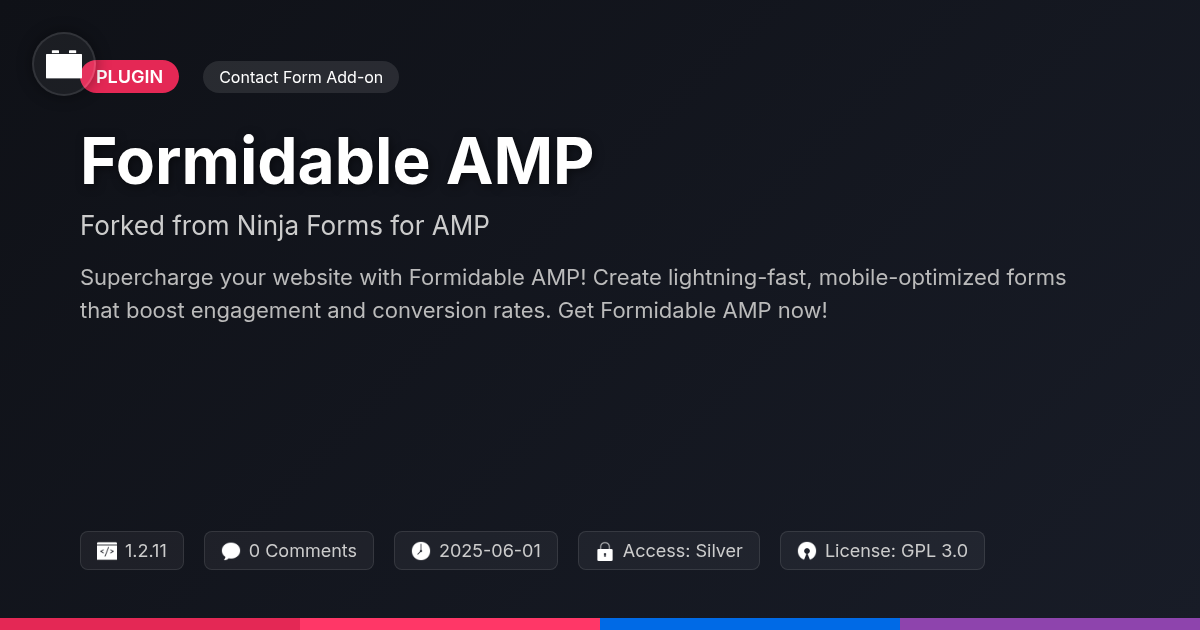FormSign Addon
Ever felt like your forms are missing that je ne sais quoi? Like they're just… begging for a signature? Well, prepare to meet your form's new best friend: the FormSign Addon! This isn't your grandma's signature plugin; it's the slick, streamlined solution for capturing legally binding (or just plain fun) signatures directly within your web forms.
Tired of wrestling with clunky integrations and plugins that look like they were designed in the Stone Age? We get it. That's why we've built something refreshingly simple and powerful, a robust addon that integrates seamlessly with your existing form setup, making digital signatures a breeze. Forget about printing, scanning, and faxing (yes, some people still do that!). Embrace the future of form completion with a touch of your finger (or mouse, if you're feeling old-school).
So, buckle up, buttercup! We're about to dive deep into the world of digital signatures and show you how FormSign Addon can transform your forms from drab to fab. Get ready to ditch the paper trail and embrace the convenience of secure, digital signatures. Let's get started and make those forms sign on the dotted line – digitally, of course!
Effortless Signature Integration: Ditch the Paper, Embrace the Pixel
Let's be honest, wrangling paper forms is about as fun as a root canal. Our FormSign Addon lets you drag signature fields onto your existing forms. Poof! No more trees sacrificed in the name of bureaucracy.
Users can sign with a mouse, trackpad, or even a touchscreen if they're feeling fancy. We capture these masterpieces and store them securely. It's safer than Fort Knox, but with fewer gold bars and more encrypted data.
Think of the possibilities. Say goodbye to scanning, printing, and filing cabinets overflowing with paper. This digital sorcery saves you time and money. Time you could spend on important things. Like perfecting your cat memes. It's so easy, it's practically criminal (but totally legal, we promise). Get ready to laugh in the face of paper cuts forever!
Customization Station: Making Your Signature Field a Work of Art
Alright, so you've ditched the paper. Now, let's make that digital signature field sing! A default signature box is boring. We're talking full-on makeover here. Pen color that screams your brand? Done. Line thickness? You got it. Background color? Easy. Field size? No tiny boxes! Add a disclaimer like, "I swear I'm not signing away my soul"? Pop it in there. Custom instructions? Go wild. Just remember, with great customization comes great responsibility…to not create an abomination.
Security Blanket: Keeping Your Signatures Safe and Sound (From Prying Eyes)
So, you’ve got a signature that’s prettier than your handwriting. Great! But is it secure? This add-on treats your signatures like Fort Knox. We're talking about serious encryption. Think of it as digital chainmail for your John Hancock.
Your data isn't just lounging around on some server. We employ data storage practices that would make a data privacy lawyer weep with joy. Compliant with regulations? You bet. We're practically drowning in compliance certifications. We make GDPR look like a walk in the park.
Worried about someone forging a signature? Our anti-tampering measures are so robust, a forger would have better luck convincing a cat to bark. Each signature is bound to the submitted form data. Any funny business, and the whole thing collapses faster than a house of cards in a hurricane. Rest easy knowing your signatures are locked down tighter than a drum.
Mobile Mastery: Signing on the Go (Because Who Uses Desktops Anymore?)
Let's face it, your users are probably reading this on their phones right now. So, demanding they fire up a dusty desktop to sign a form? That's just cruel. Luckily, our form signing solution plays nice with mobile devices.
It effortlessly adapts to various screen sizes. Whether it's a massive tablet or a dinky smartphone, the form and signature field will look… acceptable. Your users can sign with a finger (or a stylus if they're fancy). It's like finger painting, but legally binding!
We've worked hard to ensure the mobile experience isn't a usability nightmare. No more pinching and zooming just to initial something. It's smooth, consistent, and dare we say, almost enjoyable. A consistent experience regardless of platform is what we aim for. Now you don't have to worry about the older folks complaining about not being able to use their tablets. Because really, who actually uses desktops anymore?
Beyond the Basics: Advanced Features That Will Make You Say 'Wow' (Maybe)
So, you've mastered signing on your phone. Congratulations. But prepare yourself; things are about to get… mildly interesting. Let's talk conditional logic. Yes, you can make fields appear and disappear based on user input. Because who wants a static form when you can have a dynamic one that occasionally glitches? It's all about keeping things exciting.
Then there's integration with other services. Need to automatically send a signed document to your cloud storage or trigger a notification? You can do that! Or, more likely, spend hours troubleshooting API keys. Finally, reporting. You can generate reports on the status of your signature requests. Track who signed, when they signed, and whether they even bothered to read the document. All the data you need to justify those extra spreadsheets. Workflow automation? Sure, it's possible. Increased efficiency? Theoretically. A reason to get out of bed in the morning? Let’s not get carried away.
Final words
So there you have it, folks! The FormSign Addon – your trusty sidekick in the quest for digital signature domination. We've shown you how easy it is to integrate, customize, secure, and mobilize your signature capture process. And let's be honest, who doesn't want to ditch the paper and embrace the future of form completion?
With FormSign Addon, you're not just getting a plugin; you're getting a solution. A solution that saves you time, money, and the occasional paper cut. A solution that makes your forms look professional and your users feel confident. And a solution that's guaranteed to make you the envy of all your paper-pushing competitors.
But don't just take our word for it. Give the FormSign Addon a try and see for yourself. We're confident that you'll be signing on the dotted line (digitally, of course) in no time. So go ahead, embrace the pixel, and let FormSign Addon take your forms to the next level. You might even start enjoying filling them out. Okay, maybe not, but at least it'll be a little less painful.
The key takeaway? Digital signatures are here to stay, and FormSign Addon is your ticket to the party. So grab your digital pen and get ready to sign, seal, and deliver your way to success!
Related Items
View all- Version
- v4.6.1
- Last updated
- May 31, 2025
- Created
- January 27, 2025
- VirusTotal Scan
- Clean0/76 engines
- Product URL
- View Original
- Tags
- digital signaturesform addononline signature capturesignature pluginweb forms