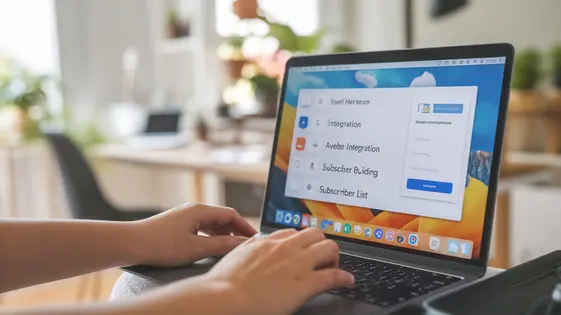
Disclaimer
Description
Ever feel like your website’s contact forms are just shouting into the void? Like you’re meticulously collecting email addresses only for them to gather digital dust? You’re not alone. Building a list of email subscribers who are genuinely interested in your offerings is crucial for business growth, but how do you seamlessly bridge the gap between your website forms and your email marketing platform? Enter the Formulate AWeber Add-On, the slickest, simplest way to connect those form submissions to your AWeber account.
Stop manually importing contacts like some kind of digital caveman. This add-on automates the process, saving you time and ensuring that every new lead is instantly added to your email list. Imagine the possibilities: targeted email campaigns, personalized follow-ups, and a nurtured audience primed for conversion. Ditch the data entry drudgery and focus on crafting killer content and building meaningful relationships with your subscribers.
Formulate AWeber Add-On is here to transform your website from a mere lead collection point into a lead-generating machine. It’s the missing link in your marketing automation chain, and it’s about to make your life a whole lot easier. Say goodbye to tedious tasks and hello to a streamlined, efficient email marketing process. And did we mention it’s open-source? Because who doesn’t love a free and customizable solution?
Automate AWeber with Formulate AWeber Add-On
Stop copy-pasting! Automate AWeber with Formulate AWeber Add-On. This integration eliminates manual data entry, reducing human error. Imagine a potential customer filling out a form requesting a consultation. Manually transferring this data introduces risks. Automation ensures immediate, accurate data transfer. New subscribers are added automatically. Information is transferred instantly. Focus on creating valuable content, building stronger relationships with your audience. Experience accuracy and streamlined email marketing, saving time and resources. Automation increases productivity and improves results.
Advanced Field Mapping: Unleash the Power of Personalized Email Marketing
Advanced field mapping takes your email campaigns to the next level. It allows you to connect specific form fields to corresponding fields within your email marketing platform. This ensures that the data captured from each submission is accurately transferred. This creates opportunities for highly personalized content. For instance, collect a subscriber’s preferred product category and map it to a custom field. Then, send tailored emails featuring only those products.
By leveraging custom fields in your email marketing platform, you can capture specific data points unique to your business. Use form data to populate these fields. Personalized greetings and targeted offers become possible. Conditional logic enhances this further by allowing you to segment your subscribers dynamically. Deliver tailored content based on their specific responses. This targeted approach significantly improves engagement. It also boosts conversion rates, as subscribers receive content that resonates with their needs and interests.
Conditional Logic: Segment Your Subscribers Like a Pro
Conditional logic takes your subscriber segmentation to the next level. Use form responses to dictate which AWeber list a subscriber joins, or which tags are applied. This ensures hyper-targeted marketing efforts. Create rules that trigger actions based on specific answers. For instance, someone indicating interest in product A joins list A, while an interest in product B adds them to list B.
Segmentation unlocks powerful opportunities. Send tailored offers and content based on expressed needs. Different preferences deserve different approaches. Imagine offering a discount on hiking boots only to those who selected “Outdoor Activities.” Such precision avoids irrelevant messaging. Conditional logic improves email deliverability too. Highly targeted emails boost engagement rates. Subscribers are more likely to open and interact with relevant content. This positive engagement signals value to email providers. This, in turn, enhances sender reputation. Consequently, your emails land in inboxes, not spam folders. Better segmentation yields better results.
Troubleshooting and Error Handling: No More Headaches!
Efficient error handling is crucial for a smooth email marketing process. The AWeber integration provides robust logging capabilities to help you diagnose and fix issues quickly. Detailed information about failed submissions is logged, including the exact error message returned by AWeber. This allows for pinpointing the cause of the problem. If no data is reaching AWeber, first verify API authentication. Check that the credentials used are correct and have the necessary permissions. Next, examine field mappings to ensure they correspond to the AWeber list fields. Inconsistencies there are common causes of failure. Another common issue involves the trigger, verify it is working and configured with the correct settings. Finally, check your AWeber account for any rate limits or restrictions that might be preventing new subscriptions. Proactive error handling includes regularly reviewing logs and setting up notifications for failed submissions. This enables immediate action, maintaining a reliable and efficient connection. Accurate data transmission ensures that segmentation rules (from the previous chapter) are applied correctly, maximizing your marketing efforts. By understanding potential issues and utilizing the add-on’s logging features, you can minimize disruptions and keep your email marketing flowing.
Open Source Freedom: Customize Formulate AWeber Add-On to Your Heart’s Content
The open-source nature of this add-on grants you unparalleled freedom. Adapt it to your precise requirements, extending its capabilities beyond the standard feature set. Developers can integrate new services or tailor existing functions. Want to connect to a unique API? Modify the code. Need custom field mapping logic? It’s achievable. This flexibility contrasts sharply with closed-source, premium alternatives. Open-source promotes transparency. You can inspect the code, ensuring security and understanding its inner workings.
Community support is another major advantage. Benefit from collective knowledge, shared solutions, and collaborative improvements. This contrasts with premium add-ons, where you are dependent on the vendor. Open-source also avoids vendor lock-in. You are not restricted by proprietary licenses or dictated development roadmaps. A potential con is the need for technical skills. Customization requires coding expertise. However, the benefits of control and adaptability often outweigh this. Another potential con is the lack of dedicated support that comes with a premium product. Open source offers greater flexibility, at the cost of some development effort.
Final words
In conclusion, Formulate AWeber Add-On is more than just a tool; it’s your new best friend in the world of email marketing. By automating the connection between your website forms and AWeber, it eliminates the tedious manual work that eats up your valuable time and increases the risk of errors. The advanced field mapping and conditional logic features empower you to create highly targeted and personalized email campaigns, boosting engagement and driving conversions.
But the best part? It’s open-source! This means you have the freedom to customize it to your heart’s content, tailoring it to your unique needs and workflows. You’re not locked into a rigid, one-size-fits-all solution. You’re in control. With Formulate AWeber Add-On, you can focus on crafting compelling content and building meaningful relationships with your subscribers, knowing that your lead generation and email marketing processes are running smoothly and efficiently in the background.
So, if you’re ready to ditch the data entry drudgery and unlock the full potential of your email marketing efforts, Formulate AWeber Add-On is the answer. It’s the missing link that will transform your website into a lead-generating machine. It’s time to automate, personalize, and conquer the email marketing world.
Latest changelog
Changelog
Demo Content
Comments
Request update
About
- 4.0.0
- 2 seconds ago
- April 19, 2025
- Gravity Forms™
- View all from author
- Contact Form Add-on
- GPL v2 or later
- Support Link
