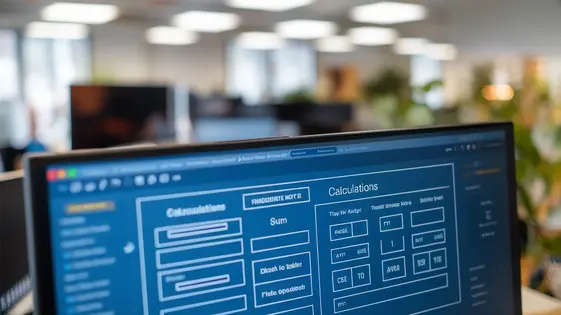
Disclaimer
Description
Ever find yourself drowning in a sea of numbers, desperately wishing your website forms could just… calculate things for you? I mean, who enjoys manually crunching numbers when you could be, say, perfecting your sourdough starter or binge-watching cat videos? Well, fret no more, my friend! Formulator Calculations is here to rescue you from the tyranny of the calculator.
Formulator Calculations is the ultimate solution for adding powerful calculation capabilities to your website forms. Born from the loins of WPForms Calculations (we give credit where credit is due!), this tool lets you create dynamic forms that automatically perform complex calculations, giving your users instant results and saving you precious time. Whether you’re building a mortgage calculator, an order form with automatic discounts, or a sophisticated quote generator, Formulator Calculations has got your back. Plus, it’s so easy to use, even your grandma could probably figure it out (no offense, grandmas!).
So, ditch the spreadsheets and embrace the future of form-based calculations. Let’s dive into how Formulator Calculations can transform your forms from static data collectors into interactive, calculation powerhouses! Get ready to unleash the math magic!
Exploring Calculated Fields
Calculated fields offer dynamic calculations within forms. They automatically compute values based on user inputs or predefined formulas, enhancing accuracy and efficiency. Adding a calculated field involves selecting the field type from the form builder and placing it on the form. Next, the formula needs to be defined. For instance, calculating the total cost involves multiplying the quantity and unit price fields. The formula would be something like ‘Quantity * Unit Price’. The form builder interface usually provides tools to easily reference form fields. As users interact with the form, the calculated field will update, displaying the result.
Mastering Calculation Formulas: A Deep Dive
The form builder supports a wide range of calculation formulas. Basic arithmetic operations like addition (+), subtraction (-), multiplication (*), and division (/) are fundamental. Date calculations enable finding the difference between two dates, useful for age verification or calculating durations. Beyond basic math, more advanced functions are supported. These include functions for rounding numbers (e.g., ROUND(field_id, 2) for rounding to two decimal places), finding minimum or maximum values (MIN(field_id1, field_id2)), and using conditional expressions (IF(condition, value_if_true, value_if_false)).
To reference form fields within formulas, use either the field ID (a unique number) or the field label. For example, [field_id] or {Field Label}. Using field IDs is generally more robust as labels can be easily changed. Common errors include incorrect field IDs, syntax errors in formulas (missing parentheses, wrong operators), and dividing by zero. Debugging often involves double-checking field IDs and formula syntax. Imagine a donation form: A formula can calculate a matching donation amount (IF(donation_amount < 100, donation_amount * 2, donation_amount * 1.5)) demonstrating conditional calculations.
Conditional Logic and Dynamic Calculations
Dynamic forms leverage conditional logic to personalize user experiences. These forms adapt based on user input, displaying relevant fields and triggering specific calculations. Consider a loan application. An applicant’s credit score directly impacts the offered interest rate. By using conditional logic, the interest rate calculation adapts automatically. If the credit score is above a certain threshold, a lower rate is calculated. Otherwise, a higher rate applies.
This goes beyond simple calculations. Conditional logic enables the hiding or showing of form fields. For example, asking for guarantor details only if the loan amount exceeds a certain value. Calculated results can also drive visibility. Showing a discount code field only when the order total exceeds a specified amount is possible. These dynamic adaptations streamline form interactions. They prevent users from being overwhelmed with irrelevant information. Instead, users encounter a tailored experience, making data input more intuitive. This focused approach improves form completion rates and the overall user experience.
Formatting and Displaying Calculated Results
After performing calculations, displaying the results clearly is essential. Several formatting options enhance user understanding. Currency formats are crucial for financial calculations. You can specify the currency symbol ($, €, ¥) and the placement (before or after the value). Control over decimal places allows you to round results. Displaying two decimal places for currency ensures precision.
Percentage formatting is useful for representing proportions. Adding the percent sign (%) makes the result immediately understandable. For quantities, you might prefer whole numbers without decimal places. Custom units can also clarify results. For example, display area calculations in square feet (sq ft) or square meters (sq m).
The calculated result field within the form is where the formatted answer appears. Use CSS to style this field. Adjust font size, color, and background to draw attention. Consistent styling with the form's overall design improves the user experience. Consider using a distinct background color to highlight the calculated value.
Imagine calculating a total cost. Format the output as "$1,234.56". Displaying a discount as "15%" is another example. These visual cues improve form usability. Combining these formatting techniques ensures that calculated results are both accurate and easy to interpret.
Advanced Techniques and Integrations
Formulator Calculations offer more than just basic math. You can save calculated results directly to custom fields. This allows you to store and reuse the data elsewhere. Imagine calculating a customer’s risk score on a form. You can then save this score to their profile in a connected Customer Relationship Management (CRM) platform. This requires integrating the form with your chosen CRM. Look for plugins that offer seamless integration capabilities.
JavaScript can greatly extend the calculation engine. Use it to create custom functions or manipulate data before calculation. For example, you could use JavaScript to factor in external data, like current stock prices, into your pricing calculations. When handling monetary calculations, make sure to use the correct methods to prevent rounding errors. This ensures accurate totals.
Consider a lead generation form. It calculates a lead’s potential value based on their answers. This calculated “lead score” is then automatically saved to a custom field. The sales team can then prioritize leads based on this score. By using this advanced technique, you can supercharge your forms.
Final words
In conclusion, Formulator Calculations is a game-changer for anyone looking to add dynamic calculation capabilities to their website forms. By simplifying complex formulas and providing a user-friendly interface, this plugin empowers developers and website owners to create interactive and engaging experiences for their users. From basic arithmetic to advanced conditional logic, Formulator Calculations handles it all with ease.
By forking from WPForms Calculations, this plugin retains the core functionality that made the original so popular while offering a unique, open-source alternative. It’s perfect for creating everything from simple order forms to complex quote generators, all without requiring any coding expertise. The ability to format calculated results and integrate with other plugins further enhances its versatility and usefulness.
So, whether you’re a seasoned developer or a beginner, Formulator Calculations is a valuable tool that can save you time, improve user engagement, and unlock new possibilities for your website forms. Embrace the power of calculations and transform your forms into dynamic powerhouses!
Latest changelog
Changelog
Demo Content
Comments
Request update
About
- 1.6.0
- 3 seconds ago
- April 20, 2025
- WPForms™
- View all from author
- Form Add-on
- GPL v2 or later
- Support Link
