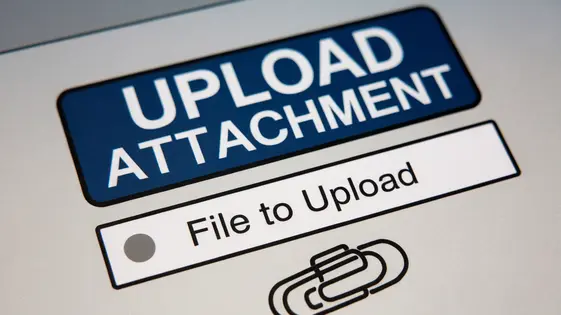
Disclaimer
Description
Ever feel like your forum is stuck in the digital dark ages, attachments-wise? Like, users are trying to upload the one crucial file and… bam! Error message. We’ve all been there, haven’t we? Especially when the file size is bigger than a postage stamp. And let’s not even talk about the endless scrolling to find that one specific document buried in a mountain of cat pictures. It’s a problem, a real headache for any developer trying to build a serious, functional online community.
That’s where ForumPro Advanced Attachments steps in. Think of it as a turbocharger for your forum’s file handling. This isn’t just about letting people upload stuff; it’s about giving you granular control and a user experience that doesn’t make people want to throw their computers out the window. We’re talking about custom icons, size limits that actually make sense, and a streamlined interface that even your grandma could figure out. And it is a fork of wpForo Advanced Attachments, so you know it has good roots. But with ForumPro Advanced Attachments, you’re not just getting an attachment plugin; you’re getting a toolkit to build a thriving, efficient forum.
Ready to drag your forum kicking and screaming into the 21st century? Because, let’s face it, the default attachment options are about as useful as a screen door on a submarine. Let’s dive into how ForumPro Advanced Attachments can revolutionize your forum, one file upload at a time.
Unleashing the Beast: Customizing File Types and Sizes
So, you’re telling me that basic forum software often lets users upload anything? And without any size restrictions? How… charming. It’s like handing a toddler a loaded weapon and hoping for the best. Thankfully, this attachment extension allows you to regain control. Let’s dive in, shall we?
The key to preventing digital mayhem lies in defining acceptable file types. Head to the attachment settings panel. You’ll find a field labeled something like “Allowed File Extensions.” Here, you can specify the extensions you deem worthy of gracing your server’s precious storage. For example, jpg, png, pdf, docx. Comma-separated, naturally. Any file attempting to bypass this velvet rope will be promptly denied.
Next up: size limits. Imagine allowing users to upload massive, unoptimized images. Server meltdown, anyone? Locate the “Maximum File Size” setting. Enter the maximum size in kilobytes or megabytes. Something like 2048 (for 2MB) is generally reasonable. These settings protect both your server and your users from unnecessary headaches. Now, isn’t that slightly more sensible than a free-for-all?
Icon Mania: Customizing Attachment Icons
ForumPro Advanced Attachments offers a powerful feature: custom attachment icons. Admins can specify unique icons for each file type. This visual distinction offers benefits far beyond mere aesthetics. Clear icons enhance user experience and overall forum navigation.
Imagine a forum where all PDFs have a distinctive icon. Or perhaps all image files showcase a miniature preview. Consistent visuals improve understanding and create a polished look. Custom icons reinforce branding and identity.
Creative icon choices are limitless. Transform common file types into recognizable visual cues. Consider using application logos or themed icons related to the forum’s topic. Consistent icon design helps users immediately recognize attachment types. Download counts may even improve!
Finding new icons is easy. Numerous free and paid icon resources exist online. Create your own unique icons using readily available graphic design software. These custom icons give your forum a unique and professional touch. They guide users and improve content discoverability. Icon customization is key to enhanced engagement.
Access Granted (or Denied): User Role Permissions
Controlling access to attachments based on user roles adds a layer of control. Administrators can define which roles can upload and download files. This feature is essential for managing sensitive information. It also helps streamline workflows within the forum. Imagine a scenario where moderators need to share important documents with each other. You can grant the ‘Moderator’ role upload and download permissions, while restricting these for regular members. This ensures only authorized personnel can access these files. Similarly, you might want to prevent new members from uploading attachments until they’ve reached a certain level of engagement. Configuration is straightforward. In the settings, you’ll find options to select specific user roles. You can then grant or deny them the ability to upload and/or download attachments. This granular control ensures that your forum’s attachment system aligns with your community’s structure and security needs. Proper role management prevents misuse and keeps your content organized.
Security Fortress: Protecting Your Forum from Evil Files
A thriving forum needs robust security. ForumPro Advanced Attachments delivers that with its layered security approach. Preventing malicious file uploads is paramount. This begins with strict file validation. Our plugin checks file extensions against an allowlist. This confirms that the uploaded file is of an expected type. More advanced techniques are employed, such as MIME type verification. These features go beyond simple extension checks. Files are scanned to ensure their content matches their declared type.
Uploaded files are also checked for potential malicious code. This process involves analyzing the file’s internal structure. It looks for hidden scripts or embedded exploits. This offers a crucial layer of defense against sophisticated attacks. Strong security fosters trust within your community. It assures your users that their data and their experience are safe and protected. ForumPro Advanced Attachments takes forum security seriously. It provides the tools you need to maintain a safe and secure environment.
The User Experience Revolution: Making Attachments User-Friendly
The overall user experience sees a significant boost through thoughtfully designed attachment features. A cleaner interface reduces clutter and makes finding attachment options intuitive. Users can quickly grasp settings, streamlining the process of adding files. This simplicity encourages more active participation. Engagement is further increased by visual cues, such as progress bars, offering immediate feedback during uploads. Well-structured settings panels empower users to manage their attachments effectively. The ability to easily preview attachments ensures users share the correct files. By minimizing frustration, the platform promotes a more welcoming and collaborative environment. Reduced friction in the attachment process also leads to increased content generation. Features work in harmony to create a seamless and enjoyable experience.
Final words
So, there you have it. ForumPro Advanced Attachments isn’t just another plugin; it’s a complete overhaul of how your forum handles files. From granular control over file types and sizes to custom icons and user role permissions, it gives you the power to create a forum that’s both functional and visually appealing. And with its built-in security features, you can rest easy knowing your forum is protected from malicious uploads.
Let’s be honest: the default attachment options are, to put it mildly, lacking. They’re like using a rotary phone in the age of smartphones – functional, but hopelessly outdated. ForumPro Advanced Attachments brings your forum into the modern era, offering a user experience that’s smooth, intuitive, and, dare we say, enjoyable.
But the real magic of ForumPro Advanced Attachments lies in its ability to enhance user engagement. By making it easier for users to share and access files, you’re fostering a more collaborative and vibrant community. And that, after all, is what a forum is all about.
So, if you’re ready to take your forum to the next level, it’s time to ditch the limitations of the past and embrace the power of ForumPro Advanced Attachments. Your users (and your sanity) will thank you.
Latest changelog
Changelog
Demo Content
Comments
Request update
About
- 3.1.2
- 9 hours ago
- April 19, 2025
- gVectors Team™
- View all from author
- Forum Add-on
- GPL v2 or later
- Support Link
