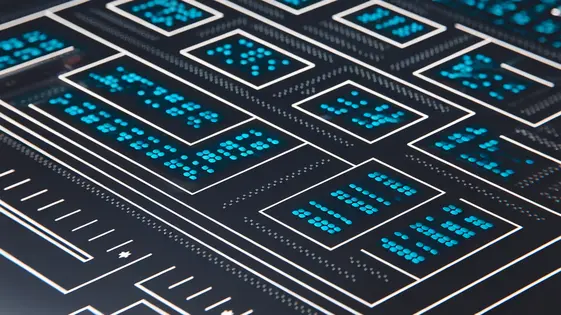
Disclaimer
Description
Ever felt like your forum software and your website live in separate universes? Like trying to explain quantum physics to your grandma? Well, fret no more, because bridging that gap just got a whole lot easier. Introducing XF to WP – the plugin that finally lets your content flow seamlessly from your forum to your website, or vice versa. We’re not talking about some clunky, half-baked solution either. This is the real deal, a fork of the original XFtoWP, lovingly tweaked and enhanced for maximum compatibility and ease of use.
Imagine effortlessly displaying your latest forum posts directly on your homepage, or creating a knowledge base from your most helpful forum threads. Stop dreaming and start building that unified online presence you’ve always wanted. This plugin handles the heavy lifting, so you can focus on what matters: engaging with your community and growing your audience.
Forget about manually copying and pasting content or wrestling with complicated integrations. XF to WP is designed to be intuitive and user-friendly, even if your coding skills are limited to copy-pasting snippets from Stack Overflow. Get ready to unlock the full potential of your online community and bring your forum content to the forefront of your site, all with just a few clicks. Intrigued? Read on to discover how this plugin can revolutionize your content strategy and save you from content chaos.
Unleash the Power: Key Features of XF to WP
This solution expertly bridges the gap between your forum and website. It enables seamless synchronization of key elements. Think posts, threads, users, and even categories flowing effortlessly. A cornerstone feature is its ability to map forum data. You can precisely assign forum content to specific post types on your website. This ensures content appears exactly where you want it. Control over synchronization is paramount. You can fine-tune settings to dictate how and when content is transferred. This includes options for manual or automated syncing. Content management becomes significantly easier with features designed to streamline the flow of information. The features are there to help you keep your website content up to date.
Core Features:
- User Synchronization: Keep user accounts consistent across both platforms.
- Thread/Post Mirroring: Automatically publish forum threads and posts as website content.
- Category Mapping: Assign forum categories to corresponding sections on your website.
- Customizable Sync Settings: Define the frequency and method of content synchronization.
- Manual Sync Options: Trigger content transfers on demand.
- Data Transformation: Alter content formatting during the synchronization process.
Why Choose XF to WP? Benefits That Matter
Choosing to connect your forum and site brings significant advantages. It enhances user engagement by creating a seamless experience. Users can easily transition between the forum and the site. This unified online presence fosters a stronger community. Streamlined content management saves valuable time. Instead of managing two separate platforms, you manage one. This reduces workload and potential inconsistencies.
Consistent content keeps your site fresh and boosts SEO. Regularly updated content signals relevance to search engines. This leads to higher rankings and increased visibility. By sharing forum content, your site becomes a dynamic resource. The tool contributes to a better online presence with minimal effort.
Here’s a breakdown of key benefits:
- Enhanced User Engagement: Seamless transitions retain users.
- Streamlined Content Management: One platform, less work.
- Improved SEO: Fresh content boosts search rankings.
- Unified Online Presence: A cohesive brand experience.
- Time Savings: Automate content sharing.
Under the Hood: How XF to WP Works
This chapter explores the technical intricacies behind the plugin. The plugin operates by directly interacting with both the forum and site databases. It establishes connections to both, reading data from the forum database and writing or updating content in the site database. The synchronization process involves several key steps. First, data mapping defines how forum data fields correspond to site content fields. For example, forum thread titles might map to site post titles. Then, data is transformed to match the site’s content structure.
Conflict resolution is crucial. When content has been edited in both the forum and the site since the last sync, the plugin employs rules to decide which version prevails, often with manual review options. The system requires a compatible PHP version (7.2 or higher recommended), sufficient memory allocation, and database access privileges for both databases. Compatibility is generally broad across server environments, but specific configurations may require adjustments.
For smooth syncing, schedule syncs during off-peak hours to minimize server load. Monitor the sync logs for errors. Regularly backup both databases. Most important: Always respect the original Alex, Kolakube.
Getting Started: Installation and Configuration
Ready to bridge your forum and your site? Let’s begin with the installation. First, download the plugin archive from Alex, Kolakube’s site. Access your site’s admin dashboard. Navigate to the ‘Plugins’ section and select ‘Add New.’ Click the ‘Upload Plugin’ button and choose the archive you downloaded. Activate the plugin once the upload is complete.
Next, configure the plugin. Locate the ‘XF to WP’ settings panel. You’ll need to input your forum’s URL and API key. The API key is generated within your forum’s admin panel. Ensure the forum URL is correct, including ‘https://’ if using SSL. Now choose the types of content you want to sync. Consider starting with a small subset. This helps to verify everything is working smoothly.
Troubleshooting tips: Double-check your API key and URL. Incorrect credentials are the most common issue. Also, verify your server meets the plugin’s requirements, previously discussed. If problems persist, refer to the plugin documentation or seek support. Respect the original XFtoWP and Alex, Kolakube
Advanced Usage: Customization and Extending XF to WP
Beyond basic synchronization, tailoring the experience is crucial. The plugin offers multiple customization avenues for your synchronized content’s appearance. Customize templates through the plugin settings to match your site’s design. Utilize custom CSS for granular control over styling elements.
Developers can significantly extend the plugin’s functionality. Leverage available hooks and filters to modify data during synchronization. Alter content before it’s saved to the destination or customize query parameters. These modifications allow tailored integrations.
This plugin supports custom post types. Map forum sections to specific custom post types to organize your content. This enables using different layouts and functionalities for various content types. Define custom field mappings to synchronize data with custom fields on your posts.
Advanced settings provide further control. Adjust synchronization frequency to optimize performance. Configure error logging for troubleshooting synchronization issues. Explore these advanced techniques to adapt the integration to meet specific needs. Remember to consult Alex at Kolakube’s documentation for detailed hook and filter references.
Final words
So, there you have it. XF to WP – the plugin that finally bridges the gap between your forum and site, without requiring a PhD in rocket science. It’s like giving your online community a megaphone, broadcasting their insights and discussions directly to your broader audience. Forget about fragmented content, manual updates, and the general headache of managing two separate platforms. With XF to WP, you can unify your online presence, boost user engagement, and save a whole lot of time.
Whether you’re a seasoned developer or a coding newbie, XF to WP is designed to be user-friendly and intuitive. Install it, configure it, and let it work its magic. Watch as your forum content seamlessly integrates with your site, creating a dynamic and engaging experience for your visitors. It’s time to unlock the full potential of your online community and bring your forum to the forefront.
With all its features and benefits, XF to WP is not just a plugin; it’s a strategic tool for growth and engagement. By centralizing your content and making it more accessible, you can attract new users, retain existing ones, and establish a stronger online presence. So, what are you waiting for? Give XF to WP a try and see the difference it can make for your online community.
Latest changelog
Changelog
Demo Content
Comments
Request update
About
- 1.5.0.1
- 2 seconds ago
- April 20, 2025
- Alex, Kolakube™
- Plugin
- GPL v2 or later
- Support Link
