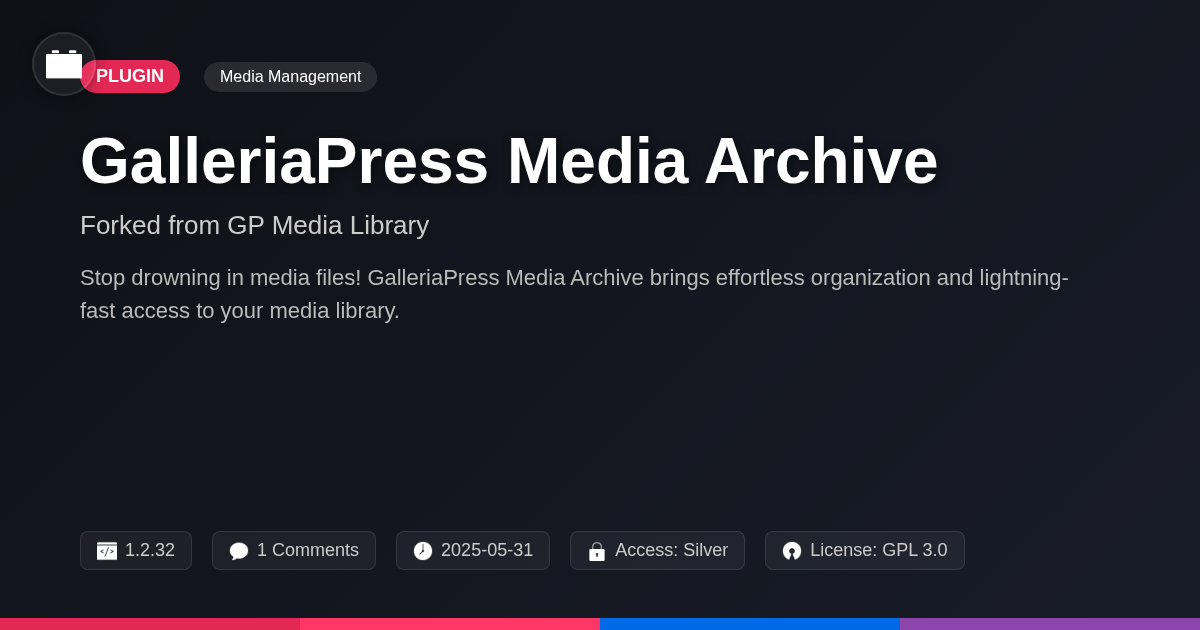
Disclaimer
Description
Ever find yourself drowning in a sea of media files in your media library, wishing there was a magical tool to keep everything organized and easily accessible? Well, wish no more! Say hello to GalleriaPress Media Archive, the plugin that’s about to turn your chaotic media library into a beautifully curated gallery. Forget endless scrolling and frantic searching; we’re talking effortless organization and lightning-fast access.
GalleriaPress Media Archive, forked from the awesome GP Media Library, isn’t just another media management plugin. It’s the brainchild of developers who understand the pain points of working with large media libraries. We’re talking about features that’ll make you wonder how you ever lived without them. Seriously, prepare to be amazed.
So, buckle up and get ready to dive into the wonderful world of GalleriaPress Media Archive. We’ll explore its killer features, uncover its hidden gems, and show you exactly how it can revolutionize your media management workflow. Get ready to say goodbye to media mayhem and hello to media bliss! This might be the best choice you made today.
Unleashing the Power of Folders: The Foundation of Organization
Folders and subfolders are fundamental to a well-organized media archive. They provide the structure needed to effectively manage a growing library of images, videos, and audio files. Without a robust folder system, finding the right media can become a time-consuming and frustrating task. This library’s folder structure allows you to create a hierarchy that reflects your specific organizational needs.
Consider a photographer who uses this media library. They could create a main folder for “Client Projects.” Within that folder, they would create subfolders for each client. Inside each client’s folder, they can further categorize their work by event and date, such as “Wedding – 2024-07-15” or “Portrait Session – October 2024.” This level of detail ensures quick and easy access to specific media. This targeted approach avoids endlessly scrolling through undifferentiated files. A well-defined folder structure saves time and streamlines the workflow, allowing users to focus on more important tasks.
Drag-and-Drop Simplicity: Effortless Media Management
The drag-and-drop functionality in GalleriaPress Media Archive offers a significant leap forward in media management. Instead of navigating complex menus and clicking through multiple steps, users can simply click, drag, and drop files directly between folders. This intuitive action mirrors familiar desktop experiences, reducing the learning curve and making organization more accessible. Need to move a series of images from an ‘Unsorted’ folder to a specific project folder? Just select them and drag them to their new home.
This direct manipulation drastically reduces the time spent organizing media. Compared to the traditional media library experience, where moving files often involves selecting each item, choosing a destination folder from a dropdown, and confirming the action, drag-and-drop offers immediate feedback and greater control. The visual nature of dragging and dropping minimizes errors. You see exactly where the file is going. The entire media organization workflow becomes faster and more efficient. It empowers users to maintain a clean and well-structured media archive effortlessly.
Media Library Assistant: Your Command Center
The Media Library Assistant provides a centralized hub for managing your media assets. Its power lies in boosting your efficiency when working with many files. Bulk actions, a key feature, let you apply changes to multiple items simultaneously. Imagine updating metadata for hundreds of images with just a few clicks – a massive time saver compared to individual edits.
Filtering options allow you to quickly isolate specific media. Need all images uploaded last month? Apply a filter and find them instantly. Granular searching complements filtering. Instead of scrolling endlessly, pinpoint files by keywords, dates, or file types.
Consider a scenario: a photographer needs to update the copyright information on their entire portfolio. The Media Library Assistant simplifies this to a swift operation. Combined with the drag-and-drop functionality discussed previously, the Assistant offers unparalleled control.
Orphaned Media Cleanup: Keeping Your Library Tidy
The orphaned media cleanup tool helps maintain a streamlined and efficient media library. It identifies and removes media files that are no longer associated with any posts, pages, or custom post types on your site. This process frees up valuable storage space and contributes to improved website performance. Consider this a form of scheduled digital housekeeping.
The cleanup tool analyzes your entire media library. It cross-references each file against your site’s content database. Any file not linked to content is flagged as an orphan. Before deletion, the tool provides a list of orphaned files. This allows for a review before any permanent action is taken.
Customization options allow users to configure the cleanup process to suit specific needs. Users can schedule cleanups. They can define specific date ranges for identifying orphans. Furthermore, you have control over which media types are included in the cleanup process.
Edge cases to consider involve media files linked through custom code or external integrations outside the typical media attachment system. Always back up your media library before running a cleanup. Doing so offers a safety net in case of unintended deletions. Also be aware of any customizations from tools like the product by Gravity Wiz, as that can result in false positives in the report.
WebP Conversion: Optimizing Images for Speed
The WebP conversion feature is a cornerstone of achieving optimal website performance within GalleriaPress Media Archive. Images often constitute a significant portion of a webpage’s total size. Converting these images to the WebP format can dramatically reduce file size without perceptible quality loss. This results in faster loading times and a smoother, more responsive user experience. WebP achieves superior compression through advanced encoding techniques. This ultimately leads to bandwidth savings and improved search engine rankings.
Enabling WebP conversion typically involves accessing the plugin’s settings panel. Look for an option dedicated to image optimization or WebP conversion. Configuration options usually include choosing the conversion quality level. Higher quality settings retain more detail but result in slightly larger file sizes. Experiment with different quality levels to find the optimal balance for your website’s specific needs. Some configurations allow for bulk conversion of existing images, streamlining the optimization process. Furthermore, ensure your server supports WebP images for proper display. Review server documentation or consult with your hosting provider to confirm compatibility.
Final words
GalleriaPress Media Archive is more than just a plugin; it’s a complete media management solution designed to bring order and efficiency to your website. By forking GP Media Library and incorporating its powerful features, developers and agencies alike can benefit from a streamlined media workflow.
From the intuitive drag-and-drop functionality to the advanced Media Library Assistant, every aspect of this plugin is crafted to simplify your media management tasks. The orphaned media cleanup tool ensures your library remains clutter-free, while WebP conversion optimizes your images for lightning-fast loading times.
So, if you’re ready to take control of your media library and experience the difference a well-organized system can make, give GalleriaPress Media Archive a try. Say goodbye to media chaos and hello to a beautifully curated gallery that enhances both your workflow and your website’s performance. You can find this fantastic tool exclusively on Festinger Vault, ready to revolutionize the way you manage media.
Latest changelog
**1.2.32** Enhancement: Added “media_library_prevent_orphaned_cleanup” filter to prevent specific directories from being cleaned by the orphaned media cleanup tool. Fixed: Issue where files and directories with square brackets couldn’t be downloaded. Fixed: Issue where filename filtering wasn’t working correctly in the Media Library assistant. Fixed: Issue where upload directory setting wasn’t respected when using the “Subfolder” setting in the Media Library assistant. **1.2.31** Fixed: Improved handling of non-latin characters. Fixed: Issue where files could not be deleted via the Media Library assistant. Fixed: Bug where an error would occur when editing a file in the Media Library assistant when running PHP 8. **1.2.30** Fixed: Prevented errors in PHP 8 related to deprecated mb_check_encoding function. Fixed: Issue where subfolders were not being listed in the Media Library assistant in some cases. Fixed: Issue where images were not being converted to webp in some cases. **1.2.29** Fixed: Bug where featured images were not being converted to WebP when using the Media Library assistant. **1.2.28** Enhancement: Added new snippet to allow setting different upload directories per GF form. Fixed: Issue where folder structure was not always being properly created. Fixed: Issue where percentage signs in filenames were causing issues. **1.2.27** Fixed: Addressed a potential XSS vulnerability when previewing files. **1.2.26** Fixed: Prevented potential XSS vulnerability when file names are displayed. **1.2.25** Fixed: Improved sanitization of filenames. **1.2.24** Fixed: Improved security when working with file uploads. **1.2.23** Fixed: Ensured proper support for multi-site installations. **1.2.22** Fixed: Improved reliability of background image conversion to WebP. Fixed: Issue where Media Library folders were not showing for users with custom roles. **1.2.21** Enhancement: Added “media_library_upload_root_dir” filter to allow easier customization of the root upload directory. Fixed: Issue where folder paths were not always being generated correctly on Windows servers.
Changelog
Demo Content
Comments
About
- 1.2.32
- 4 seconds ago
- May 31, 2025
- Gravity Wiz™
- View all from author
-
- Silver Access
- Media Management
- GPL v2 or later
- Support Link
