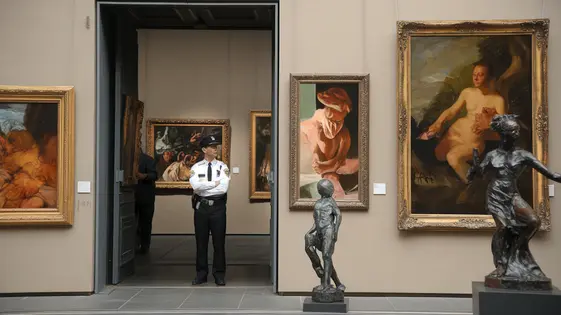
Disclaimer
Description
Tired of your precious gallery images being swiped faster than free donuts at a developer conference? Do you weep softly as you find your meticulously crafted visuals plastered all over the internet without so much as a ‘thank you’? Well, hold onto your hats, because we’re about to introduce you to GalleryGuard – Image Protection Addon, the digital bodyguard your image galleries have been begging for. This isn’t your grandma’s watermarking plugin; we’re talking serious, ninja-level image protection, forked from the respectable Protection Addon from the Team behind a famous gallery creator, ensuring your visual masterpieces remain yours and yours alone. Think of it as Fort Knox, but for pixels. We’re not saying it’s impenetrable (nothing truly is, except maybe a developer’s ego), but it’ll make those image thieves work hard for their ill-gotten gains. Get ready to lock down those galleries like never before! Now, how do you protect your WordPress galleries from unwanted downloads and theft?
Understanding the Threat: Why Image Protection Matters
Let’s be honest, your dazzling visuals are catnip for internet pirates. Image protection isn’t just a suggestion; it’s digital self-defense. Think of it as locking your front door, but for your pixels.
Images are swiped more often than free samples at a grocery store. Common methods include right-clicking, dragging, screenshots, and even automated bots designed to hoover up your hard work. They’ll use your images without permission or credit.
What’s the big deal? Revenue loss, for starters. Stolen images can dilute your brand. Imagine your competitor using your stunning photography. Then there’s copyright infringement, which can lead to nasty legal battles and headaches.
Proactive measures are key. Don’t wait until your masterpiece is plastered across a dodgy website selling questionable products.
Here are five reasons to secure your images:
- Protect your income stream.
- Maintain brand integrity.
- Deter copyright infringement.
- Control how your images are used.
- Sleep soundly knowing your visual assets are safe.
GalleryGuard: Your Pixelated Fortress – Features and Functionality
GalleryGuard provides robust protection for your visual assets. It effectively prevents unauthorized access and reuse. A core feature is disabling right-clicking. This stops users from easily saving your images. The drag-and-drop prevention makes stealing images even harder. Watermarking is crucial. You can add text or image watermarks. Customize the watermark’s appearance to match your brand. Control its size, opacity, font, and placement on the image. Preventing image downloading is also key. GalleryGuard disables hotlinking. This stops others from using your images on their sites, saving bandwidth. Configuration is straightforward.
Here’s a quick rundown of features:
- Right-click protection: Prevents saving images.
- Drag-and-drop disabling: Stops image dragging.
- Text watermarks: Customizable text overlay.
- Image watermarks: Use logos or graphics as watermarks.
- Watermark customization: Adjust size, position, and opacity.
- Download prevention: Disables image downloads.
- Hotlinking protection: Stops others from using your images.
Setting Up Your Defenses: Installation and Configuration
Let’s get started with the installation. First, upload the protection addon files to your plugins directory. This is done via your preferred method, often through an interface or FTP. Activate the addon through the plugins section. Look for the addon’s name in your list of installed plugins, then select activate.
Once activated, access the settings. This is usually located within the gallery plugin’s options. Navigate to the section dedicated to image protection features. Now you can configure the protection settings.
Start by setting up watermarks. Choose either text or image-based watermarks. Adjust their appearance, including size, color, and opacity. Define the placement of the watermark on your images. You can also enable right-click prevention. This stops users from directly saving images. To prevent downloading and hotlinking, activate the corresponding options within the plugin. This blocks unauthorized use of your images on other sites.
Installation Steps:
- Upload the addon files to your plugins directory.
- Activate the addon through the plugins page.
- Access the settings within the gallery plugin.
- Configure watermarks, disable right-clicking, and prevent downloads.
For optimal performance, consider the size and complexity of your watermarks. Smaller watermarks generally reduce the impact on loading times. Regularly test your settings to ensure they work as expected.
Advanced Tactics: Customizing and Fine-Tuning Protection
GalleryGuard allows granular control. You can tailor the protection to your specific needs. One powerful method is using custom CSS. This allows you to hide the download button more effectively or obscure image URLs. Add your CSS rules to your theme’s stylesheet or via a custom CSS plugin. Test thoroughly after implementing changes.
Excluding specific galleries or images is another advanced technique. You might have galleries with images intended for public use. To exclude a gallery, locate its ID. Then, add this ID to the exclusion list in the plugin settings. Similarly, you can exclude individual images by their IDs. Be sure to clear your cache after making these adjustments.
Custom watermarks elevate your brand. Use the settings panel to upload your watermark image. Adjust its placement and opacity. Consider the image content when choosing these settings. For advanced users, code snippets can modify plugin behavior. Access the plugin’s filters and actions for custom functionality. Refer to the documentation for available hooks. Always back up your site before modifying code. Troubleshooting often involves clearing caches and checking for plugin conflicts.
Beyond the Basics: Best Practices for Image Security
Securing your images requires a multi-layered approach. A strong password for your website is the first line of defense. Use a complex combination of letters, numbers, and symbols. Regularly update your website’s software, including themes and plugins. Updates often include vital security patches that protect against vulnerabilities.
Copyright notices and licenses are essential for asserting your rights. Clearly display a copyright notice on your website and in your image metadata. Consider using Creative Commons licenses to define how others can use your work. Watermarks, while discussed in detail previously, further discourage unauthorized use.
Monitor your images online to detect theft. Use reverse image search tools to find instances of your images appearing elsewhere. If you find unauthorized use, send a takedown notice to the website owner or hosting provider.
Complement your chosen image protection solution with other security plugins. Security plugins can offer features like firewalls, malware scanning, and brute-force attack protection.
Top 5 Image Security Practices:
- Use strong, unique passwords.
- Keep your website software updated.
- Implement copyright notices and licenses.
- Monitor for image theft regularly.
- Utilize complementary security plugins.
Final words
So there you have it – GalleryGuard – Image Protection Addon, your trusty sidekick in the battle against the internet’s image pilferers. It might not be a lightsaber, but it’s pretty darn effective at keeping your visual assets safe and sound. Remember, in the digital Wild West, a little protection goes a long way. While no solution is foolproof, GalleryGuard significantly raises the bar for those pesky image thieves, making them think twice before swiping your precious creations. So, go forth and protect your galleries! Implement those watermarks, disable those right-clicks, and rest easy knowing you’ve taken a proactive step towards securing your visual content. Your peace of mind (and your copyright) will thank you for it. Don’t let your images become someone else’s free lunch. Lock ’em down, and keep those pixels where they belong – with you!
Latest changelog
Changelog
Demo Content
Comments
Request update
About
- 1.3.8
- 9 hours ago
- April 19, 2025
- Envira Gallery Team™
- View all from author
- Gallery Add-on
- GPL v2 or later
- Support Link
