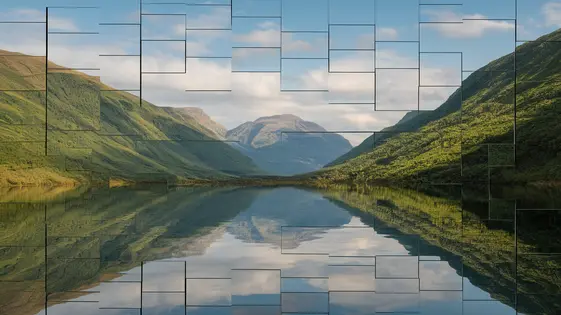
Disclaimer
Description
Ever stared blankly at a gallery, wondering why it looks like a digital yard sale? Do your images deserve better than being crammed into a lackluster layout? Of course they do! That’s where GalleryLab – Albums steps in, a plugin crafted for those who demand visual finesse without wrestling with code all day. A fork of the renowned Modula – Albums, GalleryLab – Albums takes the gallery game to a new level.
Think of GalleryLab – Albums as your gallery’s personal stylist. It’s not just about displaying images; it’s about curating experiences. Whether you’re a photographer showcasing your portfolio, a designer flaunting your latest projects, or a blogger adding visual zest to your posts, this plugin offers the tools to transform your galleries from drab to dazzling. We’re talking customizable grids, captivating lightbox effects, and intuitive album organization – all designed to make your content pop.
And because we know that WordPress Developers, agencies, and open-source enthusiasts appreciate flexibility, GalleryLab – Albums is built to play nice with your favorite themes and plugins. So, ditch the dull defaults and dive into a world where your galleries command attention, leaving a lasting impression on every visitor. Get ready to unleash your creative vision – your audience will thank you for it.
Effortless Gallery Creation: Ditch the Code, Embrace the Drag-and-Drop
Creating stunning galleries shouldn’t require complex coding. Our system offers a user-friendly drag-and-drop interface. Uploading images is simple. Arrange them in your preferred order with ease. Forget about writing a single line of code. GalleryLab – Albums allows you to build visually appealing galleries quickly. Intuitive settings make customization a breeze.
Adjusting gallery settings is straightforward. The drag-and-drop functionality saves time and effort. Both beginners and experienced developers benefit from this approach. Beginners can create galleries without any coding knowledge. Developers save valuable time on gallery implementation. Streamline your workflow and focus on other important tasks. This intuitive system removes the coding barrier. Build impressive galleries in a fraction of the time. No more struggling with complicated code or plugins. Focus on showcasing your images beautifully.
Stunning Customization Options: Make Your Galleries Uniquely Yours
GalleryLab – Albums offers extensive customization, allowing you to create galleries that truly reflect your style. Choose from various grid layouts, including masonry and justified. Adjust column numbers for precise control over your gallery’s appearance. Fine-tune spacing between images to achieve the perfect visual balance.
Customize lightbox effects to create a captivating viewing experience. Add captions to provide context and information about your images or videos. Apply custom styles to seamlessly integrate your galleries with your website’s branding. Modify image and video size, shape and borders with detailed settings.
Developers can extend functionality using filters and advanced options. These tools enable deeper customization and integration with other plugins. Create galleries that are visually appealing and highly functional, enhancing the user experience on your website.
Album Organization: Keep Your Media Library Tidy and Accessible
Effective album organization is vital for managing media. It keeps your collections accessible and easy to navigate. GalleryLab – Albums allows you to create albums and assign galleries to them. This system simplifies managing large volumes of images and videos.
To create an album, simply provide a name and a description. A descriptive name will help you quickly identify the album’s contents. You can even add a featured image to visually represent the album. Assigning galleries is drag and drop.
Consider creating a logical album structure. For example, organize albums by event, theme, or date. A well-organized structure enhances the user experience and improves navigation. Think about how your visitors will browse your media. Clear categories and consistent naming conventions make a big difference.
Using albums offers significant benefits. It provides a clear and user-friendly presentation. Visitors can quickly find the images or videos they’re looking for. This structured approach ensures a better browsing experience. This leads to increased engagement and satisfaction.
Responsive Design: Galleries That Look Great on Any Device
Creating visually stunning galleries requires them to look perfect everywhere. This means ensuring responsiveness across all devices. GalleryLab – Albums intelligently adapts your galleries. They render beautifully on desktops, tablets, and smartphones.
The plugin offers granular control over responsive behavior. Users can fine-tune settings for different screen sizes and orientations. Optimize image sizes and scaling for various devices. Prevent oversized images on smaller screens. Choose how galleries reflow and adjust layouts. Maintain visual harmony across all platforms.
Adjusting columns is crucial. Consider reducing the number of columns on smaller screens. This prevents images from becoming too small. Image and video scaling can also be customized. Decide how media adapts to different screen widths. Different settings allow for fine-grained control.
Testing your galleries on various devices is important. Check different screen sizes and orientations. This ensures a consistent and pleasing user experience. Think about touch interactions on mobile devices. Ensure buttons and interactive elements are easily accessible.
Advanced Features and Integrations: Unleash the Full Potential
GalleryLab – Albums delivers optimized performance. Lazy loading ensures images are loaded only when visible. This boosts initial page load times. Image optimization automatically reduces file sizes without compromising quality. This enhances speed and SEO.
The plugin integrates seamlessly with page builders, enabling flexible gallery placement. Developers can leverage hooks and filters. These allow customization of nearly every aspect of the plugin. Create custom layouts or add unique functionalities. For example, integrate with different services using hooks. The plugin also provides advanced caching mechanisms. These are important for handling high traffic efficiently.
Top 5 interesting features:
- Advanced Caching
- Customizable Hooks and Filters
- Seamless Page Builder Integration
- Lazy Loading
- Image Optimization
These features combined enhance performance, improve search engine visibility, and create a more engaging user experience.
Final words
GalleryLab – Albums isn’t just another gallery plugin; it’s a comprehensive solution designed to transform how you display and manage your visual content. By forking from Modula – Albums, GalleryLab – Albums inherited a solid foundation and expanded upon it to offer even more flexibility and control.
From the intuitive drag-and-drop interface to the extensive customization options, every feature is crafted to empower you. Whether you’re a seasoned developer or a newcomer, you’ll find that creating stunning, responsive galleries is easier than ever before. The ability to organize galleries into albums ensures that even the largest media libraries remain tidy and accessible, enhancing the user experience and improving navigation.
But what truly sets GalleryLab – Albums apart is its commitment to performance and integration. Advanced features like lazy loading and image optimization ensure that your galleries load quickly and efficiently, while seamless integration with popular plugins extends the plugin’s functionality even further. And with its responsive design, your galleries will look flawless on any device, captivating your audience no matter how they choose to view your content.
In a world where visuals reign supreme, GalleryLab – Albums provides the tools you need to make your images shine. So, embrace the power of GalleryLab – Albums and unlock the full potential of your visual content. Get ready to create galleries that captivate, engage, and leave a lasting impression.
Latest changelog
Changelog
Demo Content
Comments
Request update
About
- 1.2.0
- 2 seconds ago
- April 20, 2025
- WPChill™
- View all from author
- Gallery Plugin
- GPL v2 or later
- Support Link
